 mDriveOOo
mDriveOOo
Microsoft oneDrive in one click
latest release: 2024-11-06 07:19:04
Description
oneDriveOOo is an implementation of Microsoft oneDrive for LibreOffice
Homepage: https://prrvchr.github.io/mDriveOOo/
Repository: https://github.com/prrvchr/mDriveOOo
| Release | Description | Compatibility | Operating Systems | License | Release notes | Updated | |
|---|---|---|---|---|---|---|---|
| v1.1.5 | 7.0 | Linux, Windows, macOS | LGPL | You must follow the Requirement before you can use this extension. | 2024-11-05 10:13:40 | Download | |
| 0.0.6 | 7.0 | Linux, Windows, macOS | MPL | Now compatible with LibreOffice 6.4.X and 7.X | 2020-07-26 14:48:19 | Download |


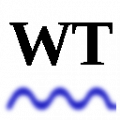

★ ☆ ☆ ☆ ☆
Post your review
You cannot post reviews until you have logged in. Login.
Reviews
Martín Drudi 07.05.2021, 02:26 (vor 4 Jahre)
★ ☆ ☆ ☆ ☆
I receive this error:
(com.sun.star.uno.RuntimeException) { { Message = "<class 'ImportError'>: No module named 'com' (or 'com.sun.star.auth.OAuth2Request' is unknown), traceback follows\X000a File \"C:\\Program Files\\LibreOffice\\program\\pythonloader.py\", line 146, in writeRegistryInfo\X000a mod = self.getModuleFromUrl( locationUrl )\X000a File \"C:\\Program Files\\LibreOffice\\program\\pythonloader.py\", line 101, in getModuleFromUrl\X000a exec(codeobject, mod.__dict__)\X000a File \"C:\\Users\\LMD\\AppData\\Roaming\\LibreOffice\\4\\user\\uno_packages\\cache\\uno_packages\\lu60561pwp0i.tmp_\\oneDriveOOo.oxt\\ContentProviderProxy.py\", line 19, in <module>\X000a from unolib import PropertySet\X000a File \"C:\\Program Files\\LibreOffice\\program\\uno.py\", line 345, in _uno_import\X000a return _builtin_import(name, *optargs, **kwargs)\X000a File \"C:\\Users\\LMD\\AppData\\Roaming\\LibreOffice\\4\\user\\uno_packages\\cache\\uno_packages\\lu60561pwp0i.tmp_\\oneDriveOOo.oxt\\pythonpath\\unolib\\__init__.py\", line 75, in <module>\X000a from .oauth2lib import InteractionRequest\X000a File \"C:\\Program Files\\LibreOffice\\program\\uno.py\", line 345, in _uno_import\X000a return _builtin_import(name, *optargs, **kwargs)\X000a File \"C:\\Users\\LMD\\AppData\\Roaming\\LibreOffice\\4\\user\\uno_packages\\cache\\uno_packages\\lu60561pwp0i.tmp_\\oneDriveOOo.oxt\\pythonpath\\unolib\\oauth2lib.py\", line 36, in <module>\X000a from com.sun.star.auth import OAuth2Request\X000a File \"C:\\Program Files\\LibreOffice\\program\\uno.py\", line 422, in _uno_import\X000a raise uno_import_exc\X000a File \"C:\\Program Files\\LibreOffice\\program\\uno.py\", line 345, in _uno_import\X000a return _builtin_import(name, *optargs, **kwargs)\X000a\X000a", Context = (com.sun.star.uno.XInterface) @0 } }
Noch keine Kommentare auf dieser Seite.
RSS feed for reviews on this page | RSS feed for all reviews