Create a TDF Account
To post comments, reviews and publish your extensions you need to create a TDF Account in our Single Sign On system. Don't worry it's easy and quick.
- Navigate to this page https://user.documentfoundation.org/
- Click on Create new account
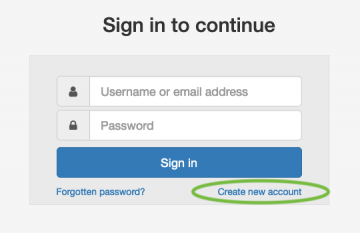
Click on Create new account link
- Fill the form with your data. Use a valid mail to receive a confirmation.
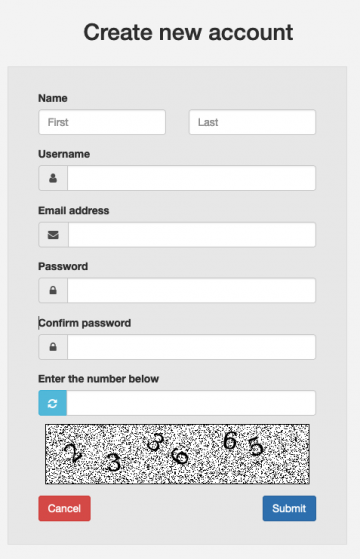
Create new account form
- A confirmation email will be sent to your registered address
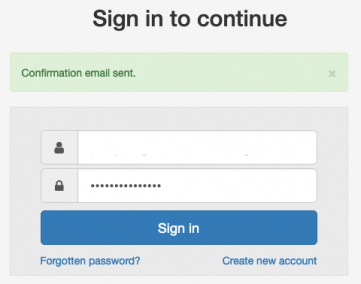
Confirmation email sent.
- Wait for the email to arrive, and click on the confirmation link inside
- You will redirected to the page with a confirmation for your new account
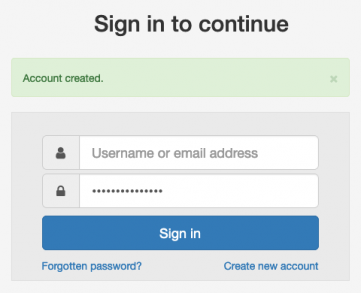
Message account created
- Navigate to https://extensions.libreoffice.org/admin
- Login with your credentials
- You will be redirected to the admin page.
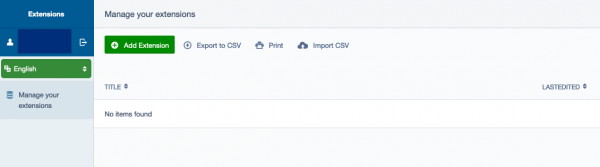
Admin page
- Now you can post comments and reviews, and also publish your own extensions.