 Marathi Spellchecker plus
Marathi Spellchecker plus
Extract mis-spelled words and suggest words from dictionary.
latest release: 2024-03-21 15:45:57
Description
Once you install this extension, click a "world icon" on standard toolbar or use keyboard shortcut F9 or choose Tools - Macros - Run Macros - My Macros - HelloWorld Library - Module 1- Hello World macro. A new document will open and the code will copy mis-spelled unique words along with suggestions. "Marathi Spellchecker" extension is required.
Step 2 - Add entries to auto-correct to apply changes:
Keep only the important entries and use Ctrl + Shift + F9 (or run macro addCurrentList) to add those words to autocorrect list. Restart Libreoffice, open the original file and choose Tools - Autocorrect - Apply.
(If you get a "missing file" error then right click on any mis-spelled word and choose "always autocorrect to..." option to generate the file.)
Tutorial link:
https://www.youtube.com/watch?v=2INuZRZU960
Note:
Need to remove english plus add-on if already installed. Only one plus add-on can be installed at any time. (Marathi or English not both)
| Release | Description | Compatibility | Operating Systems | License | Release notes | |
|---|---|---|---|---|---|---|
| 2.0 | Add entries to autocorrect list | 3.3 | Linux, Windows, macOS | LGPL | Added Shift + F9 shortcut key to add the entries to autocorrect list | Download |
| 1.4 | Keyboard Shortcut F9 | 3.3 | Linux, Windows, macOS | LGPL | Download | |
| 1.3 | updated description | 3.3 | Linux, Windows, macOS | LGPL | Download | |
| 1.2 | minor bug fix | 3.3 | Linux, Windows, macOS | LGPL | code updated | Download |
| 1.1 | Extract mis-spelled words | 3.3 | Linux, Windows, macOS | LGPL | Display suggestions for wrong marathi words as a list | Download |
| 1.0 | Extract mis-spelled marathi words | 3.3 | Linux, Windows, macOS | LGPL | List-based spellchecker - quickly go through all possible mistakes! | Download |


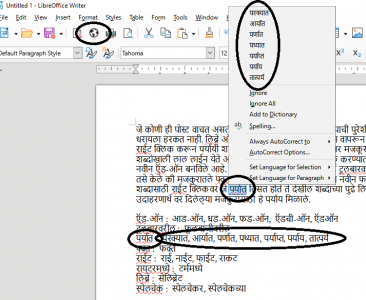



☆ ☆ ☆ ☆ ☆
Post your review
You cannot post reviews until you have logged in. Iniciar sesión aquí.
Reviews
Nadie comentó en esta página todavía.
RSS feed for reviews on this page | RSS feed for all reviews