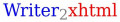 Writer2xhtml
Writer2xhtml
Writer2xhtml enables you to publish your Writer documents to EPUB and HTML5. It provides an alternative to the built in filters in LibreOffice with focus on quality and flexibility.
latest release: 2024-03-19 09:03:00
Description
Writer2xhtml provides a set of export filters for LibreOffice. Installing Writer2xhtml enables you to
- Create electronic books in EPUB 2 and EPUB 3 format from Writer
- Create HTML5 and XHTML documents for the web from Writer and Calc, including support for SVG and MathML
Writer2xhtml gives you extensive control over the export: You can configure several aspects in the export dialog. Advanced users can map the styles in the document to their own style sheet.
Furthermore, Writer2xhtml adds a toolbar to Writer, which enables you to convert the document and view the result in your web browser or EPUB reader immediately.
For information about other features, documentation, source code and development releases see http://writer2latex.sourceforge.net/writer2xhtml.html
Writer2xhtml requires Java to run. Trouble installing Writer2xhtml? Please have a look at the installation FAQ
If you are interested in this extension, you may also be interested in the companion Writer2LaTeX.
Homepage: http://writer2latex.sourceforge.net/writer2xhtml.html
Repository: https://github.com/writer2latex/writer2xhtml
| Release | Description | Compatibility | Operating Systems | License | Release notes | Updated | |
|---|---|---|---|---|---|---|---|
| 1.7 | This is the final release of version 1.7. It features an improved export of lists and fixes a few bugs | 5.0 | Linux, Windows, macOS | LGPL | - Improvement: Export of list formatting is now using modern CSS features like counters. - Bugfix: Fix crash in Calc export when last row/column in view is hidden - Improvement: No longer uses deprecated Java constructions - Improvement: Pretty printing of HTML now works better with spreadsheets. - Bugfix: TeXMaths equations are now exported correctly if MathJax is used. - Bugfix: The converter now always uses the current page layout when calculating relative widths. Previously the first page layout in the document was used, which caused miscalculations if page layout changes in the document. |
2023-06-13 08:16:50 | Download |
| 1.7 beta | This is a beta test release | 5.0 | Linux, Windows, macOS | LGPL | News in this release: Reworked export dialogs supporting additional options Added help button to configuration dialogs (workaround to avoid the online help) New option original_page_numbers to export original page numbers to EPUB New option units, which adds support for rem units Added support for image bullets Improved table support (borders, column widths) Fix some minor issues to ensure valid HTML5 documents Fix bug with charts in spreadsheets Fix bug with documents containing two identical images |
2022-07-06 19:10:30 | Download |
| 1.2.1 | This version is compatible with LibreOffice 4.x | 4.0 | LGPL | This version is compatible with LibreOffice 4.x and fixes a few bugs in Writer2xhtml 1.2 beta | 2020-03-05 23:16:19 | Download | |
| 1.0.2 | This is the stable release as of may 2010 | 3.3 | LGPL | 2020-03-05 23:16:19 | Download | ||
| 1.6.1 | This release fixes a few bugs in 1.6, improves support for indexes in HTML and EPUB export and adds a new EPUB 2 compatibility option for EPUB 3 export. | 5.0 | Linux, Windows, macOS | LGPL | This is a minor upgrade to Writer2xhtml 1.6. This release fixes a few bugs in 1.6, improves support for indexes in HTML and EPUB export and adds a new EPUB 2 compatibility option for EPUB 3 export. | 2020-03-05 23:16:19 | Download |
| 1.6 | This release adds a toolbar for easy export to HTML and EPUB.Also EPUB3 is now supported. | 5.0 | Linux, Windows, macOS | LGPL | - New toolbar to directly export to XHTML or EPUB - Support for EPUB 3 - New option include_ncx to include an NCX file even if the export format is EPUB 3 '- Improved markup of footnotes, endnotes, table of contents, alphabetical index and bibliography - Bibliographic references now link directly to the bibliography item - Added support for background color in alphabetical index and bibliography - New option max_width to set the maximum text width - New option embed_img to embed binary images directly as base64 - Style maps now support before and after content (similarly to ::before and ::after in CS |
2020-03-05 23:16:18 | Download |
| 1.4 | This release adds support for HTML5, support for TexMaths equations and reduces memory usage. | 4.0 | LGPL | 2020-03-05 23:16:18 | Download |






★ ★ ★ ☆ ☆
Post your review
You cannot post reviews until you have logged in. Login Here.
Reviews
Tom V Feb 11, 2024, 4:37 PM (9 months ago)
☆ ☆ ☆ ☆ ☆
Initially, I'd like to express gratitude for Writer2xhtml—it's a tool I appreciate. I do have an inquiry regarding the mathematical formulas, though. While I can successfully edit them using LibreOffice and they display correctly, upon publishing as either epub or XHTML using the respective buttons, I've observed that the pages containing the math formulas appear larger than normal. Despite toggling MathJax on/off, the formulas remain unchanged, suggesting that MathJax seems not affect. I'm uncertain whether this is a significant issue or not, but I haven't been able to resolve it. Additionally, I've noticed that the presence of "empty space" denoted by either "'" or "~" seems to widen the page. Is there a solution to rectify this?
Tom V Feb 11, 2024, 4:45 PM (9 months ago)
One morething, after adjusting the formula size to be smaller in LibreOffice Writer to accommodate longer formulas, everything appears satisfactory within the Writer interface. However, upon exporting to ePub or viewing on a webpage, the formula size appears larger than intended.
Daniel T Aug 10, 2022, 2:42 AM (2 years ago)
★ ★ ★ ★ ☆
Tut was es soll. Danke!
Does what it says. Thanks!
Tomas Nov 11, 2020, 10:42 PM (4 years ago)
★ ★ ★ ★ ★
converting to xhtml works like magic
Daniel Volinski Nov 2, 2020, 10:53 AM (4 years ago)
★ ☆ ☆ ☆ ☆
I found the Use MathJax option for the html part so now the equations are OK in html. I did not find such option in epub so they are still garbled up in epub. With respect to the pictures, is there any option to make them OK? Thanks.
Daniel
Daniel Volinski Nov 2, 2020, 10:08 AM (4 years ago)
★ ☆ ☆ ☆ ☆
I installed the extension Writer2xhtml but the result is less that satisfactory. The formulas are all garbled up, both inline and numerated. The pictures don't contain any picture, only text. This is not working for me.
Daniel
nedo Jul 9, 2020, 11:33 AM (4 years ago)
★ ★ ★ ★ ★
Very useful extension.
No one has commented on this page yet.
RSS feed for reviews on this page | RSS feed for all reviews