Simple multicolored border
Wide (but resizable, etc.) page border with multicolored segments.
latest release: 2024-03-20 17:03:09
Description
This multicolored page border consists of multicolored line segments, drawn with the Logo toolbar of LibreOffice 4.0.1. Position and size of the border is modifiable, also border width by the standard line width option. To change the colors of the segments, select it, and click on the ungroup icon of the Drawing Object Properties toolbar to allow the selection of the single line segments. To draw a similar border, set the (View » Toolbars... » ) Logo toolbar, and use the turtle moving and rotating arrows with the line width and color settings of the Drawing Object Properties toolbar (or the equivalent Logo commands in the Logo command line).
| Release | Description | Compatibility | Operating Systems | License | Release notes | Updated | |
|---|---|---|---|---|---|---|---|
| 1.0 | Initial release | 3.4 | 2020-03-05 23:46:51 | Download |


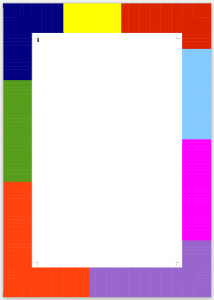
☆ ☆ ☆ ☆ ☆
Post your review
You cannot post reviews until you have logged in. Login Here.
Reviews
No one has commented on this page yet.
RSS feed for reviews on this page | RSS feed for all reviews