 PaletteMaker
PaletteMaker
A tool to help managing LibreOffice personal color palettes.
latest release: 2024-09-16 07:42:54
Description
PaletteMaker (PM in short) is a LibreOffice Calc document with macros that helps users managing LibreOffice (LibO) color palettes.
Since LibO version 5.3, the LibO project have dropped the ability to easily create personal color palettes right from the UI.
PaletteMaker aims at filling the gap.
With PM you can:
- create personal color palettes (.soc files), optionally saving a palette to the LibO user's profile.
- edit existing palettes.
- take a snapshot of your palettes and document them, which is useful to document your designs.
For ease of use, PM can call a color picker, calculates the RGB, CMY, CMYK and HSV values for a given color.
The colors may be reordered for a better organization. You also may add comments to the palette itself or to any of the colors it contains
(the maximum preset row number is 1150 but with little effort you may change that to any number ; see the Spreadsheet module).
| Release | Description | Compatibility | Operating Systems | License | Release notes | Updated | |
|---|---|---|---|---|---|---|---|
| version 2.0.0 2024-09-14 | Multilingual functionality added. | 6.0 | Linux, Windows, macOS | CC-BY | The template UI is now easier to translate into other languages (see the l10n sheet) | 2024-09-14 15:00:44 | Download |
| 1.5.1 | First public release. | 5.2 | Linux, Windows | 2020-03-05 23:42:18 | Download | ||
| 1.6.0 | Added HSL and separator settings. | 5.2 | Linux, Windows | Added: A HSL color value column. Separator setting for numeric value columns (defaults to ';') |
2020-03-05 23:42:18 | Download | |
| 1.6.0 | Added HSL and separator settings. | 5.2 | Linux, Windows | Added: A HSL color value column. Separator setting for numeric value columns (defaults to ';') |
2020-03-05 23:42:18 | Download | |
| 1.5.1 | First public release. | 5.2 | Linux, Windows | 2020-03-05 23:42:17 | Download |


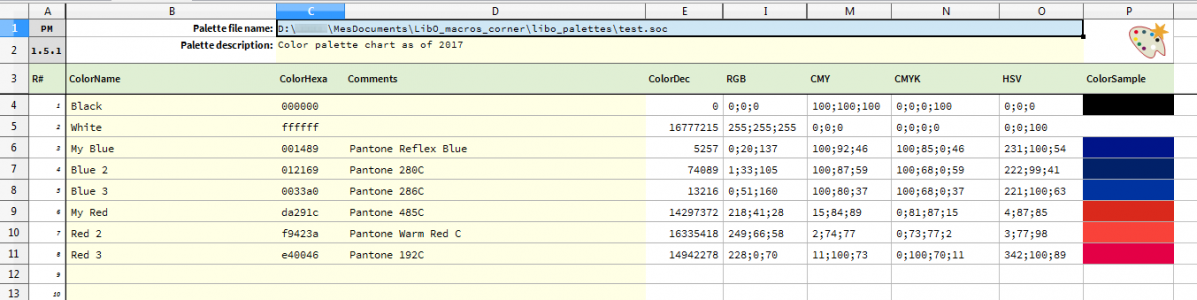

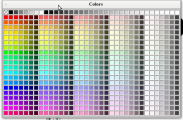
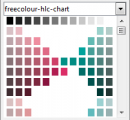
★ ★ ☆ ☆ ☆
Post your review
You cannot post reviews until you have logged in. Login Here.
Reviews
Isabelle Dutailly Feb 17, 2021, 3:43 PM (4 years ago)
☆ ☆ ☆ ☆ ☆
J'aurais bien aimé être prévenue que Palette Maker était déposé sur ce site.
Leandro Martín Drudi Jun 20, 2020, 2:17 AM (5 years ago)
★ ★ ★ ★ ☆
¡Excelente y muy completo!
Sería excelente poder ingresar manualmente en RGB u otro canal en vez de solamente Hexa.
Jean-Francois Nifenecker Jul 10, 2020, 7:06 AM (5 years ago)
Hello Leandro,
you may use the colorpicker R, G and B settings.
Doesn't this fit the need?
Sasha Pavlovitch Scheglov Aug 13, 2021, 2:51 AM (3 years ago)
Only HEXA values can be entered and converted to other color channels. Sometimes you get only RGB values, or CMYK values and you have to convert them to HEXA for the file to use them when creating the palette.
Now, if there is an alternative, I have not found it.
Sanipachenko Jul 2, 2020, 12:52 PM (5 years ago)
I have the same opinion. It would be nice to be able to also enter RGB values.
Jean-Francois Nifenecker Jul 10, 2020, 7:07 AM (5 years ago)
Hello Sanipachenko,
same answer as for Leandro : is there a reason why the colorpicker R, G and B values can't be used?
No one has commented on this page yet.
RSS feed for reviews on this page | RSS feed for all reviews