 LanguageTool
LanguageTool
LanguageTool is a style and grammar proofreading software for English, French, German, Polish, Dutch, Romanian, and a lot of other languages.
latest release: 2024-10-17 09:16:11
Description
IMPORTANT NOTE: The LanguageTool extension is no longer supported. The successor is WritingTool, a writing assistant for LibreOffice, based on LanguageTool (see writingtool.org)
***
LanguageTool is a style and grammar proofreading software for English, French, German, and many other languages. You can think of LanguageTool as a software to detect errors that a simple spell checker cannot detect, e.g. mixing up there/their, no/now etc. It can also detect some grammar mistakes.
Supported languages are: Asturian, Belarusian, Breton, Catalan, Chinese, Danish, Dutch, English, Esperanto, French, Galician, German, Greek, Italian, Japanese, Khmer, Persian, Polish, Portuguese, Romanian, Russian, Slovak, Slovenian, Spanish, Swedish, Tagalog, Tamil, Ukrainian. Please note that the level of support differs a lot between languages.
NOTE: Starting with LibreOffice 7.4, LanguageTool can be used from LibreOffice without this add-on. However, there are some reasons to use the extension:
- The extension runs on the local machine. No remote server is needed.
- The extension supports all rules working on the level of full text (e.g., opening and closing quotes are recognized even if they are more than one paragraph away from each other).
- The extension automatically adds all lists of correctly spelled words (according to LanguageTool) to the dictionaries used by LibreOffice.
- The extension supports grammar checking of Impress and Calc documents (Only manual checking by the LT check dialog. An automated check is not supported by LibreOffice.)
- The extension offers a configuration dialog:
- Easily activate / deactivate optional rules
- Easily deactivate / reactivate default rules
- Define custom colors and styles for rule groups or single rules
- Change parameters for some special rules
- Define profiles to check different kinds of documents
If you have trouble with the installation, please see our checklist.
You can always get the latest version of this add-on at https://languagetool.org/download/LanguageTool-stable.oxt - the version linked here at extensions.libreoffice.org might not be up-to-date.
Homepage: https://www.languagetool.org
Repository: https://github.com/languagetool-org/languagetool
| Release | Description | Compatibility | Operating Systems | License | Release notes | Updated | |
|---|---|---|---|---|---|---|---|
| 6.4 | error detection updates / bug fixes / increase in performance | 5.0 | Linux, Windows, macOS | LGPL | New error detection rules and updates for Catalan, Dutch, English, French, German, Polish, Portuguese, Russian, Spanish, and Ukrainian. Bug fixes Increase in performance |
2024-04-15 08:00:25 | Download |
| 6.3.1 | Bug fixes / Increase in performance | 5.0 | Linux, Windows, macOS | LGPL | Bug fixes Increase in performance of the extension |
2024-01-02 13:09:49 | Download |
| 6.3 | error detection updates / bug fixes | 5.0 | Linux, Windows, macOS | LGPL | New error detection rules and updates for Catalan, Dutch, English, French, German, Polish, Portuguese, Russian, Spanish, and Ukrainian. Bug fixes |
2023-10-14 16:34:42 | Download |
| 6.2 | error detection updates / bug fixes | 5.0 | Linux, Windows, macOS | LGPL | New error detection rules and updates for Catalan, Dutch, English, French, German, Polish, Portuguese, Russian, Spanish, and Ukrainian. Bug fixes |
2023-08-08 12:35:33 | Download |
| 6.1.1 | error detection updates / bug fixes | 5.0 | Linux, Windows, macOS | LGPL | New error detection rules and updates for Catalan, Dutch, English, French, German, Polish, Portuguese, Russian, Spanish, and Ukrainian. Bug fixes |
2023-05-13 12:13:30 | Download |
| 6.0 | error detection updates / bug fixes | 5.0 | Linux, Windows, macOS | LGPL | New error detection rules for Catalan, Dutch, English, French, German, Polish, Portuguese, Russian, Spanish, and Ukrainian. Bug fixes |
2023-01-09 20:53:02 | Download |
| 5.9.1 | error detection updates / bug fixes | 5.0 | Linux, Windows, macOS | LGPL | New error detection rules for Catalan, Dutch, English, German, French, Polish, Portuguese, Russian, Spanish, and Ukrainian. Bug fixes |
2022-11-08 17:10:42 | Download |
| 5.7 | error detection updates | 5.0 | Linux, Windows, macOS | LGPL | Error detection updates for Catalan, Dutch, English, French, German, Polish, Portuguese, Russian, Spanish, and Ukrainian. | 2022-03-30 13:41:38 | Download |
| 5.6 | 5.0 | Linux, Windows, macOS | LGPL | Error detection updates for Catalan, Dutch, English, French, German, Portuguese, Russian, Spanish, and Ukrainian. | 2022-01-28 21:25:53 | Download | |
| 5.5.1 | 5.0 | Linux, Windows, macOS | LGPL | Bug fixes. | 2021-10-20 12:22:52 | Download | |
| 5.5 | error detection updates | 5.0 | Linux, Windows, macOS | LGPL | Error rule updates for Catalan, Dutch, English, French, German, Portuguese, Russian, Spanish, and Ukrainian. | 2021-10-02 15:32:23 | Download |
| 5.4 | 5.0 | Linux, Windows, macOS | LGPL | Changes include error detection updates for Catalan, Dutch, English, French, Galician, German, Portuguese, Russian, Spanish, and Ukrainian. | 2021-06-26 12:14:27 | Download | |
| 5.3 | 5.0 | Linux, Windows, macOS | LGPL | Error detection updates for Arabic, Catalan, Dutch, English, French, German, Portuguese, Russian, Spanish, and Ukrainian. | 2021-04-13 17:29:43 | Download | |
| 5.2.3 | 5.0 | Linux, Windows, macOS | LGPL | Bug fixes | 2021-02-17 09:21:01 | Download | |
| 5.2.2 | 5.0 | Linux, Windows, macOS | LGPL | Bug fixes | 2021-01-18 15:42:08 | Download | |
| 5.2.1 | 5.0 | Linux, Windows, macOS | LGPL | Bug fixes | 2021-01-11 20:44:21 | Download | |
| 5.2 | 5.0 | Linux, Windows, macOS | LGPL | Error detection updates for Catalan, Dutch, English, French, German, Portuguese, Russian, Spanish, and Ukrainian. | 2020-12-29 19:09:51 | ||
| 5.1.3 | 5.0 | Linux, Windows, macOS | LGPL | Bug fixes | 2020-10-22 21:19:32 | Download | |
| 4.1 | Error detection updates for Catalan, Chinese, Dutch, English, Esperanto, French, Galician, German, Polish, Portuguese, Russian, Spanish, and Ukrainian. | 4.0 | Linux, Windows, macOS | LGPL | 2020-03-05 23:01:00 | external link |


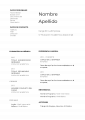
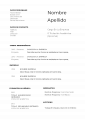
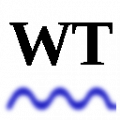



★ ★ ★ ☆ ☆
Post your review
You cannot post reviews until you have logged in. Login Here.
Reviews
Robert Ferraro Nov 3, 2021, 9:15 AM (3 years ago)
★ ★ ★ ★ ★
In a previous post I stated I could never get this to work without random crashes of Writer. The problem seems to be solved when you install for all users. All remains very stable now. Now I can give it 5 stars!! Brilliant at what it does.
MENGHOK CHENG Nov 1, 2021, 8:12 AM (3 years ago)
★ ★ ★ ★ ★
This is another best, foreign language writing tool, Khmer Spell Checker out there beside SBBIC and it could spell khmer language just well!
Thank you LT
Peter T Oct 25, 2021, 10:03 AM (3 years ago)
★ ★ ★ ★ ★
Since LanguageTool version 5.1.3 the update mechanism via Extension Manager does not work for me anymore. It might happen that other users are also stuck with this version now.
(LibreOffice 7.1.6.2 x64, Windows 10)
Robert Ferraro Oct 24, 2021, 10:43 AM (3 years ago)
★ ★ ★ ☆ ☆
I would love to use this product which seems great BUT I have a large document of 400,000 words and every build I have tried to use would result in Writer crashing to desktop after 1 to 5 minutes. No warnings or errors - just instant closing of Writer. Memory use goes to around 3 to 4 Gb during the checking of the document and then the crash occurs. Windows 10 64 with 32 Gb RAM. Would also crash in Win 7 64.
Mark Novak Oct 1, 2021, 5:15 PM (3 years ago)
☆ ☆ ☆ ☆ ☆
I use LanguageTool v 5.4
Mark Novak Oct 1, 2021, 5:13 PM (3 years ago)
☆ ☆ ☆ ☆ ☆
FYI
New Error since upgrading to LibreOffice 7.2.1.2 earlier today
An error has occurred in LanguageTool 5.4 (2021-06-25 09:43:51 +0000):
java.lang.StringIndexOutOfBoundsException: Index -1 out of bounds for length 1
Stacktrace:
java.lang.StringIndexOutOfBoundsException: Index -1 out of bounds for length 1
at java.base/jdk.internal.util.preconditions.outOfBounds(Preconditions.java:64)
at java.base/jdk.internal.util.preconditions.outOfBoundsCheckIndex(Preconditions.java:70)
at java.base/jdk.internal.util.preconditions.checkIndex(Preconditions.java:248)
at java.base/java.util.Objects.checkIndex(Objects.java:372)
at java.base/java.util.Arraylist.get(ArrayList.java:459)
at org.languagetool.openoffice.DocumentCache.getFlatParagraphNumber(DocumentCache.java:241)
at org.languagetool.openoffice.CheckRequestAnalysis.changesInNumberOfParagraph(CheckRequestAnalysis.java:503)
at org.languagetool.openoffice.CheckRequestAnalysis.getParaFromFlatparagraph(CheckRequestAnalysis.java:314)
at org.languagetool.openoffice.CheckRequestAnalysis.getParaPos(CheckRequestAnalysis.java:282)
at org.languagetool.openoffice.CheckRequestAnalysis.getNumberOfParagraph(CheckRequestAnalysis.java:106)
at org.languagetool.openoffice.SingleDocument.getCheckResults(SingleDocument.java:207)
at org.languagetool.openoffice.SingleDocument.getCheckResults(SingleDocument.java:141)
at org.languagetool.openoffice.MultiDocumentsHandler.getCheckResults(MultiDocumentsHandler.java:210)
at org.languagetool.openoffice.MultiDocumentsHandler.doProofreading(MultiDocumentsHandler.java:165)
at org.languagetool.openoffice.Main.doProofreading (Main.java:81)
OS: Linux on amd64. Java version 11.0.11 from Ubuntu
D Sep 30, 2021, 6:53 PM (3 years ago)
★ ★ ☆ ☆ ☆
An update: as per the "our checklist" above, having a Mac I installed Java for OS X as suggested there (https://languagetooler.freshdesk.com/en/support/solutions/articles/44002037684-mac-specfic-issues), but only version 5.3 works without error messages.
D Oct 5, 2021, 3:09 PM (3 years ago)
Update from myself. Unfortunately the error messages continue also with version 5.3
D Sep 29, 2021, 1:48 PM (3 years ago)
★ ★ ★ ☆ ☆
New error message, I hope that the developers can help!
M An error has occurred in LanguageTool 5.4 (2021-06-25 09:43:51 +0000):
java.lang.StringIndexOutOfBoundsException: begin 548, end 547, length 547
Stacktrace:
java.lang.StringIndexOutOfBoundsException: begin 548, end 547, length 547
at java.base/java.lang.String.checkBoundsBeginEnd(String.java:3756)
at java.base/java.lang.String.Substring(String.java: 1902)
at java.base/java.lang.String.Substring(String.java: 1875)
at org.languagetool.openoffice.SingleCheck.removeFootnotes(SingleCheck.java:712)
at org.languagetool.openoffice.DocumentCache.getDocAsString(DocumentCache.java:399)
at org.languagetool.openoffice.SingleCheck.addParaErrorsToCache(SingleCheck.java: 199)
at org.languagetool.openoffice.SingleCheck.checkParaRules(SingleCheck.java:569)
at org.languagetool.openoffice.SingleCheck.checkTextRules(SingleCheck.java:450)
at org.languagetool.openoffice.SingleCheck.getCheckResults(SingleCheck.java: 144)
at org.languagetool.openoffice.SingleDocument.getCheckResults(SingleDocument.java:220)
at org.languagetool.openoffice.SpellAndGrammarCheckDialog.getNextGrammatikErrorinParagraph(SpellAndGrammarCheckDialog.java:517)
at org.languagetool.openoffice.SpellAndGrammarCheckDialog.getNextErrorinParagraph(SpellAndGrammarCheckDialog.java:412)
at org.languagetool.openoffice.SpellAndGrammarCheckDialog.accessS5700(SpellAndGrammarCheckDialog.java:93)
at org.languagetool.openoffice.SpellAndGrammarCheckDialogSLtCheckDialog.getNextError(SpellAndGrammarCheckDialog.java: 1835)
at org.languagetool.openoffice.SpellAndGrammarCheckDialogSLtCheckDialog.findNextError(SpellAndGrammarCheckDialog.java: 1593)
at org.languagetool.openoffice.SpellAndGrammarCheckDialogSLtCheckDialog.runCheckForNextError(SpellAndGrammarCheckDialog.java: 1550)
at org.languagetool.openoffice.SpellAndGrammarCheckDialogSLtCheckDialog.5how(SpellAndGrammarCheckDialog.java: 1426)
at org.languagetool.openoffice.SpellAndGrammarCheckDialog.run(SpellAndGrammarCheckDialog.java: 198)
OS: Mac OS X on x86. 64, Java version 14.0.1 from Oracle Corporation
D Sep 29, 2021, 1:26 PM (3 years ago)
★ ★ ★ ★ ☆
Error message keeps coming up in Libreoffice extension. Java is
Mac Os. High Sierra 10.13.6
Libreoffice 7.1.6.2
Languagetool 5.4
Error message:
SQ An error has occurred in LanguageTool 5.4 (2021-06-25 09:43:51 +0000):
java.lang.StringindexOutOfBoundsException: begin 1109, end 1108, length 1108
Stacktrace:
java.lang.StringindexOutOfBoundsException: begin 1109, end 1108, length 1108
at java.base /java.lang.String.checkBoundsBeginEnd\String,java:3756)
at java.base /java.lang.String.substring(String,java:1902)
at java.base /java.lang.String.substring(String java:1875)
at org.languagetool.openoffice.SingleCheck.removeFootnotes(SingleCheck java:712)
at org.languagetool. openoffice. DocumentCache.getDocAsString(DocumentCache.java:399)
at org.languagetool.openoffice.SingleCheck.addParaErrorsToCache(SingleCheck.java:199)
at org.languagetool.openoffice.SingleDocument.runQueueEntry(SingleDocument.java:535)
at org.languagetool. openoffice. TextLevelCheck QueueSQueueEntry.runQueueEntry(TextLevelCheck Queue.java:438)
at org.languagetool. openoffice. TextLevelCheck QueueSQueuelterator.run(TextLevelCheckQueue.java:539)
OS: Mac OS X on x86_64, Java version 14.0.1 from Oracle Corporation
J. Martin Sep 26, 2021, 3:09 AM (3 years ago)
★ ☆ ☆ ☆ ☆
Can confirm what’s been said so far.
With
- MacOS Big Sur 11.4
- Oracle JDK 12.0.2
the last working Language Tool Version is 4.x.
With 5.x, LT just sits there in the menu. You can click on anything you like and it doesn’t do a thing. No error messages, no nothing.
J. Martin Sep 26, 2021, 3:13 AM (3 years ago)
Sorry, forgot the LibreOffice version:
- LibreOffice 7.2.1.2
« previous 1 2 3 4 5 next »
No one has commented on this page yet.
RSS feed for reviews on this page | RSS feed for all reviews