Automated Multi-Invoice Collection
Choose from multiple variations of your invoice to initialize with the next available invoice number.Saves/prints to pdf with a descriptive filename.
latest release: 2024-03-21 18:52:31
Description
Automated Multi-Invoice Collection
auto-increment - easy-name - easy-print-pdf - easy-open-dir - easy-customize etc...
Choose an invoice template from the tabbed sheets then...
Push the Green “Initialize this Invoice” button on the invoice sheet...
- supply a customer abbreviation, preview invoice number ( change only if necessary ).
- other invoice tabs go away... now you are editing a new auto-incremented single invoice file.
- Descriptive filename using invoice number and your company and customer company abbreviations : e.g. Invoice5024-Me-Cust1.odf
Push the “MakePDF” button:
- generate a PDF such as: ./PDF/Invoice-5024-Me-Cust1.pdf
More handy buttons
... to open the new pdf, open the file directory or add rows.
Easy to customize...
See the Settings sheet tab.
Modify/Delete/Add invoice sheets easily:
Link to the date and invoiceNumber fields on the separate settings sheet, copy over the buttons and that’s it!
All your invoice templates in one file!
| Release | Description | Compatibility | Operating Systems | License | Release notes | Updated | |
|---|---|---|---|---|---|---|---|
| 1.2 multi-invoice chooser version | 3.3 | Linux, Windows, macOS | LGPL | Separate Settings sheet and multiple invoice sheets to choose from ( all but the selected one are removed for saving new invoice ) Separate settings sheet allows for easy addition/duplication/modification of template sheets. Older versions of this template had the settings on the same sheet. More buttons - print pdf but also buttons to open pdf and containing directories. ** Not tested on Windows and MacOS, nor am I sure of minimum compatible version. Feedback welcome. ** |
2020-10-01 11:43:35 | Download | |
| 1.1 | Invoice template with Invoice number auto-increment and a save filename including invoice number, company and client abbreviations. | 5.0 | Linux, Windows, macOS | CC-BY | First Release JustInvoice.ots By using this template you assume all responsibilities and risks. Developed on Linux. Not tested elsewhere. Setup: Modify to reflect your own company. Don't forget to enter a abbreviated company name which will be used in the filename of each invoice - keep it short! Use: 1) Open template and press green button. You can set a starting invoice number here ( which will be automatically incremented the next time you open the template ) Enter an abbreviation for the customer name - you will see the generated invoice filename which will be saved ( and also used for the pdf generation ) 2) Change Orange highlighted areas ( they will automatically change to white ) and other areas to make your invoice. 3) Press the PDF button to generate a pdf 4) Close the file and say YES to save your changes! 5) Open the template again - press the green button and you should see the next invoice number generated. It will create Invoice and PDFs directories under the base directory on first use. Feedback Welcome! Forseen use cases: Identical settings in multiple templates: Handy for different types of billing with different layouts but incrementing from the same invoice number. Slightly different company abbreviation: Identify different employees/templates generating invoices. Different base directory: different company with own (potentially same) invoice numbers. Known Risks: A very rare possibility: For multiple users from a shared filesystem; If the template is used simultaneously they will both try to claim the next invoice number. In most cases one will see the number is taken and refuse to use it but there's a very slight chance the first file will get written in between the check and write of the second file.The check and save happens after the dialog is closed and in immediate succession. |
2020-03-05 23:37:55 | Download |


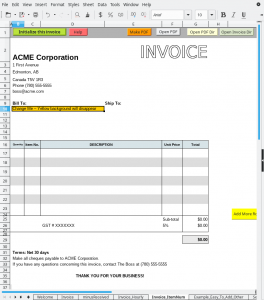
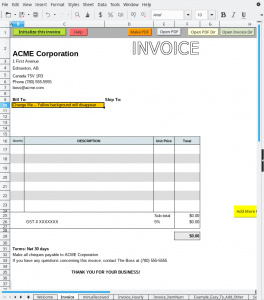
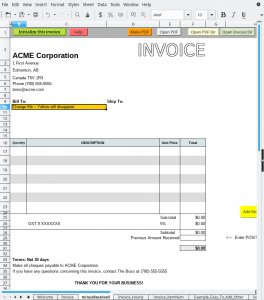
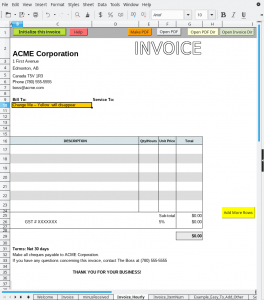
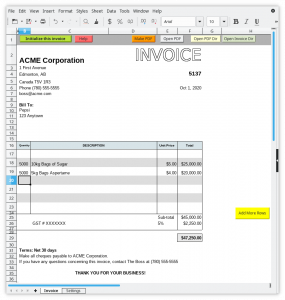
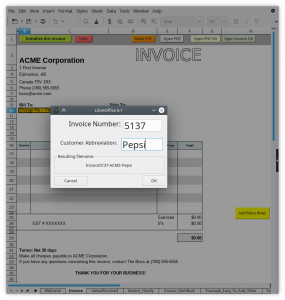
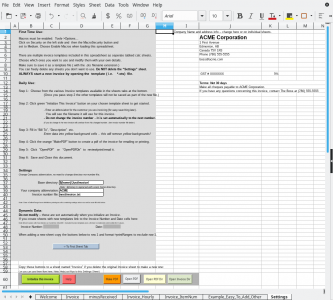
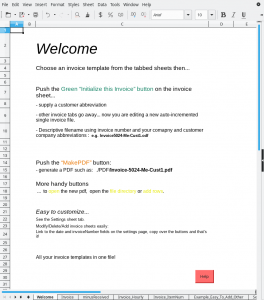


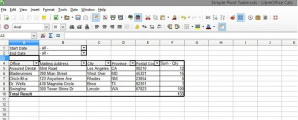
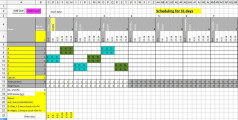
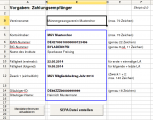
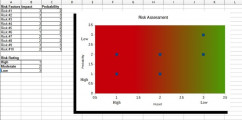
★ ★ ☆ ☆ ☆
Post your review
You cannot post reviews until you have logged in. Login Here.
Reviews
Bug Menot Feb 9, 2024, 1:05 PM (10 months ago)
★ ★ ★ ★ ☆
Important detail: on the sheet "Invoice_Easy_To_Add_Other", it is impossible to set F33 (Discount %) to 0 or leave it empty, without causing a totals error. For this to be possible, the value of F35 (TOTAL) must be changed
from
=SI(F32-F34=0; "0.00";F32-F34)
to
=SI(F33=0;F32;F32-F34)
I invite the creator to correct this annoying element.
Apart from that, it's good work, simple and effective.
Kurt Etzel May 27, 2023, 7:08 AM (18 months ago)
★ ★ ★ ★ ☆
Great work! Having an error with MakePDF, here is the error below. Will keep looking for a solution, maybe I missed an instruction.
BASIC runtime error.
An exception occurred
Type: com.sun.star.io.IOException
Message: SfxBaseModel::impl_store <file:///C:/Users/Etzel/Documents/JustInvoice/PDFs/file:///C:/Users/Etzel/Documents/JustInvoice/Invoices/Invoice1-GSM-Test.pdf> failed: 0x507(Error Area:Io Class:Access Code:7).
jf f May 2, 2023, 8:05 PM (19 months ago)
☆ ☆ ☆ ☆ ☆
Hello,
Thanks for the file!
Just a problem on windows 7 and LibreOffice 7.4.6.2:
PDF export is not working, error below:
Erreur d'exécution BASIC.
Une exception s'est produite :
Type: com.sun.star.io.IOException
Message: SfxBaseModel::impl_store <file:///C:/Users/........./Factures clients/JustInvoice/PDFs/file:///C:/Users/...../Factures clients/JustInvoice/Invoices/IC-239-456.pdf> failed: 0x507(Error Area:Io Class:Access Code:7).
Kurt Etzel May 27, 2023, 7:10 AM (18 months ago)
Did you get yours fixed?
Robert Pickering Apr 23, 2021, 9:33 PM (4 years ago)
☆ ☆ ☆ ☆ ☆
how does this download?
Robert Pickering Apr 23, 2021, 9:27 PM (4 years ago)
☆ ☆ ☆ ☆ ☆
looks good . how do i get it? no luck so far
Christoph Henkel Oct 13, 2020, 11:39 PM (4 years ago)
★ ★ ★ ★ ★
Hi,
very great job - thank You.
I am trying the template for my new small business.
It is very easy to make changes for own purposes, fomats, currency...
It could be nice, if the Invoice# has more digits instead of maximum four - but this doesn't matter.
so long,
Chris
No one has commented on this page yet.
RSS feed for reviews on this page | RSS feed for all reviews