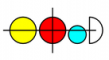 Digitizer of XY chart
Digitizer of XY chart
Extract (X,Y) data from a scanned graph.
latest release: 2023-06-10 23:29:41
Description
Français Polski
You may have lost data of a chart, keeping only the chart. Or you may have a chart from a paper which does not give the data. By simply clicking on the picture, OOoDigitizer will calculate coordinates and give you (X,Y) data in your favorite spreadsheet. Just click on menu entry Tools > Add-on > OOoDigitizer, and follow this 4 steps:
- Step 1. Load your picture of the chart (from image file 1. (PNG, JPG, GIF), or PDF file, or clipboard). You may also:
- Resize
- Crop
- Rotate your picture
- Step 2. Define axis scales:
- XY or polar coordinates
- linear or log scale
- time or date for X axis
- Step 3. Create a series, then click on the points of the chart. You may choose:
- color and shape of the pointer
- to display or not other series, axis, lines between points, the picture
- size of the points and the lines
- auto-digitizing via interpolation
- Step 4. Save in your spreadsheet or CSV file:
- one series per sheet/file
- all series in the same sheet/file
How-To
French readers may follow this How-To.
Help wanted
This extension may be improved with translation in other languages (English, French and Polish localization available right now). If you can translate this extension in your own language, please let us know!
======================================
Français : Numérisation de diagramme XY
Description du projet
Il vous est peut-être arrivé de perdre les données pour construire un graphe et de n'avoir plus qu'une sortie papier, ou de vouloir reconstruire un graphe à partir d'un document PDF. Par simples clics sur l'image, OOoDigitizer va calculer les coordonnées et vous finir les valeurs des données (X,Y) dans votre tableur préféré.Sélectionnez l'entrée du menu Outils > Add-on > OOoDigitizer et suivez ces quatre étapes :
- Étape 1 : chargez l'image du diagramme soit à partir d'un fichier image (PNG, JPG, GIF) ou d'un fichier PDF, soit à partir du presse-papier. Vous pouvez de plus :
- redimensionner
- rogner
- faire une rotation à l'image
- Étape 2 : définissez les échelles des axes :
- coordonnées cartésiennes XY ou polaires
- échelles linéaires ou logarithmiques
- échelle des absisses en heure ou en date
- Étape 3 : créez une série, puis cliquez sur les points du diagramme. Vous pouvez choisir :
- la couleur et la forme du pointeur
- d'afficher ou non les autres séries, les axes, des lignes entre les points, l'image
- la taille des points et des lignes
- la détermination automatique de points supplémentaires par interpolation
- Étape 4 : enregistrez dans votre classeur un fichier CSV :
- une série par feuille/fichier
- toutes les séries dans la même feuille/fichier
Tutoriel
Un tutoriel en français est disponible sur le forum.
Help wanted
This extension may be improved with translation in other languages (English, French and Polish localization available right now). If you can translate this extension in your own language, please let us know!
======================================
Opis projektu
Jeżeli posiadasz wykres lecz nie masz dostępu do danych z których on powstał wtedy rozszerzenie OOoDigitizer pozwoli Ci w prosty sposób te dane odzyskać. Program uruchamia się z menu menu: Narzędzia > Dodatki > OOoDigitizer. Odzyskiwanie danych przebiega w czterech krokach:
- Wczytanie rysunku wykresu (PNG, JPG, GIF lub plik PDF). Dostępne opcje edycji rysunku:
- skalowanie
- przycinanie
- obracanie
- Zdefiniowanie osi wykresu:
- współrzędne XY lub polarne
- skala liniowa lub logarytmiczna
- czas lub data na osi X
- Odzyskanie wybranych serii danych. Dostępne opcje:
- kolor i kształt wskaźnika myszy
- wyświetlanie: poszczególnych serii, osi, linii pomiędzy punktami, rysunku
- rozmiar punktów, grubość linii
- auto-digitizacja przy użyciu interpolacji
- Zapisanie odzyskanych danych do arkusza Calc lub do pliku CSV:
- jedna seria na arkusz/plik
- wszystkie serie w tym samym arkuszu/pliki
Praktyczny poradnik
French readers may follow this How-To.
Help wanted
This extension may be improved with translation in other languages (English, French and Polish localization available right now). If you can translate this extension in your own language, please let us know!
Contributors: jumbo444
| Release | Description | Compatibility | Operating Systems | License | Release notes | Updated | |
|---|---|---|---|---|---|---|---|
| 1.1.0 | Totally new version: <ul><li>new UI <li>Java coded <li>PDF or clipboard import <li> time and date X-axis <li>...</ul> |
3.3 | A lot of new features: import from PDF files or clipboard time or date X-axis polar coordinates digitize many series at once save data as CSV file crop, rotate, save an image improvement of user interface: real window (not a dialog) draw points and/or lines and/or axis change point size, line width, cursor's shape, cursor's color scales GUI: font, width, height |
2020-03-05 22:52:46 | Download | ||
| 1.1.3 | Correct a bug preventing OOoD working in Russian environment | 3.3 | 2020-03-05 22:52:45 | Download | |||
| 1.1.0 | Totally new version: <ul><li>new UI <li>Java coded <li>PDF or clipboard import <li> time and date X-axis <li>...</ul> |
3.3 | A lot of new features: import from PDF files or clipboard time or date X-axis polar coordinates digitize many series at once save data as CSV file crop, rotate, save an image improvement of user interface: real window (not a dialog) draw points and/or lines and/or axis change point size, line width, cursor's shape, cursor's color scales GUI: font, width, height |
2020-03-05 22:52:45 | Download | ||
| 1.2.1 | Some new features |
3.3 | New features: new entries in menu "Draw" and "Settings" "jar" standalone version and "oxt" either a config-file keeps last used directories paths |
2020-03-05 22:52:44 | Download | ||
| 1.1.3 | Correct a bug preventing OOoD working in Russian environment | 3.3 | 2020-03-05 22:52:44 | Download | |||
| 1.1.2 | Correct small bug with config file. | 3.3 | - solve problem if config file is deleted - display more information about config file | 2020-03-05 22:52:43 | Download | ||
| 1.1.2 | Correct small bug with config file. | 3.3 | - solve problem if config file is deleted - display more information about config file | 2020-03-05 22:52:43 | Download | ||
| 1.2.1 | Some new features |
3.3 | New features: new entries in menu "Draw" and "Settings" "jar" standalone version and "oxt" either a config-file keeps last used directories paths |
2020-03-05 22:52:43 | Download | ||
| 1.2.1 | Some new features |
3.3 | New features: new entries in menu "Draw" and "Settings" "jar" standalone version and "oxt" either a config-file keeps last used directories paths |
2020-03-05 22:52:43 | Download | ||
| 0.3.1 | Same version as on OOo extension website | 3.3 | 2020-03-05 22:52:42 | Download |


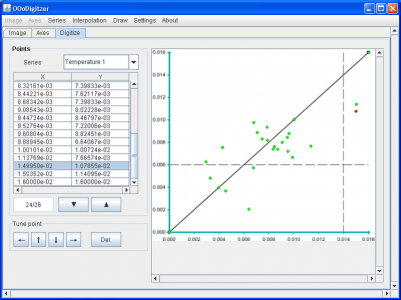


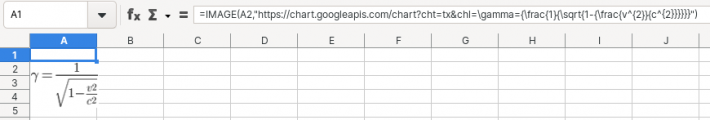
★ ☆ ☆ ☆ ☆
Post your review
You cannot post reviews until you have logged in. Login Here.
Reviews
S. Pauly Dec 7, 2020, 8:56 PM (4 years ago)
☆ ☆ ☆ ☆ ☆
Installation not possible in LO 6.3.6.2 and higher and 6.3.x also before.
Last going version of LO is 6.2.8.2 by my test
S. Pauly Dec 2, 2020, 12:18 AM (4 years ago)
★ ★ ★ ☆ ☆
Installation not possible in LO 6.4.7.2 and higher and perhaps also before.
Aidan Karley Oct 16, 2020, 4:45 AM (4 years ago)
☆ ☆ ☆ ☆ ☆
Works great - I've had to use more unfriendly and ineffective solutions that cost hundreds of dollars (on top of an expensive scanner!) back in the days of DOS, and that was a nightmare.
Permanent addition to my toolbox.
No one has commented on this page yet.
RSS feed for reviews on this page | RSS feed for all reviews