Perpetual Calendar
Perpetual calendar template with automatic event entry from event listing
latest release: 2024-06-02 09:45:57
Description
This Perpetual Calendar template is an automated ODF (OTS) spreadsheet that offers the user:
- nuanced style control for appearance,
- variability of first-day-of-week,
- variability of starting and ending months,
- monthly calendars,
- landscape yearly calendars,
- portrait yearly calendars.
The project also allows the user to insert, copy to, or create a sheet of events that will then automatically populate any of the calendar forms. Event dates and event details are selected from their source sheet by column number, giving the user a wide range of possibilities for importing or creating date/event tables.
Please note: In version 1.00 all event data must be imported as pure text. Dates must be represented as text. Please use the Paste Special Import Dialog and uncheck Detect Special Numbers to make certain data are purely text and not formatted data objects. (Thanks Arlyn N for noting this). In version 2.00 dates should be represented as dates.
Thanks!
| Release | Description | Compatibility | Operating Systems | License | Release notes | Updated | |
|---|---|---|---|---|---|---|---|
| Version 2.1 | Vastly improved macro-based version | 5.2 | Linux, Windows, macOS | LGPL | Fast, almost instantaneous event loading Hand editable events as final stage before printing Corrected and manipulatable landscape and portrait yearly calendars Time formatting option Option to remove AM/PM from times Clearer settings configuration Improved instructions |
2024-06-01 21:10:34 | Download |
| Version 2.0 | Converted to use Named Expressions and a single macro User Defined Function | 5.2 | Linux, Windows, macOS | LGPL | This version repairs problems formatting days with multiple events. It also solves the insanity of the previous function sizes. However, it is slower and does require macro permission because of a single User Defined Function (which can easily be checked as benign). | 2022-11-05 22:47:58 | Download |
| Version 1.0 | 5.2 | Linux | GPL | Developed and tested using LibreOffice Calc 6.4.3.2 on Linux Mint 19.3. Requires LO 5.2 at minimum for TextJoin function. May work with MS Excel versions with TextJoin (365 or 2019) if saved to xlsx format, but would require touch-up of styles since Excel does not understand style inheritance. | 2020-06-04 05:53:01 | Download |


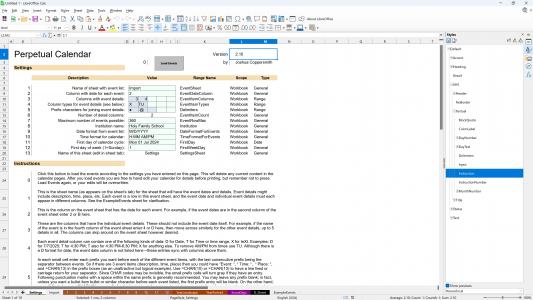
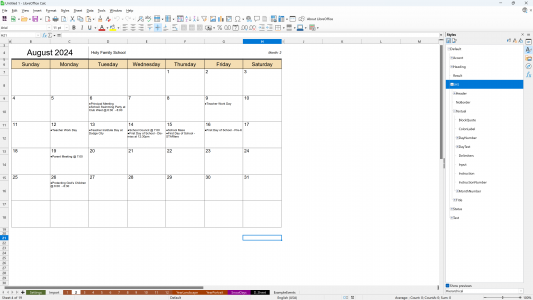
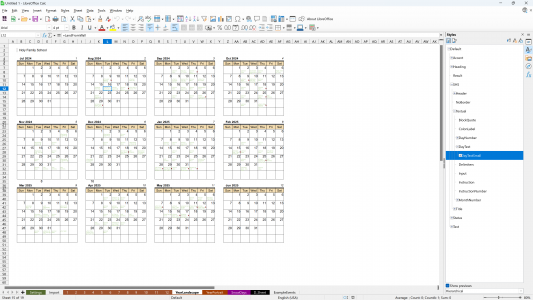

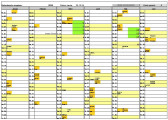
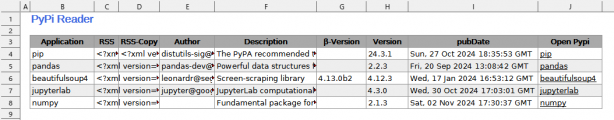


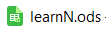
★ ★ ★ ★ ☆
Post your review
You cannot post reviews until you have logged in. Login Here.
Reviews
Robert Worth Jan 16, 2022, 5:55 PM (3 years ago)
★ ★ ☆ ☆ ☆
I love the thought of this but I can't get it to work. Whenever I don't have an event sheet I get #ref errors, but as soon as I make an event sheet nothing seems to work. Using recent LibreOffice. If anyone could help me I would appreciate it.
LPaquet Dec 8, 2020, 9:03 PM (4 years ago)
★ ☆ ☆ ☆ ☆
Will not load w/Extension Manager.
Error:
(com.sun.star.lang.IllegalArgumentException) { { { Message = "Cannot detect media-type: file:///C:/Users/Moi/Documents/OpenOffice/Calc/Templates/Perpetual-Calendar-with-Event-List-ODF.ots", Context = (com.sun.star.uno.XInterface) @2646f5322c0 } }, ArgumentPosition = (short) -1 }
Joshua Coppersmith Jul 8, 2022, 11:26 PM (2 years ago)
It can be confusing because this is on the Extensions website, but technically this is a template, not an extension. Simply download and open with LibreOffice. No need to use Extension Manager.
Arlyn N Oct 2, 2020, 11:42 PM (4 years ago)
★ ★ ★ ★ ★
I should have made this comment: Please note that if you want to copy/paste dates into this, you will need to convert the dates to text using Data>Text to Columns. Details here: https://ask.libreoffice.org/en/question/87210/calc-conversion-text-to-date/
Joshua Coppersmith Aug 5, 2021, 2:36 AM (3 years ago)
Yes, thank you Arlyn N. Alternatively, when pasting data into the event list worksheet use Paste Special>Paste Special...(both levels have same name)>Use import dialog. When the dialog appears use it to view/marshal your data and be sure to uncheck the Detect Special Numbers checkbox before importing.
Heiko Tietze Jul 10, 2022, 12:03 PM (2 years ago)
Tagged it as template now so it will be available as such within the application.
Arlyn N Oct 2, 2020, 5:04 AM (4 years ago)
★ ★ ★ ★ ★
Unbelievable....I've messed around with these kinds of calendars for many hours, attempting among other things to get multiple events on one day. I'm reasonably experienced, but this is way beyond what I've even attempted. This is brilliant work!
JIM B. Aug 23, 2020, 6:18 AM (4 years ago)
★ ★ ★ ★ ★
This is an incredible piece of art. Difficult logic simplified for me, the common man. Adaptability is amazing. Using it for my budget, my business, and my shopping list. The ease of modifying the extension sends countless ideas through my brain. Bravo!
No one has commented on this page yet.
RSS feed for reviews on this page | RSS feed for all reviews