ISO date header footer
Set the date in ISO 8601 format in the header and/or footer of a Calc document.
latest release: 2024-03-18 16:25:54
Description
Set the date in ISO 8601 format in the header and/or footer of a Calc document.
In case the date format in the local language settings differs from the ISO 8601 format (YYYY-MM-DD),
this extension can be used to set the date in ISO 8601 format in the header and/or footer of the page in Calc.
The extension is opened via the menu: Tools - Add-ons - ISO date in page header/footer or by the toolbutton.
Run this extension before printing.
Please uninstall the previous version (if applicable) before installing the
new version with the extension manager.
| Release | Description | Compatibility | Operating Systems | License | Release notes | Updated | |
|---|---|---|---|---|---|---|---|
| ISO date header footer - version 1.15 | Linux, Windows, macOS | First public release. | 2021-12-31 14:38:06 | Download |


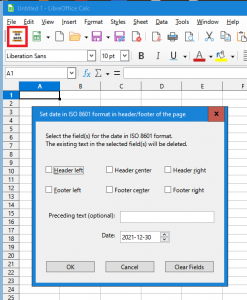

★ ★ ★ ★ ★
Post your review
You cannot post reviews until you have logged in. Login Here.
Reviews
Don Johnson Mar 25, 2022, 2:29 AM (3 years ago)
★ ★ ★ ★ ★
thank you !
they said it couldn't be done.
No one has commented on this page yet.
RSS feed for reviews on this page | RSS feed for all reviews