 Remove Blank Cells
Remove Blank Cells
Removes blank cells in a selected range.
latest release: 2024-03-05 14:46:01
Description
This extension allows to remove blank cells in various situations:
Single column: When a single column is selected, all empty cells in that column will be removed.
Single row: When a single row is selected, all empty cells in that column will be removed.
Blank rows: When a range with multiple rows and columns is selected and the user chooses this option, all blank rows in the range will be removed.
Blank columns: When a range with multiple rows and columns is selected and the user chooses this option, all blank rows in the range will be removed.
Blank rows using a reference column: With this option you can define a single column that will be used as reference to decide if the entire row will be removed or not.
Blank columns using a reference row: With this option you can define a single row that will be used as reference to decide if the entire column will be removed or not.
Getting help:
More information can be found at the extensions Help page.
Reporting bugs:
In case you find any bugs, please report them as issues at the extension's Github page.
Homepage: https://github.com/rafaelhlima/remove_blank_cells
Repository: https://github.com/rafaelhlima/remove_blank_cells/tree/main/Source
| Release | Description | Compatibility | Operating Systems | License | Release notes | Updated | |
|---|---|---|---|---|---|---|---|
| 0.10.0 | New modes of removing rows and columns | 7.1 | Linux, Windows, macOS | GPL | This release adds new features New methods to remove blank rows and columns using a single column (or row) as reference. Each method for removing blank rows/columns has a "Normal" and a "Fast" mode. Support for L10N (currently supported languages: en-US and pt-BR) Rework of the main dialog |
2022-03-16 14:08:02 | Download |
| 0.9.1 | First release | 6.2 | Linux, Windows, macOS | GPL | This is the first release of the extension. It currently supports four modes: single rows, single columns, blank rows and blank columns. | 2021-10-10 23:59:45 | Download |


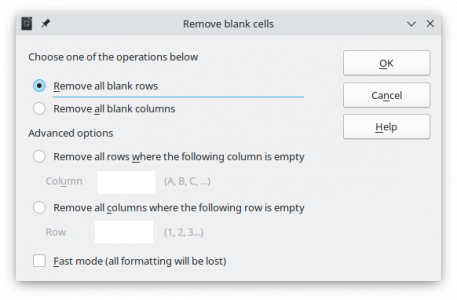
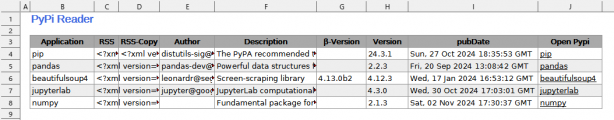



☆ ☆ ☆ ☆ ☆
Post your review
You cannot post reviews until you have logged in. Login Here.
Reviews
No one has commented on this page yet.
RSS feed for reviews on this page | RSS feed for all reviews