 InLine Headings
InLine Headings
An inline (or run-in) headings generator for LibreOffice writer documents to comply with some academic reports constraints.
latest release: 2024-03-19 22:30:01
Description
Academic reports and works must often follow very precise formatting guidelines. Such guidelines may require the use of so-called inline or run-in headings. The APA (American Psychologists Association) is one of these organizations.
An inline heading, aka “run-in” heading is a heading (outline) paragraph with a special formatting, so that the heading is not in a separate paragraph, as usually, but part of the text body that follows.
This extension uses a trick to "turn" your standard title paragraphs into inline paragraphs:
- Processes the current Writer document. The process covers the text body and sections. Note that tables, frames, headers and notes are not processed.
- Turns any heading paragraph level into an inline heading (levels 1..10).
- Can undo the inlining for easy document update or correction.
- Tries to create document backups before processing (read the warning below).
- Comes with a help page.
Limitations
As of current version:
- InLineHeadings only supports ONE style inlining per level.
- The separator option is global to ALL inlined paragraph styles.
Languages
InLine Headings is written in English. As French is my mother language, this one is supported as well. The interface uses the current LibreOffice language settings.
Caution
The document process is extensive. This means that, in some contexts, things might go wrong. Even though I’ve tested this extension for a while without meeting any problem, and even though an attempt to backup the document is run before the actual process, I very strongly advise to work on a copy of the original document.
| Release | Description | Compatibility | Operating Systems | License | Release notes | Updated | |
|---|---|---|---|---|---|---|---|
| Version 0.5.2 | Several fixes and an addition. | 6.4 | Linux, Windows, macOS | GPL | Fixed For any given level, the inlining only applies to the selected style (one style per level). Hidden paragraph styles are not listed. Heading styles lists is restricted to the current level ones. Added The preset {period} separator (actually inserts period+space) to be compliant with the APA v7 scheme. |
2023-06-11 13:35:46 | Download |
| Version 0.5.1 | Several fixes and separator specification addition. | 6.4 | Linux, Windows, macOS | LGPL | Fixed: several bugs fixed. Added: ability to specify a separator string between the in-lined header and the following text. Possibility to specify and save the separator string. |
2023-01-26 13:25:08 | Download |
| InLine Headings v.0.4.0 | First public release | 6.4 | Linux, Windows | GPL | Developed under Linux with LibreOffice v.6.4 and 7.2. Should work under previous versions and under Windows. |
2021-10-07 20:25:05 | Download |


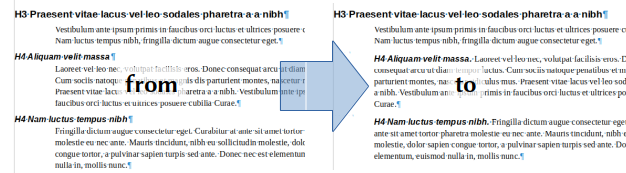
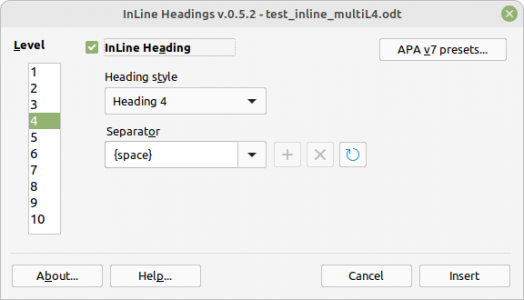





★ ★ ☆ ☆ ☆
Post your review
You cannot post reviews until you have logged in. Login Here.
Reviews
Sebastian Dec 4, 2023, 12:33 PM (13 months ago)
☆ ☆ ☆ ☆ ☆
Installed it on 7.5.2.2, Ubuntu, but pressing the new button on the toolbar does nothing.
Giovanni Ciampaglia Apr 26, 2023, 6:53 PM (21 months ago)
★ ★ ★ ★ ★
Works well in 7.3.72 on Linux. Thanks for this great tool!
Dave Nadler Jul 30, 2022, 5:16 PM (2 years ago)
★ ☆ ☆ ☆ ☆
Installed in 7.2 on Windows 10. Clicked on toolbar icon (after I finally figured out it wasn't added to any menu), and it immediately died with an Error dialog "BASIC runtime error. Object variable not set" Its really unfortunate run-in headings are not a standard feature in Libre Office as thousands of us need this feature!
Jean-Francois Nifenecker Aug 3, 2022, 11:55 AM (2 years ago)
Hi Dave,
can't reproduce the problem here (Win10, LibO 7.2, fresh profile).
Would you mind contacting me directly (see About box)?
A screen capture showing where the error occurs would help, too.
Thanks for reporting.
No one has commented on this page yet.
RSS feed for reviews on this page | RSS feed for all reviews