Date Picker Calendar
Set a date in selected cell/cells.Creates a calendar push button in the selected cell and places the date in the cell next to the button.
latest release: 2024-03-21 10:48:10
Description
Date Picker Calendar (Latest version 2.60)
Set a date in selected cell/cells.
Creates a calendar push button in the selected cell and places the date in the cell next to the button.
The language of the months and weekdays depends on the local
language setting of OpenOffice/LibreOffice.
Calendar Help is located in the help menu of OpenOffice / LibreOffice.
All functions are also in the menu: Tools - Add-Ons.
Toolbar buttons:
- Date: the date from the calendar will be inserted in the selected cell/cells.
- Date <-Button: a calendar button is created in the selected cell,
the date is inserted in the cell to the left of the button.
- Button-> Date: a calendar button is created in the selected cell,
the date is inserted in the cell to the right of the button.
Version 2.60:
- Change and save settings of the calendar.
- Frame around date in calendar when mouse hovers over them.
- Remove all date buttons at once (created since version 2.60).
- Make a choice via menu Tools - Add-Ons.
Version 2.50:
- Labels on the date buttons were changed.
- If the cell already contains a date, the date picker will open with the existing date,
otherwise with the current date (only for cells associated with date buttons and
one or more selected cells in a continuous range).
- It is possible to change the year by 1 or 10 years forward or backwards.
The year can also be entered.
- The months can also be selected from a list.
- It is no longer possible to place multiple buttons on 1 cell.
| Release | Description | Compatibility | Operating Systems | License | Release notes | Updated | |
|---|---|---|---|---|---|---|---|
| 2.60 Date Picker Calendar | 4.0 | Windows | Version 2.60: - Change and save settings of the calendar. - Frame around date in calendar when mouse hovers over them. - Remove all date buttons at once (created since version 2.60). - Make a choice via menu Tools - Add-Ons. Version 2.50: - Labels on the date buttons were changed. - If the cell already contains a date, the date picker will open with the existing date, otherwise with the current date (only for cells associated with date buttons and one or more selected cells in a continuous range). - It is possible to change the year by 1 or 10 years forward or backwards. The year can also be entered. - The months can also be selected from a list. - It is no longer possible to place multiple buttons on 1 cell. |
2021-06-21 07:30:20 | Download | ||
| 2.50 | Windows | 2021-05-27 11:09:46 |


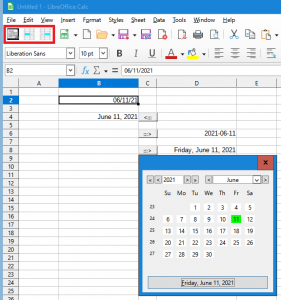


★ ★ ★ ☆ ☆
Post your review
You cannot post reviews until you have logged in. Login Here.
Reviews
Jirka Bolech Sep 21, 2023, 8:26 PM (14 months ago)
★ ☆ ☆ ☆ ☆
In my humble opinion, unless such an extension generates a true date format (Unix time value) as opposed to a text string, it is useless…
Marco Walser Nov 2, 2022, 11:43 AM (2 years ago)
★ ★ ★ ★ ☆
Great extension.
But how can I delete single date buttons?
Timothy Tan Sep 8, 2022, 5:13 AM (2 years ago)
☆ ☆ ☆ ☆ ☆
We love your extension! May I know what license this is published under?
Jeremy Keller Aug 12, 2021, 12:17 PM (3 years ago)
★ ★ ★ ★ ★
Any chance you can add a time picker to this? Another button at the bottom which inserts today's date & time would be spectacular!
Vladyslav Orlov Jun 2, 2021, 7:17 PM (3 years ago)
★ ★ ★ ★ ☆
Good idea, solid implementation. Just a few notes. Perhaps, the labels on the buttons should be improved - for example :::> and <::: so that it is clear which side of the button the date will be inserted from (with a large number of buttons on the sheet, it is difficult to navigate). Entering the date "from today" should be started if the target cell does not yet contain the date - if the date already exists, then the picker is used to edit it, and not to enter the date from the very beginning. You should simplify the choice of the year and month (perhaps using drop-down lists or auxiliary forms) - if you need to enter the date of birth of a person who was born in the last century, you have to click on the arrow many times to get to the desired year. Before inserting a button into a cell, it makes sense to check if it is already there - erroneous repeated clicks of a button on a panel can create many buttons in the cell.
Geert Geerits Jun 4, 2021, 8:24 PM (3 years ago)
Hi, thanks for your comments. I'll see what I can do, but it'll take some time.
No one has commented on this page yet.
RSS feed for reviews on this page | RSS feed for all reviews