 Setter
Setter
This extension helps to select a set of records from the table, the sum of the values of which will be the specified number.
latest release: 2024-02-22 03:01:22
Description
For example, you have a large list of unpaid bills and some amount that needs to be spent on paying them. Which of this unpaid bills should you choose so that their amount is as close as possible to the available funds?
Or you're writing an article in which you use "600,000 square miles." To help readers understand the scale, you want to add a clarification “which corresponds to the territories of Arizona, California, Maine, New Jersey, Texas, and Vermont combined”.
Or how many and what boxes of different weights can be placed in the elevator so that, on the one hand, it does not exceed the permissible load, and on the other hand, the maximum weight can be transferred at a time.
Or if you need to cut several pieces of wire of different lengths - 12.7 meters, 6.4 meters, 1.5 meters - and you have a coil of wire 100 meters long: what pieces to cut to keep the amount of waste to a minimum?
Run the Setter, specify the required value and data source, press the button and get the required set.
First, click the Find button. If a solution is not found in 10-15 seconds, then it most likely does not exist. Interrupt the program with the same button and change the selection parameters. For example, increase the range of target values by using the Deviation field.
If a solution is found, then do not hope that this is the best possible solution - click the Find All button.
For example, for the last question, Find will give the result 1.5*3+6.4+12.7*7 (there will be a 20 cm cut). However, click Find All and after a while you will get 1.5*7+6.4*10+12.7 *2 and only 10 cm of waste.
Homepage: https://extensions.libreoffice.org/en/extensions/show/5147


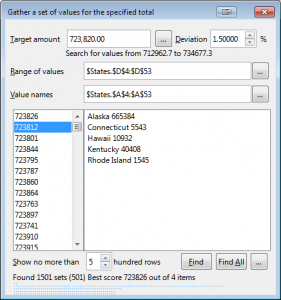



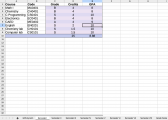
☆ ☆ ☆ ☆ ☆
Post your review
You cannot post reviews until you have logged in. Login Here.
Reviews
No one has commented on this page yet.
RSS feed for reviews on this page | RSS feed for all reviews