 Enclose It!
Enclose It!
Enclose It! is a small extension for LibreOffice Writer.
Once installed, it allows the user to enable a direct input mode of some paired punctuations (parenth
latest release: 2024-09-05 15:31:41
Description
From 24.8, LibreOffice natively offers that feature. So this extension will not be maintained anymore.
For which users?
Enclose It! has been designed to ease the work of LibreOffice Writer users who frequently have to revise texts already written. Adding parentheses or quotes to existing text is much quicker with the help of the direct mode added by Enclose It! .
Other people who are used to this type of input (notably through the use of specialized text editors) should also appreciate this alternative behaviour while typing normal text.
How it works
Once installed, the Enclose It! extension adds the [<(...)> Enclose It!] item to the standard Writer toolbar, just to the right of the [<¶> formatting marks] item.
To activate the alternative input mode added by Enclose It!, simply click this toggle button. Click again to disable the alternative input mode.
By default, the extension only supports parentheses ( ( ) ), square brackets ( [ ] ), curly brackets ( { } ) and single ( ' ' ) or double ( " " ) quotes. However, it is possible to add custom pairs in the advanced options (for example < and >).
Features
- Works with single or multiple selection.
- Works without selection when the cursor is inside a word (the whole word is enclosed).
- Works without selection when the cursor is isolated. The cursor is then moved between the newly inserted punctuation marks to continue typing from inside (this behaviour can be disabled in the advanced options).
- Complies with the linguistic and autocorrection options for single and double quotes.
- Allows personal punctuation pairs to be added via the advanced options.
- Allows the new input mode to be set as default via the advanced options.
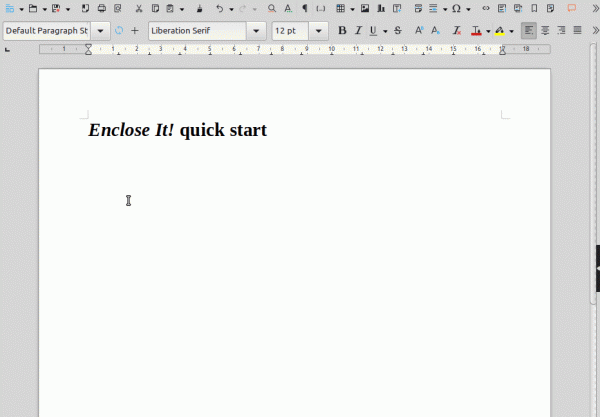
Homepage: https://gitlab.com/jmzambon/enclose_it
Repository: https://gitlab.com/jmzambon/enclose_it



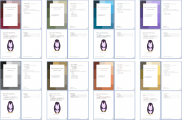



☆ ☆ ☆ ☆ ☆
Post your review
You cannot post reviews until you have logged in. Login Here.
Reviews
No one has commented on this page yet.
RSS feed for reviews on this page | RSS feed for all reviews