 Show Template name
Show Template name
Display template name in the title bar next to filename. use Ctrl + Shift + F4 if required. After uninstalling the extension do not forget to "unlink" method from Tools - Customize - Events.
latest release: 2024-03-12 18:22:24


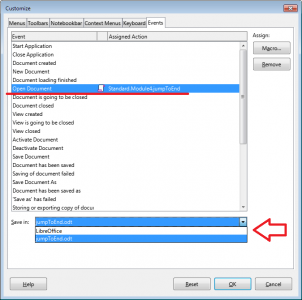
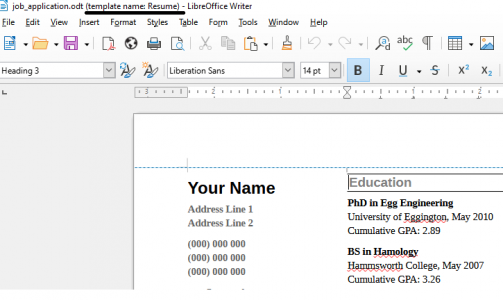





☆ ☆ ☆ ☆ ☆
Post your review
You cannot post reviews until you have logged in. Login Here.
Reviews
No one has commented on this page yet.
RSS feed for reviews on this page | RSS feed for all reviews