 TheCAT
TheCAT
TheCAT (the Calc Audit Tool) is a tool to document your Calc spreadsheets structure and components.
latest release: 2024-08-02 06:42:18
Description
Did you ever need to document a spreadsheet structure? Were you once given maintenance on a spreadsheet you had no idea how it was designed and by whom? Did you spend endless hours collecting sparse information to fill some audit documentation or just to understand how that spreadsheet was actually working? Did you curse that painstaking and error prone work?
If you did recognize yourself, then TheCAT is for you.
TheCAT is an auditing tool for LibreOffice Calc spreadsheets. With its help, you get a full report in a single document, with many pieces of information about the document being examined.
TheCAT :
- Documents the document general settings: description, custom properties, security options.
- Documents the spreadsheet properties: security, display options, custom number formats, styles, used fonts, named ranges and database ranges, sheets list with their relations, dynamic tables, external links, macros and events.
- Gives details about each individual sheet: name, data zone, links with other sheets, settings, zones (print zone, repeated columns and rows), hidden columns and rows, ranges, dynamic tables, external links, conditional formats, annotations, OLE items, diagrams, graphics, controls and events.
- The report last chapter is a set of hints, from the points met when processing the document (no metadata, no creation date, unused user-defined styles, unused custom number formats, fonts only used in conditional formats, screen freeze with abnormal values, invalid dynamic tables, non-existing styles referenced by conditional formats, unnamed OLE objects),
- Can create reports under LibreOffice Writer.
Moreover:
- You may customize the report template and add a logo, a company name, or for localization purposes.
- You may select the template to use and manage your own templates list. This list is kept between sessions.
- Optionally, settings may be saved.
- The tool may be localized using PO files. The PO format (portable object) and use are described in the gettext pages from the GNU Translation Project, here : https://www.gnu.org/software/gettext/manual/gettext.html
TheCAT icons come from the Flaticon web site (https://www.flaticon.com): the extension icon and toolbuttons icons are by freepik (https://www.freepik.com/). These icons are free to use.
| Release | Description | Compatibility | Operating Systems | License | Release notes | Updated | |
|---|---|---|---|---|---|---|---|
| Version 0.20.6 2024-08-01 | Fixes templates | 6.0 | Linux, Windows, macOS | GPL | Fixed: the templates have formatting glitches. | 2024-08-01 07:11:17 | Download |
| Version 0.20.5 | A spreadsheet property added | 6.3 | Linux, Windows, macOS | GPL | Added: the spreadsheet NullDate property (the reference date) in Spreadsheet / General chapter. | 2023-06-11 13:41:19 | Download |
| Version 0.20.4 | Templates update | 6.4 | Linux, Windows, macOS | GPL | As LibreOffice v.7.5 drops the Source Sans Pro and Source Code Pro fonts, the TheCAT templates -- that use these fonts -- had to be updated accordingly, otherwise the documents would look ugly. The Source * fonts were replaced with Linux Biolinum G, Linux Libertine G and Liberation Mono. |
2023-02-05 07:53:32 | Download |
| Version 0.20.3 | Fix | 6.4 | Linux, Windows, macOS | GPL | Fixes a nasty bug causing crashes under Windows. | 2023-01-26 07:30:13 | Download |
| Version 0.20.2 | Fixes | 6.4 | Linux, Windows | GPL | Fixed: multiple keywords detection fails. validity lists summary is broken. |
2022-10-15 14:40:17 | Download |
| Update 0.20.1 | FormulaBar height | 6.4 | Linux, Windows | GPL | Added: formulabar height is reported (for LibO v.7.4+) | 2022-06-19 11:18:40 | Download |
| 2022-06-15 07:24:54 | |||||||
| First public version - v.0.20.0 | 6.4 | Linux, Windows | GPL | 2022-06-14 07:11:39 | Download |


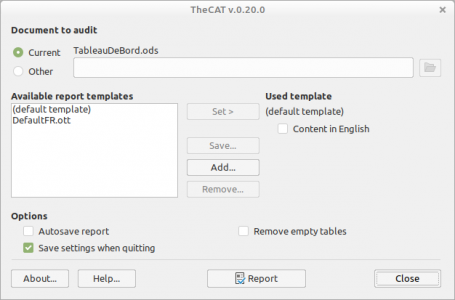
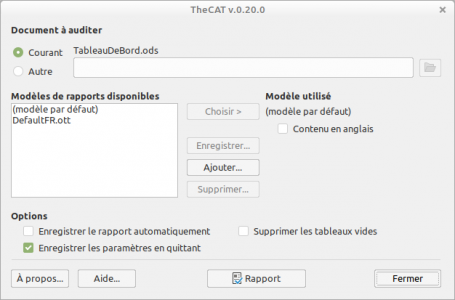
☆ ☆ ☆ ☆ ☆
Post your review
You cannot post reviews until you have logged in. Login Here.
Reviews
No one has commented on this page yet.
RSS feed for reviews on this page | RSS feed for all reviews