Personal Checkbook Register
A checkbook register to enter deposits and withdrawals and help keep track of your checking or savings account.
latest release: 2024-03-13 15:57:08
Description
A checkbook register to enter deposits and withdrawals and help keep track of your checking or savings account.
Some users have experienced an issue downloading the template where the browser tries to save the template as an XML file instead of an OTS template. To download the file with the correct extension right-click on the download link, select Save Target As... Paste the following text including quotes into the file name field:
"register.ots"
The Save As Type field will show 'XML Document'. Click Save and the file will download correctly. Firefox and Chrome users should simply click the download link.
Template author: Ron Faile
Contact: ronfaile@pm.me
| Release | Description | Compatibility | Operating Systems | License | Release notes | Updated | |
|---|---|---|---|---|---|---|---|
| 2.2 | A checkbook register to enter deposits and withdrawals and help keep track of your checking or savings account. | 4.1 | CC-BY | A checkbook register to enter deposits and withdrawals and help keep track of your checking or savings account. This template is compatible with LibreOffice 5. If you are using Internet Explorer, follow these instructions to download the template: right-click on the download link, select Save Target As... IE will open the Save As window. You should then paste the following text in the file name field (including the quotes): "register.ots" The Save As Type field will show 'XML Document'. Click Save and the file will download to your computer. Firefox and Chrome users simply need to click on the download link. | 2020-03-05 23:42:47 | Download | |
| 2.1 | The Personal Checkbook Register Template is a spreadsheet template to help keep track of a checking or savings account. The user enters transaction details and the current total is calculated automatically. The template can be modified to accommodate the | 4.0 | CC-BY | The Personal Checkbook Register Template is a spreadsheet template to help keep track of a checking or savings account. The user enters transaction details and the current total is calculated automatically. The template can be modified to accommodate the currency of your choice. This template is compatible with LibreOffice 5. Internet Explorer users have experienced an issue downloading the template where IE tries to save the template as an XML file instead of an OTS template. To download the file with the correct extension, right-click on the download link, select Save Target As... IE will open the Save As window. You should then paste the following text in the file name field (including the quotes): "checkbook-register-2.1.ots" The Save As Type field will show 'XML Document'. Click Save and the file will download correctly to your computer. Firefox and Chrome users simply need to click the download link. |
2020-03-05 23:42:47 | Download | |
| 2.5 | A checkbook register to enter deposits and withdrawals and help keep track of your checking or savings account. | 4.4 | Linux, Windows, macOS | CC-BY | A checkbook register to enter deposits and withdrawals and help keep track of your checking or savings account. Some users have experienced an issue downloading the template where the browser tries to save the template as an XML file instead of an OTS template. To download the file with the correct extension right-click on the download link, select Save Target As... Paste the following text including quotes into the file name field: "register.ots" The Save As Type field will show 'XML Document'. Click Save and the file will download correctly. Firefox and Chrome users should simply click the download link. |
2020-03-05 23:42:46 | Download |


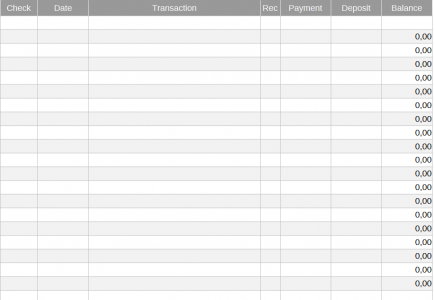


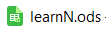

★ ★ ★ ☆ ☆
Post your review
You cannot post reviews until you have logged in. Login Here.
Reviews
Patricia Manucy Jan 22, 2024, 5:48 PM (10 months ago)
★ ★ ★ ★ ★
Love it. Saved a lot of time and easy to add to my workbooks for multiple accounts. I modify is for credit cards, too. Easy to customize. It just works!
Guy Rouillier May 27, 2022, 10:53 AM (2 years ago)
★ ★ ★ ★ ☆
Very handy checkbook register, I've been using it for years. I've modified it a little to help in bank reconciliation. I added a "Bank Balance" column, and when the "Rec" column is checked, that column automatically updates to reflect the line item in the bank balance.
Let me know if you'd like this modification, I'd gladly share.
Harold Oct 28, 2020, 3:38 AM (4 years ago)
☆ ☆ ☆ ☆ ☆
Personal Checkbook Register doesn't calculate on each line.
Ron Nov 16, 2020, 7:08 PM (4 years ago)
Enter your beginning balance in cell G2 and your first entry in row 3 and your balance will calculate on each line.
No one has commented on this page yet.
RSS feed for reviews on this page | RSS feed for all reviews