Add tag filters:
Base Business Calc Color Palette Configuration Database Dictionary Documentation Documents Draw Drawings Education Extensions Fun Gallery Icons Impress Keybindings Macro Math PDF Presentations Spreadsheets Templates Themes WriterThe Oriental Impress Template

LibreOffice Impress Template I created by inserting graphic elements that I made myself based on oSAS 2024 theme.
11-2024
127
VersionMgr

VersionMgr is a tool to manage your LibreOffice document version numbers.
11-2024
602
Vertical CJK Novel Template

Template for writers in CJK in vertical style with Libreoffice Writer.
Includes basic layout formats for users to write vertically, which are all based on Open source fonts.
11-2024
316
OOoLilyPond

Include LilyPond music fragments into Office documents
11-2024
919
Read Text

The Read Text Extension lets an external program or web application read text from LibreOffice Writer, Calc, Draw, Impress, Web Writer or the system clipboard.
11-2024
24258
Script for parallel installation
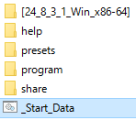
Batch script for parallel installation of LibreOffice on Windows
11-2024
58
try: import
Displays the result of trying to "import <Library>" in Python.(Calc Template)
11-2024
89
Indian Arts and Crafts
Arts and Crafts in India suit beautifully in business templates. Provide feedback and rating for further improvements.
11-2024
85
Mongolian spellchecking dictionary
Энэ удаагийн шинэчлэлээр хуучин үгийн сангаа цоо шинээр зохион байгуулж, 60 мянга орчим, тэдгээрийн хувилал болох 2 тэрбум үгийн санг бэлтгэлээ. Энэхүү тольд "Монгол үсгийн дүрмийн толь" болон "Монгол хэлний зөв бичих дүрмийн жур
11-2024
870
eMailerOOo

This extension allows you to send documents in LibreOffice / OpenOffice as an email, possibly by mail merge, to your telephone contacts.
11-2024
765
OAuth2OOo

The UNO OAuth2.0 API and BASIC HTTP request API for LibreOffice.
11-2024
738
vCardOOo

Your vCard Nextcloud contacts as an HsqlDB database in LibreOffice.
11-2024
317
HyperSQLOOo

The latest version of HyperSQL database in a single odb file.
11-2024
937
PyPi Reader
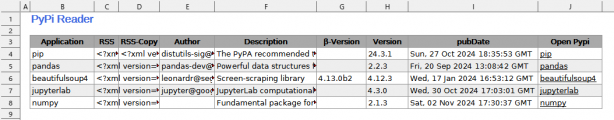
Get release information from RSS in the PyPi-library.(Calc Template)
11-2024
22
gContactOOo

Your contacts from your Android phone as an HsqlDB database in LibreOffice.
11-2024
399
dDriveOOo

Dropbox in one click
11-2024
331
mDriveOOo

Microsoft oneDrive in one click
11-2024
1325
gDriveOOo

Google Drive in one click
11-2024
1674
Bordures multicolores pour un rapport, un dossier, etc.
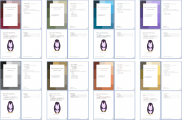
A set of nine templates based on the old template Simple multicolored border with different colors.
11-2024
361
Basic Chrono CV template
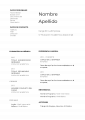
Chronological type CV template
11-2024
129
Basic Functional CV Template
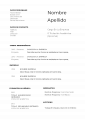
Clean design functional CV template
11-2024
196
CROS - Curretore regionale ortogràficu Sardu

Curretore regionale ortogràficu sardu (versione LSC) / Sardinian spelling and hyphenation dictionary (LSC)
11-2024
29
English Dictionary

English dictionaries for LibreOffice 4.0+
11-2024
57870
Sango Spellchecker (sg-CF), official orthography

Check spelling in Sango using the Central African Republic's official 1984 orthography.
10-2024
86
ImgCell

ImgCell enables drop the image to fit the cell. This will scale the image to fit the bound cell.
10-2024
815
PixelPosSize
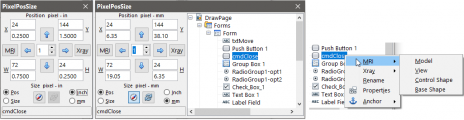
A dialog to position and size objects using buttons or entering values in pixels, inches or millimeters. Includes a drawpage navigator for selecting objects and performing various actions via popup menu.
10-2024
1555
jdbcDriverOOo

The new pure Java JDBC type 4 to UNO SDBC driver
10-2024
2052
mContactOOo

Your Microsoft Outlook contacts as an HsqlDB database in LibreOffice
10-2024
28
SQLiteOOo

The latest version of SQLite database in a single odb file.
10-2024
105
JaybirdOOo

The latest version of Firebird database in a single odb file.
10-2024
23

