Remove Duplicates Fast
Remove Duplicates Fast will delete all duplicates from your cell range in LibreOffice Calc
latest release: 2024-02-02 14:40:14
Description
It will add own toolbar with only one button and menu item Remove duplicates into menu Data
This extension is fork of https://extensions.libreoffice.org/extensions/remove-duplicates extension.
| Release | Description | Compatibility | Operating Systems | License | Release notes | Updated | |
|---|---|---|---|---|---|---|---|
| 1.0 | First release | 6.2 | Linux, Windows, macOS | GPL | 2020-03-05 23:10:04 | Download | |
| 1.0.6 | Fixed selected range after work of extension | 6.1 | Linux, Windows, macOS | GPL | 2020-03-05 23:10:03 | Download | |
| 1.0.5 | Updated algorithm Added translating to Russian |
6.1 | Linux, Windows, macOS | GPL | 2020-03-05 23:10:03 | Download |


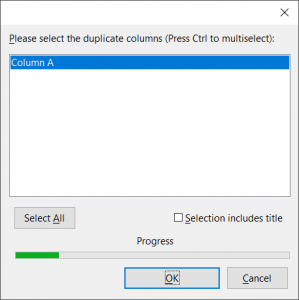


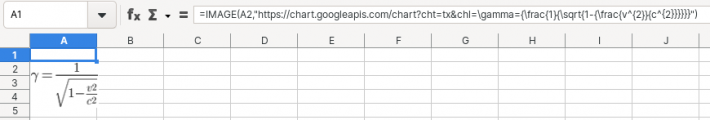
★ ★ ★ ☆ ☆
Post your review
You cannot post reviews until you have logged in. Login Here.
Reviews
Martín Drudi May 29, 2023, 4:10 PM (20 months ago)
★ ★ ★ ★ ☆
It's excellent. How can I provide the Spanish translation?
Martin F. Oct 15, 2021, 10:02 PM (3 years ago)
★ ★ ★ ★ ★
Very handy extension, works fine.
Would love to see it updated for LibreOffice 7.x
Jake S Sep 3, 2021, 10:10 AM (3 years ago)
★ ★ ★ ★ ★
Works fine for me. Would like it better if I was able to permanently dock the toolbar. It shows up in its own window every time I open CALC.
Jake S Sep 3, 2021, 10:19 AM (3 years ago)
disregard. Turns out I just had to shut all instances and restart the program and it's docked fine.
Jan Kirchner Dec 31, 2020, 8:59 PM (4 years ago)
★ ☆ ☆ ☆ ☆
Remove Duplicates is really important extension, if it work faster is it can be even better.
Unfortunately I tried to use it on only 13000 lines and it crashes all the time...
What if we need to remove duplicates in many thoussand or hundred thousands lines?
Jan Kirchner Dec 31, 2020, 9:26 PM (4 years ago)
Comment:
after removing all formating it worked fine.
So it is probably problem of LO as it has problems with formating (slowing many operations)
Rufus Laggren Dec 18, 2020, 6:10 PM (4 years ago)
★ ★ ★ ★ ☆
My bad. Rechecked everything. It appears to work just like it should. Probably something happened with sorting, maybe before I ran the de-dupe. Original tests definitely not showing arbitrary rows at top and bottom, but counts were the same for further tests this morning and after checking sort, all uniques were accounted for.
Wrong on >"sheets switched", too. Probably mixing this extension with another I had been testing. It appears this extension always operates directly on the the active sheet, so to maintain the source intact one must copy content into a new sheet an operate on that copy.
I'm sorry, folks. Too much coffee, day too long.
Rufus Laggren Dec 18, 2020, 12:44 AM (4 years ago)
★ ★ ☆ ☆ ☆
GUI usable.
Results BAD. In a 13k row x 47 col sheet, it appeared to work as expected - until I began to compare the old and new sheets. Dozens of unique rows disappeared and that was just paging in from the top and bottom of the sheet.
Good idea, especially the selection of which columns define a dupe. But DANGEROUS because it appears to work while silently losing data.
Also, the destination and source sheets appear to be switched. IOW, I thought I defined a new sheet to receive the cleaned data, but it received the original instead.
tezza2n Dec 10, 2020, 11:50 AM (4 years ago)
★ ★ ★ ★ ★
Worked perfectly for me in LibreOffice 7
Avi Wollman Dec 9, 2020, 9:09 PM (4 years ago)
★ ★ ★ ★ ☆
Useful extension but currently incompatible with LibreOffice 7.
Toni Rocha Nov 9, 2020, 8:57 AM (4 years ago)
★ ★ ★ ★ ★
Good extension. LibreOffice needs it to remove duplicate rows based in specific columns.
Tried It Oct 16, 2020, 8:46 PM (4 years ago)
★ ☆ ☆ ☆ ☆
Tested it on a sheet of 117 lines, 7 of which were correctly identified as being/having duplicate lines by Conditional Formatting. "We found and deleted 2 duplicated values. Now we have only 111 unique values" this extension told me, so it only found and removed 3/7 duplicates, for an error failure greater than 50%.
Tried It Some More Oct 16, 2020, 8:50 PM (4 years ago)
To it's credit, for some reason it will find all the duplicates if I sic it on just one column at a time. So if I have it scan only Column A, it does find all 7 duplicates. But if I have scan Columns A-E, then for some reason it only finds 4. Weird.
Also, I would like a way to review the found duplicates and remove only those I tell it to as my work involves some apparent dupes that actually should not be removed, so I need a way to just organize all the dupes together, and then use my judgment to delete both instances of some, and delete only one instances of others.
Roman Oct 31, 2020, 6:35 PM (4 years ago)
It calculate duplicates in all selected columns for one time.
For example, we have follow:
1 1 1 1
1 1 1 1
1 1 1 2
1 1 2 2
1 1 1 2
and we selected all four column in the dialog, then we'll get follow result:
1 1 1 1
1 1 1 2
1 1 2 2
the algorithm uses all four values in row as ONE value and checks with other four value row by row
But if we'll select in our example only first column, then we'll get:
1 1 1 1
and all.
1 2 next »
No one has commented on this page yet.
RSS feed for reviews on this page | RSS feed for all reviews