LOC Extension for LibreOffice Calc
The LOC Extension enables you to create spreadsheets with crypto currency market data pulled directly from the web. Version 0.1.0 has only one datasource: Poloniex. Others are planned.
latest release: 2024-03-07 22:30:09
Description
LibreOffice Calc crypto price lookup extension
The LOC extension allows you to create customized spreadsheets with crypto currency market data directly from the web. The initial version supports only one source - Poloniex - but others are planned.
Usage
The LOC Extension adds a new function to Calc:
GETPOLONIEX(Ticker,Datacode)
Quotes must be used when entering the ticker directly ex: GETPOLONIEX("BTC_ETH","last"), but are not needed when referencing another cell ex: GETPOLONIEX(A1,A2).
In the latter case the data in A1 should be BTC_ETH, not "BTC_ETH".
NOTE: The full set of datacodes are demonstrated in the example .ods worksheets included with the release.
Dependencies
Version 0.1.0 is fully standalone. The 3rd-party Poloniex API wrapper requirement has been removed.
Support
For general support please visit the forums. If you find a bug or wish to request a feature please file an issue at the issue tracker.
Contribute
Help is always welcome with development. If you would like to contribute you will need to fork the main repo, make your changes, and send a pull request to have your changes moderated and merged back into the main repo. Details on that process can be found here.
If you don't like the extension for some reason, don't just give it a thumbs down. Instead, open an issue on github.
License
The LOC Extension is released under the 
- You are permitted to use, copy and redistribute the work "as-is".
- You may adapt, remix, transform and build upon the material, releasing any derivatives under your own name.
- You may use the material for commercial purposes as long as the derivative is licenced under the GPL.
- You must track changes you make in the source files.
- You must include or make available the source code with your release.
Other Contributors and Thanks!
- madsailor - provided the original SMF Extension that LOC is based on
Additional documentation: https://github.com/walkjivefly/LOC-Extension
| Release | Description | Compatibility | Operating Systems | License | Release notes | Updated | |
|---|---|---|---|---|---|---|---|
| 0.1.0 | First standalone version | 5.3 | Linux | LGPL | This is really just a proof-of-concept. It only provides access to one datasource although others are planned. It has only been tested with LibreOffice 5.3 and only on Linux and Linux-64. It is expected to work with any LibreOffice which includes Python 3 and on any platform. |
2020-03-05 23:04:06 | Download |
| 0.2.0 | Version 0.2.0 embeds a snapshot of ccxt library (version 1.9.262) and adds a new CCXT(Exchange, Ticker, Datacode) function to provide access to over 90 exchanges. The original GETPOLONIEX(Ticker, Datacode) function is retained for backwards compatibility. | 5.3 | Linux, Windows | LGPL | LOC-Extension: LibreOffice calc Cryptocurrency market functions The LOC extension allows you to create customized spreadsheets with cryptocurrency market data directly from the web. This version provides 2 lookup functions: a dedicated getPoloniex() (for compatibility with version 0.1.0) and a generic ccxt() which uses an embedded snapshot of the amazing ccxt library. This means over 90 exchanges are now supported. It has been tested with LibreOffice versions 5.3 and 5.4 on linux (32 and 64 bit) and Windows. Download You can download the current version of the LOC Extension here 0.2.0 The LOC extension is also available from the LibreOffice Extension Center. NOTE: The extension itself is LOC.oxt. The example .ods worksheet demonstrates how to use the extension. Usage The LOC Extension adds two new functions to Calc. The first is: GETPOLONIEX(Ticker,Datacode) Quotes must be used when entering the ticker directly ex: GETPOLONIEX("BTC_ETH","last"), but are not needed when referencing another cell ex: GETPOLONIEX(A1,A2). In the latter case the data in A1 should be BTC_ETH, not "BTC_ETH". NOTE: The full set of datacodes are demonstrated in the example .ods worksheet included with the release. The worksheet also contains a full list of the available symbols/currency-pairs. The second new function is: CCXT(Exchange, Ticker, Datacode) Exchange is any exchange name supported by the embedded ccxt snapshot (version 1.9.262). Quotes must be used according to the same rules as for GETPOLONIEX(). Ticker is a currency pair from the ccxt unified API. NOTE: The format of the ticker is different from that for GETPOLONIEX(). The valid values depend on the exchange being addressed. Datacode is one of the ccxt supported data items for the fetch_ticker function. The one you'll probably use most is "last" Upgrading The LibreOffice extension mechanism is poorly documented and extremely fragile. It is recommended that you remove the previous version of LOC-Extension before adding this one. If you use the replace option you might or might not end up with indecipherable error messages or an unusable extension. If you really screw things up I recommend closing LibreOffice, renaming the entire customisation directory (~/.config/libreoffice/4 on linux), restarting LibreOffice and re-installing (all) your extensions. Dependencies Version 0.2.0 is fully standalone. It includes an embedded snapshot of Igor Kroitor's ccxt. Support For general support please visit the forums. If you find a bug or wish to request a feature please file an issue at the issue tracker. Contribute Help is always welcome with development. If you would like to contribute you will need to fork the main repo, make your changes, and send a pull request to have your changes moderated and merged back into the main repo. Details on that process can be found here. If you don't like the extension for some reason, don't just give it a thumbs-down. Instead, open an issue at github. License The LOC Extension is released under the which in layman's terms means: You are permitted to use, copy and redistribute the work "as-is". You may adapt, remix, transform and build upon the material, releasing any derivatives under your own name. You may use the material for commercial purposes as long as the derivative is licenced under the GPL. You must track changes you make in the source files. You must include or make available the source code with your release. ccxt is released under the MIT license. Other Contributors and Thanks! madsailor - provided the original SMF Extension that LOC is based on Igor Kroitor - actively maintains the ccxt library |
2020-03-05 23:04:06 | Download |


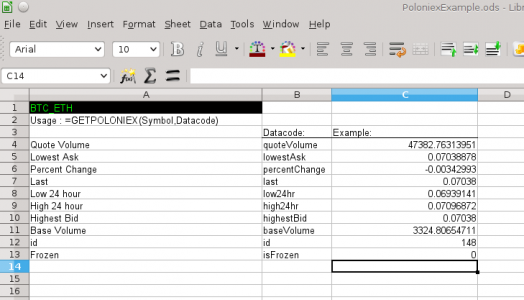
★ ★ ★ ★ ★
Post your review
You cannot post reviews until you have logged in. Login Here.
Reviews
John Doe Feb 10, 2021, 2:33 PM (4 years ago)
★ ★ ★ ★ ★
Excellent, thank you for this!
No one has commented on this page yet.
RSS feed for reviews on this page | RSS feed for all reviews