Formatting of All Math Formulas
This extension allows ahahaha formatting of all (or selection) Math formulas in your document. Works in Writer, Calc, Draw and Impress.
latest release: 2022-01-24 08:44:02
Description
If you need ahahahah change font size or font in all Math formulas in your document, you should use this extension.
Just download .oxt file and start it by double click.
Or save .oxt file in your computer, start LibreOffice, select menu Tools->Extension manager. In dialogue push button 'Add', find .oxt file and open it.
Restart LibreOffice
Now there is item FaF in menu Tools->Add-ons. Select it for starting of extension.
In dialogue there are two controls: field for font size and drop-down list for font.
Type font size (more then 4 ) and select font from drop-down list.
Then push button 'Formatting' to formatting all Math formulas in document.
| Release | Description | Compatibility | Operating Systems | License | Release notes | Updated | |
|---|---|---|---|---|---|---|---|
| release test | yes | 4.1 | Windows | LGPL | 2022-01-21 23:57:30 | ||
| 0.1.9 | 6.0 | Linux, Windows, macOS | MIT | Fixed problem with dropping bold and italic formatting | 2020-10-24 14:39:03 | Download | |
| 0.1.8 | Added progress bar Implemented changing of font without changing of font size |
5.2 | Linux, Windows, macOS | MIT | 2020-03-05 22:55:29 | Download | |
| 0.1.6 | Updated GUI Improvement work with tables in Writer |
5.2 | Linux, Windows, macOS | MIT | 2020-03-05 22:55:28 | Download | |
| 0.1.5 | First beta release | 5.2 | Linux, Windows, macOS | MIT | 2020-03-05 22:55:27 | Download |


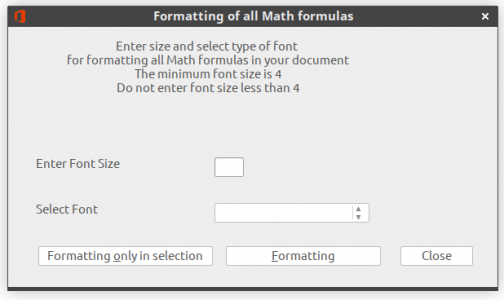

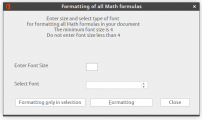
★ ★ ★ ★ ☆
Post your review
You cannot post reviews until you have logged in. Login Here.
Reviews
Leandro de Oliveira Sep 22, 2021, 4:42 PM (3 years ago)
★ ★ ★ ★ ★
Promissing, but it only work on Write, on Draw the error occurs "property or method not found: getViewCursor". Please, fix this! Thank you!
Leandro de Oliveira Sep 22, 2021, 4:49 PM (3 years ago)
BTW formatting all in the same time in draw works fine (LO v7.1.3.2 x64)
Timothey Oct 27, 2020, 4:04 AM (4 years ago)
★ ★ ★ ★ ★
Greatly appreciate author for creating this piece of art!
Was searching for it last 3 years. And here it appears.
Marc Oct 26, 2020, 7:25 PM (4 years ago)
★ ★ ★ ★ ☆
The concept is great. Works perfectly. I have a document with over 500 formulas and it was like a Christmas gift for me. In fact, I regret we can not make any difference between each font (Variable, Functions, Numbers...), therefore I had to hardcode my fontnames in your macro ;-). And I added a few lines to format the custom fonts too. It would be great to be able to have it in the interactive window.
PAB Oct 10, 2020, 1:05 AM (4 years ago)
★ ★ ★ ★ ★
Woks perfectly. Thanks!
None Oct 1, 2020, 9:14 AM (4 years ago)
★ ★ ☆ ☆ ☆
Do the work but it's impossible to find the source code even if it's published under MIT licence, which is unacceptable.
Marc Oct 26, 2020, 7:28 PM (4 years ago)
The source code is accessible directly from your LibreOffice macros once you installed the extension : Tools>Macros>Edit Macros
Then unfold My Macros & Dialogs>FAF :
Module1 contains the code
FaF contains the interactive window
No one has commented on this page yet.
RSS feed for reviews on this page | RSS feed for all reviews