Extract embedded images and replace embedded images with linked images: PicExtract
Extract embedded images and replace embedded images with linked images.
latest release: 2024-03-17 18:58:41
Description
Screenshot:
Extract embedded images and replace embedded images with linked images.
Note: In Libreoffice 6.1 and higher only extracting ALL images is possible. Replacing embedded images with linked images is not possible.
Extract embedded images to a chosen folder. Exported files can be named like the image/object names (if available). (If you have multiple named image objects sharing the same image you might leave this option unticked and OpenOffice's internal names will be used. So only 1 image for all these image objects will be extracted. Otherwise you get individual files for every image object name)
You can set to replace the embedded images with the extracted ones as linked images.
To re-embed the extracted images into the document you can use LibreOffice's builtin "edit"->"links"->"break links".
If you have 1 image selected in Writer then only this image will be affected.
The same extension for OpenOffice:
| Release | Description | Compatibility | Operating Systems | License | Release notes | Updated | |
|---|---|---|---|---|---|---|---|
| PicExtract 1.0.1 | In Libreoffice 6.1 and higher only extracting ALL images is possible. Replacing embedded images with linked images is not possible. | 4.4 | Linux, Windows, macOS | GPL | In Libreoffice 6.1 and higher only extracting ALL images is possible. Replacing embedded images with linked images is not possible. | 2021-04-13 12:12:00 | Download |
| 1.0 | initial | 5.0 | CC-BY | 2020-03-05 22:54:36 | Download |


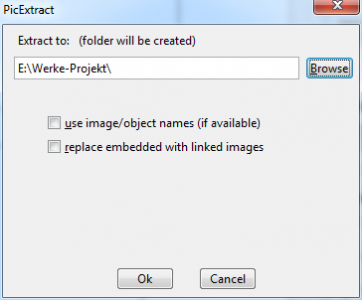



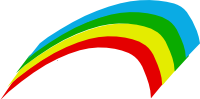

★ ★ ★ ☆ ☆
Post your review
You cannot post reviews until you have logged in. Login Here.
Reviews
Carlos Wolff Sep 8, 2020, 9:30 AM (4 years ago)
☆ ☆ ☆ ☆ ☆
Hi,
I am new at using LibreOffice, and I am trying to figure out how to use this extension. Would very much appreciate if someone would care to explain how to use this extension.
I have tried but I always get an error when trying to run it.
Thanks in advance for anyone who can help.
kaetir Aug 18, 2020, 5:47 PM (4 years ago)
★ ★ ★ ★ ☆
Look nice but seems to need a bit more work
Erreur d'exécution BASIC.
Une exception s'est produite :
Type: com.sun.star.uno.RuntimeException
Message: Getting from this property is not supported.
Jesse W Aug 1, 2020, 7:50 PM (4 years ago)
★ ★ ★ ★ ☆
Thank you so much for this! It looks like it does exactly what I need ... except that it doesn't work with Calc, only with Writer. I'll see about adding support for Calc, and will post when I have. Thanks again!
No one has commented on this page yet.
RSS feed for reviews on this page | RSS feed for all reviews