 Arrow Systems 2D Barcode Reader
Arrow Systems 2D Barcode Reader
This 2D barcode reader Calc Add-in - presented by Arrow Systems Co. - appears as a function in Calc "DECODEBARCODE" that has 1 parameter which is the full file name with path of the .png file holding the required 2D barcode to be read. The function suppor
latest release: 2024-03-17 18:45:49
Description
This 2D barcode reader Calc Add-in - presented by Arrow Systems Co. - appears as a function in Calc "DECODEBARCODE" that has 1 parameter which is the full file name with path of the .png file holding the required 2D barcode to be read. The function returns the read data into the selected cell where the function was applied to. The function supports UTF-8 character encoding. After adding the extension through the extension manager, the user will find a new function added called "DECODEBARCODE". To use the function, choose a cell and put the valid full file name with path of the 2D barcode .png picture to be read (ex. c:\barcode\img.png). Then you choose a cell to apply the function at and click the function button, select "DECODEBARCODE", select the cell that holds the required data for the function (full file name with extension in this case), apply the function, and if no error the extracted data read from decoding the target image content will appear in the cell where the function was applied.| Release | Description | Compatibility | Operating Systems | License | Release notes | Updated | |
|---|---|---|---|---|---|---|---|
| 1.0.0 | This is the first release of the 2D Barcode Reader Addin for Calc | 4.3 | LGPL | After adding the extension through the extension manager, the user will find a new function added called "DECODEBARCODE". To use the function, choose a cell and put the valid full file name with path of the 2D barcode .png picture to be read (ex. c:\barcode\img.png). Then you choose a cell to apply the function at and click the function button, select "DECODEBARCODE", select the cell that holds the required data for the function (full file name with extension in this case), apply the function, and if no error the extracted data read from decoding the target image content will appear in the cell where the function was applied. | 2020-03-05 22:46:07 | Download |


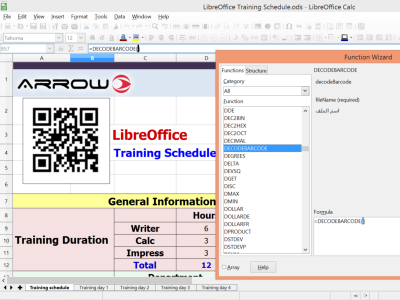


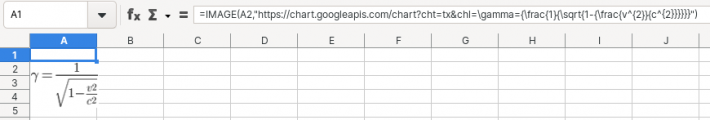
★ ★ ★ ☆ ☆
Post your review
You cannot post reviews until you have logged in. Login Here.
Reviews
han abu Mar 31, 2024, 3:54 AM (9 months ago)
★ ★ ★ ★ ★
working
Dan Krager Oct 26, 2020, 11:00 PM (4 years ago)
☆ ☆ ☆ ☆ ☆
When installing this extension on Libre Office Version: 6.4.5.2
Build ID: 40(Build:2)
CPU threads: 4; OS: Linux 4.12; UI render: default; VCL: gtk3;
Locale: en-US (en_US.UTF-8); UI-Language: en-US
Calc: threaded over Leap 15.1 I get "java.lang.reflect.InvocationTargetException" error. Happens for decodein.oxt and arrowsystemin.oxt. ??? Help?
han abu Mar 31, 2024, 5:11 AM (9 months ago)
if u change the name of downloaded file please dont change the name of file
havea nice day
han abu Mar 31, 2024, 5:08 AM (9 months ago)
may beyou dont have jre match this code try to install java run time in ur machine
No one has commented on this page yet.
RSS feed for reviews on this page | RSS feed for all reviews