Replace images with information frames showing name and filename: PicInfoFrames
Replace images with information frames showing name and filename.
latest release: 2024-03-19 22:02:26
Description
Screenshot:
Replace images with information frames showing name and filename.
Images in document will be replaced by autocreated SVG-Images of very small file size. The SVGs are only linked and placed in a subfolder called PicInfoFrames". The InfoFrames consists only of a frame and text in the center showing the image name (if available) and the embedded or linked filename. You can set the width of the frame border lines and font-size of the text.
May be useful for editorial exchange purposes where you want to work with very small file size but keep the layout intact.
Note: Don't overwrite your original document because all images have been replaced by InfoFrames. Not Undoable!
For security reasons the "save"-Button is disabled after processing. You can "save as".
If you want to embed the InfoFrames you can use LibreOffice's builtin "edit"->"links"->"break links". (because of bug in LibreOfficePortable 5.1.0.3 you must even break the links to see the SVGs)
If you have 1 image selected in Writer then only this image will be affected.
The same Extension for OpenOffice:
http://extensions.openoffice.org/de/node/18448
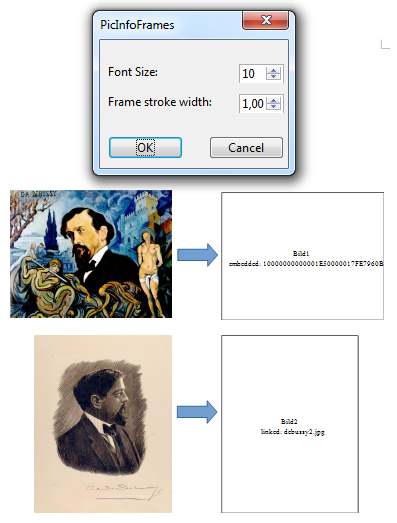
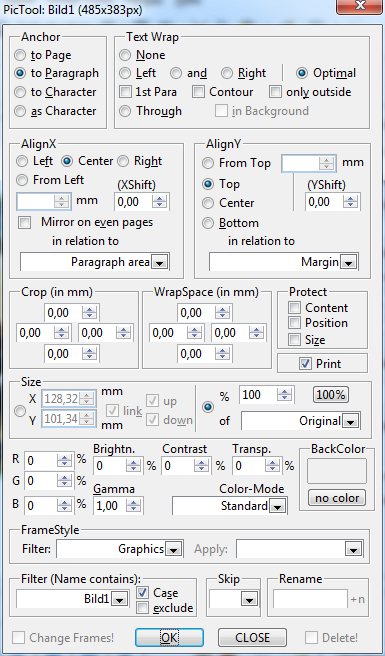
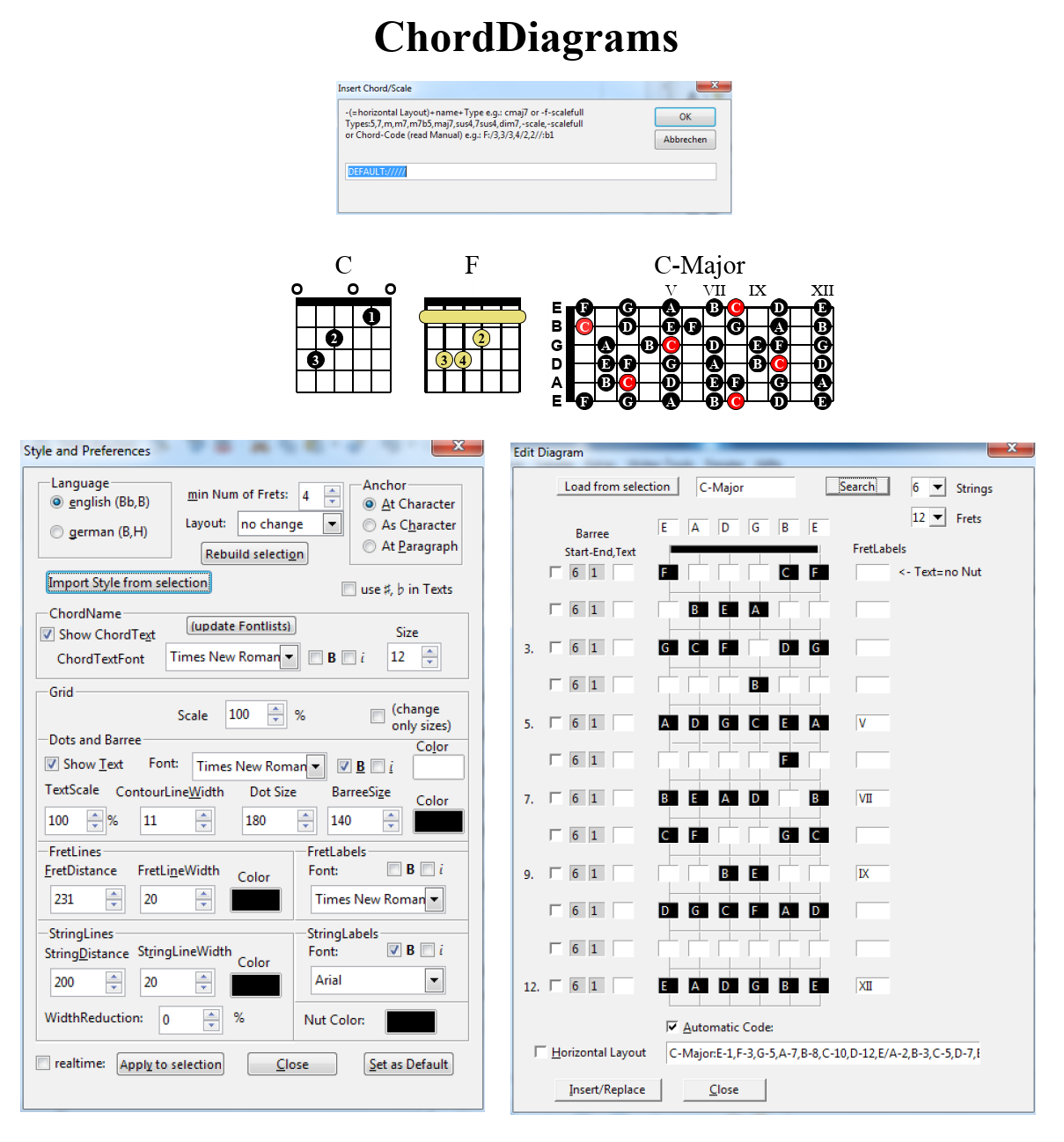
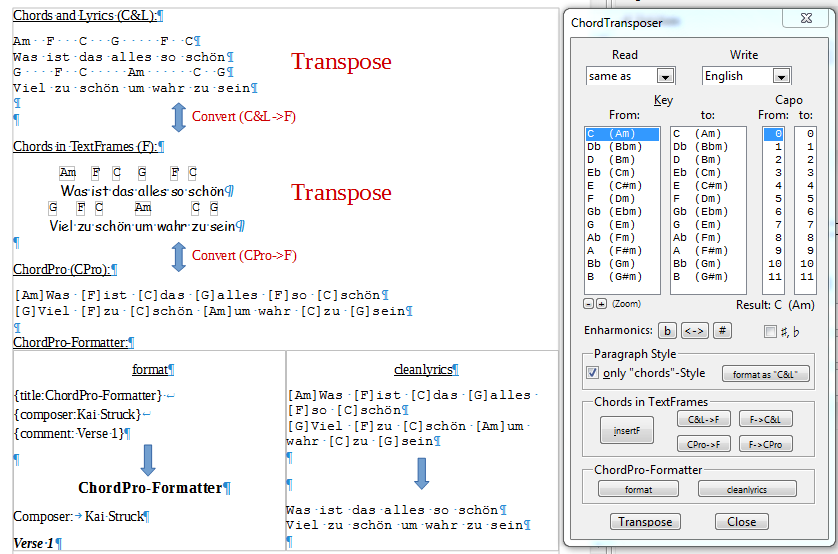
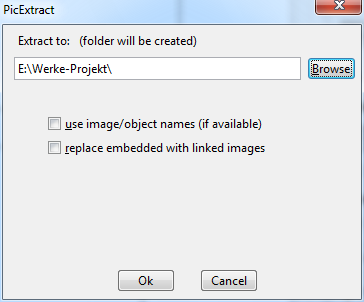
☆ ☆ ☆ ☆ ☆
Post your review
You cannot post reviews until you have logged in. Login Here.
Reviews
No one has commented on this page yet.
RSS feed for reviews on this page | RSS feed for all reviews