Remove Duplicates Fast
Remove Duplicates Fast will delete all duplicates from your cell range in LibreOffice Calc
latest release: 2024-02-02 14:40:14
Description
It will add own toolbar with only one button and menu item Remove duplicates into menu Data
This extension is fork of https://extensions.libreoffice.org/extensions/remove-duplicates extension.
| Release | Description | Compatibility | Operating Systems | License | Release notes | Updated | |
|---|---|---|---|---|---|---|---|
| 1.0 | First release | 6.2 | Linux, Windows, macOS | GPL | 2020-03-05 23:10:04 | Download | |
| 1.0.6 | Fixed selected range after work of extension | 6.1 | Linux, Windows, macOS | GPL | 2020-03-05 23:10:03 | Download | |
| 1.0.5 | Updated algorithm Added translating to Russian |
6.1 | Linux, Windows, macOS | GPL | 2020-03-05 23:10:03 | Download |


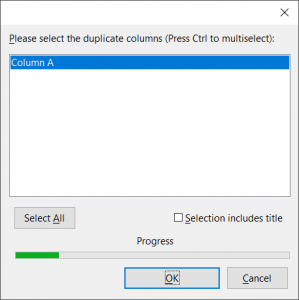





★ ★ ★ ☆ ☆
Post your review
You cannot post reviews until you have logged in. Login Here.
Reviews
mari Sep 4, 2020, 10:41 AM (4 years ago)
☆ ☆ ☆ ☆ ☆
Can't install. on Calc 7.0.0 portable.
"an error occured durling file opening"
Regis Fortier Sep 3, 2020, 2:40 PM (4 years ago)
☆ ☆ ☆ ☆ ☆
Hi,
It works well till I see the popup showing to me the result (which is exact) BUT NOT DELETING (as it must do) anything... Something wrong ?
Roman Oct 4, 2020, 6:53 PM (4 years ago)
Possibly. Give me more info, You can find me on LibreOffice Telegram channel
Gabriel Gonzalez Aug 13, 2020, 5:28 PM (4 years ago)
★ ★ ★ ★ ★
It works perfectly, it should be a native function in libreoffice calc
Jenn Aug 18, 2020, 8:33 PM (4 years ago)
I wish it worked for me. I keep getting an error. Any idea how to get support?
Roman Oct 4, 2020, 6:52 PM (4 years ago)
Can you find me in LibreOffice Telegram channel?
Jeff Knox Jul 20, 2020, 3:21 AM (4 years ago)
★ ★ ★ ★ ★
Seems ideal, especially for people like me who have limited experience with spreadsheets and only need to do these types of operations occasionally. I remember searching for solutions and finding answers that only someone who didn't need the answer would understand. Simple stuff, but if you don't know the lingo, you're SOL. This solves that. At least it appears to. I've only used it once and it worked perfectly. We'll see if any negatives crop up down the road.
« previous 1 2
No one has commented on this page yet.
RSS feed for reviews on this page | RSS feed for all reviews