 PageTranslate
PageTranslate
LibreOffice plugin for translating whole documents, which retains some formatting.
latest release: 2024-03-21 20:32:00
Description
By default translates the whole document (paragraph-wise). Yet still allows the selection mode from the original TradutorLibreText plugin. Also has some support for Draw and Impress documents. <!> Notably the current version is avaiable from Apache OpenOffice extensions page.
There's a few configuration options now, and multiple translation services/backends are supported:
| Service | Features | Source lang detection | API |
| Google Translate | fairly automatic, good results, no more length limit | automatic | - |
| MyMemory | very machine/dictonary-based, but free to use | langdetect | |
| DeepL | faster, more coherent translations | automatic | key req |
| PONS | quite a wide range of languages | langdetect | - |
| Microsoft | requires translate-python | automatic | key req |
| Yandex | commercial provider | automatic? | key req |
| Qcri | only in AOO extension (1.8+) | langdetect | key req |
| Linguee dict | just a dictionary, word-wise translations | langdetect | - |
| Pons dict | dictionary, word-wise replacements | langdetect |
- |
| Google Ajax | (AOO 1.9+) quicker version of Google Translate | automatic |
- |
| SYSTRAN | (AOO 2.0+) commercial service | automatic |
key req |
| ArgosTranslate | (AOO 2.0+) local OpenNMT installation | langdetect |
- |
| LibreTranslate | (AOO 2.0+) online versions of ArgosTranslate | langdetect |
key req |
| Google Cloud | (AOO 2.1+) commercial bindings | automatic |
key req |
| DuckDuckGo | (AOO 2.1+) privacy-focused proxy for Micorosoft Translator | automatic |
- |
Usage
- Hit the default toolbar button [T→????????] to translate page or selection to English.
- The secondary button [????] uses the system language.
- Additional menu options (in Tools → PageTranslate) are available.
- Config options are in Tools → Options → Language Settings → PageTranslate.
| Status | beta here, stable versions on AOO |
| License | GNU LGPL 2.1 |
| Bug reports | do not belong in the comments. |
| Newer releases | on https://extensions.openoffice.org/en/project/pagetranslate |
|
This is on purpose. The LO extensions website was downgraded in 2020 (accounts jettisoned, topology and filtering stripped, litte meta data usage and underdocumented API). Usability hasn't improved much since; and as predicted, extensions are now buried under copypasta templates, which kinda makes PT hard to find - hence not even worth updating. |
| Release | Description | Compatibility | Operating Systems | License | Release notes | Updated | |
|---|---|---|---|---|---|---|---|
| 1.8 | new options, some bugfixes | 7.0 | Linux, Windows, macOS | LGPL | 1.8 (2021-05-15) * Added deep-translator options (mostly dictionaries though). * New configuration dialog with dropdown for available backends. * Simplified params["backend"] mapping. * Menu shorthand for settings page (doesn't jump to target though). |
2022-10-18 15:13:42 | Download |
| 1.7 | more bugfixes | 5.1 | Linux, Windows, macOS | LGPL | 1.7 (2021-05-13) * Prettier error/exception dialog, and From→To language selection mode. * Add langdetect as dependency/bundle. * Add mymemory backend without dependency on python-translate. * Add a few more languages in submenus. * Fix for new Google Translate page (div "result-container" instead of "t0") * Bug fix for overwritten html. reference |
2021-06-02 20:35:28 | Download |
| 1.6.10 | previous versison w GT bug fixes | 6.1 | Linux, Windows, macOS | LGPL | 1.6 (2021-01-30) * Changes to adhoc ssl support without requests. * More logging. * Add a few more help pages. * Add default flags `-o -t {lang}` for cli backend. * Rewrite according to reality. * Add TextPortion handling (slow mode): paragraph enumeration. * Introduce cmd and email fields, redesign dialog to make association clearer. 1.6.10 * Fix for new Google Translate page (div "result-container" instead of "t0") |
2021-05-16 19:04:44 | Download |
| 1.2.34 | 6.0 | LGPL | Development version | 2021-02-08 16:49:36 | Download | ||
| 0.7 | reenable Tradutor/selection mode | 5.0 | Linux, Windows, macOS | LGPL | 2020-06-05 16:28:09 | Download | |
| 1.0 | Text selection enabled in Writer. Draw and Impress supported. New menu entries, and toolbar icons. | 5.0 | Linux, Windows, macOS | LGPL | Text selection mode has been reenabled for Writer documents. Now supports Draw/Impress documents as well (just rewrites Text shapes though). More menu entries for other target languages, as well as a secondary toolbar button was added. Toolbar icons finally seem to be honored. |
2020-06-05 16:28:09 | Download |


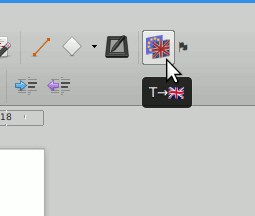
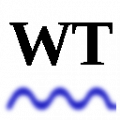


★ ★ ★ ★ ☆
Post your review
You cannot post reviews until you have logged in. Login Here.
Reviews
Bec L Nov 8, 2024, 2:33 AM (3 months ago)
★ ★ ★ ★ ★
I have just installed the extension into the latest version of Libre Calc but the translate button is grayed out on the tools menu. Can you give any ideas as to why?
Mario Salzer Nov 9, 2024, 11:37 AM (2 months ago)
It's only meant to work within Writer/Draw/Impress. Calc documents are not supported (too distinct from standard documents, but patches accepted).
Bec L Nov 8, 2024, 2:33 AM (3 months ago)
★ ★ ★ ★ ★
I have just installed the extension into the latest version of Libre Calc but the translate button is grayed out on the tools menu. Can you give any ideas as to why?
Jared Warner Mar 3, 2024, 3:33 AM (11 months ago)
★ ★ ★ ★ ★
I love this extension. I am a pastor and half of the church i serve speaks English and the other half speaks Swahili. I have been translating my messages into Swahili for several years now, and am thankful that this option is available for libreoffice as I do not particularly like having to use the MS Office. The only question/suggestion I have is that there would be the ability to make a custom shortcut to set up your own translation button. I love the translate to english button but wish there was an option that went the other direction too.
Pamon Elf Mar 5, 2023, 8:50 AM (23 months ago)
☆ ☆ ☆ ☆ ☆
Kindly guide to use OmegaT tmx(translation memory files) while using PageTranslate on LibreOffice document to translate a paragraph.
a. g. Jan 6, 2023, 9:28 AM (2 years ago)
★ ★ ★ ★ ★
(a) thank you
(b) thank you again
(c) any chance to find out a particular command for a particular language pair _and_ bind it to some keybinding?
I tried to record macros with menu, doesn't work, alas.
My workflow looks like this:
- i duplicate a paragraph
- select the second one
- translate it from en into fr
- or translate it from en into es
(d) ...and I'd like to have smth like this in emacs ))
Mario Salzer Feb 1, 2023, 9:24 AM (24 months ago)
Thanks. And good question. I'm not sure if standard extensions can even show up in the customization dialog for keybindings. But it's possible to handicraft some default ones.
It does require an "Accelerators.xcu" in the installation OXT/ZIP file. Just added a sample one in the repository (simply uncomment in manifest.xml).
The invocation URL for the plugin follows the "service:org.openoffice.comp.pyuno.pagetranslate?trigger&lang=fr&from=auto" scheme, btw. Not sure if that's usable in macros however.
Dunno about Emacs. But buffers probably. And it's a trivial ^K / pipe in JOE with any of the command line tools (e.g. deep-translator).
Sam Darwin Nov 27, 2021, 2:48 AM (3 years ago)
★ ★ ★ ★ ★
Hey,
I just installed this extension and it looks great!
Here is a "question" or a "feature request", depending..
When studying a foreign language, I would like to select a sentence or a paragraph, and translate it. This works. Ok. The problem is that if I click again, accidentally, it attempts to translate the entire document. If the document is 100's of pages long, it will be slow. And, I did not want to translate the whole document anyway. So, the feature request is to have a check box, something like "Select mode only (don't ever translate the entire document)". Or it could be called "Disable full document translate". In the settings.
Mario Salzer Oct 13, 2022, 11:17 AM (2 years ago)
So, there's now some support for having the original text preserved. Took a while to figure out, and it's using inline comments/annotations now. (A side-by-side UI view extension would be way too much effort for the current design). It's in the current 1.9.99 package (source repository).
Mario Salzer Dec 30, 2021, 3:34 AM (3 years ago)
Good idea. Option added. See AOO or the project repository for version 1.9.77
Sam Darwin Jan 18, 2022, 2:45 PM (3 years ago)
Thanks for adding that!! It did seem like a good idea.
So what is the next one. :-) When reading a foreign text I click 'translate' and then I'm compelled to use Ctrl-Z and Ctrl-Y, back and forth, back and forth, to view both the translated and untranslated text. How about adding a new option "side-by-side view" so the resulting output resembles what Google Translate or DeepL show on their page.
Felipe Silva Oct 9, 2021, 6:24 PM (3 years ago)
★ ★ ★ ★ ★
Hey guys.
As you can see, I am a great enthusiast in this plugin.
I would suggest for the next release / version, include the Brazilian variant of the Portuguese. (Pt-BR)
It does not differ much from the Portuguese language of Portugal, but as we are a 200 million people country, this could be an additional incentive factor for LibreOffice users here in Brazil.
By the way, good job guys. Many thanks for this Plugin.
Mario Salzer Dec 30, 2021, 3:36 AM (3 years ago)
There's now a menu option for Brazilian-Portuguese in the 1.9.xx development release. (Will probably only work with Google backend.)
Felipe Silva Jan 25, 2021, 5:56 PM (4 years ago)
★ ★ ★ ★ ★
I'm just a user but this extension was very helpful when used to work. I believe that the Libreoffice community/developers should keep working in this project.
Mario Salzer Jan 30, 2021, 11:10 AM (4 years ago)
The newer versions (1.5) or trying the MyMemory backend might work slightly better in some cases. Though it can still require the occasional reinstall. → https://extensions.openoffice.org/en/project/pagetranslate
Felipe Silva Mar 15, 2021, 10:54 PM (4 years ago)
Many Thanks Mario!
The new version 1.6.10 works perfectly.
Bob O'Hara Dec 4, 2020, 9:58 AM (4 years ago)
★ ☆ ☆ ☆ ☆
Doesn't work. It just re-formats my Norwegian (Bokmål) text without doing any translation. If I wanted random formatting, I'd just open my text in Word.
Ulli Wandersleb-Münst Jul 23, 2020, 6:31 PM (5 years ago)
★ ★ ★ ★ ☆
to me it seems as if the translation is more word by word than sentence by sentence – leaves quite some editing to do. (I compare to the G/x app on my smartphone.)
also I wonder about the tiny list of laguages to be translated to. I did expect the whole list as selectable likewise the G/x app, particularly since you claim that pagetranslate just organizes piping the contents thru the google–service. I would much like the translation to Russian and Serbian.
Ulrich Wandersleb-Münst Jul 23, 2020, 8:08 PM (5 years ago)
tried a “workaround”, as I changed the libreoffice language to Russian, then chose Extras_pagetranslate_system-language (then wondered that all Extras were in russian language, except PageTranslate, probably because this is a name too) and, alas, the russian version showed up. I was just reading the first few lines, when it switched back to the english original (??).
byno means could I achieve this translation to russian again – why ?
No one has commented on this page yet.
RSS feed for reviews on this page | RSS feed for all reviews