LibreOffice GetRest Plugin
The extension adds 2 new function to LibreOffice Calc.
Function GET(URL) offer you to get data from the internet by simple get request.
Function PARSEJSON(JSON,PATTERN) returns substructure of JSON
structure getting according to pattern.
Description
LibreOfficeGetRest plugin is Calc Add-Ins Extension which adds two functions to LibreOffice calc.
Added functions
1) Get
Get function allow user to perform get request to remote server end get data from it.
Syntax: =get(URL) Where URL is URL which to send a GET request.
Value of cell will be result of get request.
Example:
Cell content:
=get("http://api.openweathermap.org/data/2.5/weather?q=London,uk")
Cell value:
{ "coord":{ "lon":-0.13, "lat":51.51 }, "sys":{ "type":1, "id":5091, "message":0.1999, "country":"GB", "sunrise":1413008314, "sunset":1413047741 }, "weather":[ { "id":801, "main":"Clouds", "description":"few clouds", "icon":"02d" } ], "base":"cmc stations", "main":{ "temp":287.3, "pressure":1011, "humidity":62, "temp_min":285.15, "temp_max":289.15 }, "wind":{ "speed":5.1, "deg":230 }, "clouds":{ "all":20 }, "dt":1413046702, "id":2643743, "name":"London", "cod":200 }
2) Parse JSON
Parse JSON function allow u to get JSON substructure or direct value from JSON structure
Syntax: =PARSEJSON(JSON,Pattern) Where JSON is valid JSON structure. Pattern is a set of commands to parser splited by dote symbol '.' command.command.command.
There two different commands get(XXX) which return the XXX element of JSON array structure, and objectName command which get the value of json object by its name.
Value of cell will be result of parsing if JSON valid and pattern correct or error message otherwise
Example:
Cell content:
A1=
{
{
"firstName": "John",
"lastName": "Smith",
"isAlive": true,
"age": 25,
"height_cm": 167.6,
"address": {
"streetAddress": "21 2nd Street",
"city": "New York",
"state": "NY",
"postalCode": "10021-3100"
},
"phoneNumbers": [ {
"type": "home",
"number": "212 555-1234"
},
{
"type": "office",
"number": "646 555-4567"
} ],
"children": [],
"spouse": null
}
A2: =parsejson(A1,"phoneNumbers.get(1).number")
Cell value:
646 555-4567
Additional documentation: https://github.com/BinnaryWolf/LibreOfficeGetRestPlugin/wiki


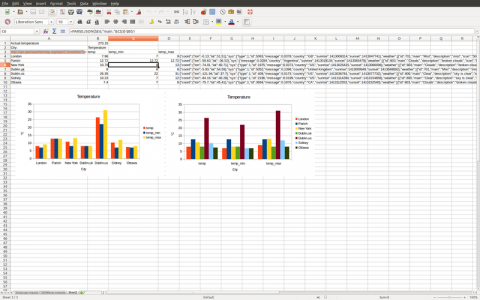
★ ☆ ☆ ☆ ☆
Post your review
You cannot post reviews until you have logged in. Login Here.
Reviews
Michael Karajan Dec 4, 2020, 8:15 AM (4 years ago)
★ ★ ★ ★ ★
Excellent plugin. Succeeded to import JSON data from Firefox Bookmarks.
Then a little bit date conversion: = A1/1000000/(60*60*24) + 25569.
Then import to my new LO BASE bookmark database.
Working.
John Doe Oct 16, 2020, 4:21 PM (4 years ago)
★ ★ ★ ★ ★
This plugin still works. I am using it with version 7.0 w/o any problem and it solves a lot of pain.
Do not forget to check the radio button for the Java at Tools/Options/LibreOffice/Advanced
It is still available for download at https://bintray.com/binnarywolf/LibreOfficeGetRestPlugin/LibreOfficeGetRestPlugin/1.0.0/view/files#files/
Thankful_User Nov 28, 2020, 1:39 PM (4 years ago)
Agree, works very well, very useful. Many thanks to the author!
Valery Jun 1, 2020, 3:41 PM (5 years ago)
★ ☆ ☆ ☆ ☆
Is It A Joke?? How to get it?
« previous 1 2
No one has commented on this page yet.
RSS feed for reviews on this page | RSS feed for all reviews