 Kanji to Phoentic(漢字をふりがなに変換)
Kanji to Phoentic(漢字をふりがなに変換)
CALC用拡張機能です。選択範囲のセルの漢字文字列をふりがなに変換します。 It is an extension for CALC. Converts the kanji character string of the selected cell to phonetic.
latest release: 2024-03-21 11:28:05
Description
CALC用拡張機能です。
選択範囲のセルの漢字文字列をふりがなに変換します。
変換するにはセルを選択後、ツール>アドオン>文字列をふりがなに変換 と操作してください。
Yahooのルビ振りAPIを使用しているためネット環境必須です。
1日あたり全ユーザー共有で5万件が上限となっています。その日他のユーザーが49000回変換を行っていたら、あなたが変換できるセル数は1000件。
独自にアプリキーを取得してマクロ内に設定すれば上限いっぱいまで使用できます。
https://e.developer.yahoo.co.jp/register
It is an extension for CALC.
Converts the kanji character string of the selected cell to phonetic.
To convert it, select a cell and then use Tools> Add-ons> Convert Text to Phonetic.
Internet environment is essential because it uses Yahoo's ruby swing API.
The limit is 50,000 for sharing all users per day. If other users convert 49,000 times that day, you can convert 1000 cells.
If you get your own app key and set it in the macro, you can use it up to the upper limit.
https://e.developer.yahoo.co.jp/register
| Release | Description | Compatibility | Operating Systems | License | Release notes | Updated | |
|---|---|---|---|---|---|---|---|
| 2.1.0 セル内改行に対応 | 2.1.0 セル内改行に対応 | 3.3 | Linux, Windows, macOS | CC0 | 2023-05-07 00:33:13 | Download | |
| 2.1 | 文章内の数字の扱いを改良 | 3.3 | Linux, Windows, macOS | CC0 | 文章内の数字が消えてしまう現象を解消しました。 | 2023-04-18 12:39:51 | Download |
| 2.0 | Yahooの変換APIバージョン2に対応 | 3.3 | Linux, Windows, macOS | CC0 | 2023-03-29 14:17:37 | Download | |
| 1.0 | 1.0 | 6.2 | Linux, Windows, macOS | MIT | 2020-06-05 16:27:56 | Download | |
| 1.0.1 | UI周りの微細な修正 | 6.2 | Linux, Windows, macOS | MIT | 2020-06-05 16:27:56 | Download | |
| 1.1 | 6.2.6,6.3で動作しない問題に対応 | 6.2 | Linux, Windows, macOS | MIT | 6.2.6,6.3でhttpsへのアクセスが上手く行かないため、httpでのアクセスに変更しました。 | 2020-06-05 16:27:55 | Download |
| 1.2 | 6.4で動作しない問題の修正 | 6.1 | Linux, Windows, macOS | CC0 | 6.4で動作しない問題の修正 | 2020-06-05 16:27:55 | Download |


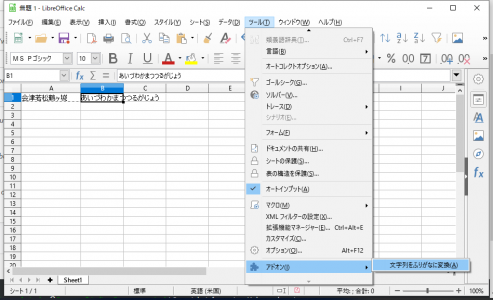

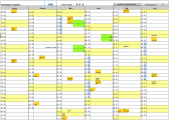
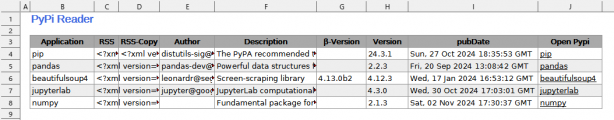


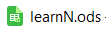
★ ★ ★ ★ ★
Post your review
You cannot post reviews until you have logged in. Login Here.
Reviews
Hidemune TANAKA Mar 29, 2023, 12:50 PM (22 months ago)
★ ★ ★ ★ ★
V2対応できましたー。マージお願いしますね!
Dim furigana_w As String
Dim i As Integer
'On Error GoTo ErrorHandler
On Error Resume Next
svc = createUnoService( "com.sun.star.sheet.FunctionAccess" ) 'Create a service to use Calc functions
IntxtURL = svc.callFunction("ENCODEURL",array(Intxt))
cells(1,1).value = IntxtURL
XML_String = svc.callFunction("WEBSERVICE",array("https://jlp.yahooapis.jp/FuriganaService/V2/furigana?appid=" & AppID & "&jsonrpc=2.0&method=jlp.furiganaservice.furigana&grade=1&q=" & IntxtURL))
if len(XML_String) = 0 Then
XML_String = svc.callFunction("WEBSERVICE",array("https://jlp.yahooapis.jp/FuriganaService/V2/furigana?appid=" & AppID & "&jsonrpc=2.0&method=jlp.furiganaservice.furigana&grade=1&q=" & IntxtURL))
End if
Dim oTextSearch as Object
Dim oOption as Object
Dim oResult as Object
Dim oStartPos as Long
oSch = "furigana"":"""
oStrIni = XML_String
mstr = oStrIni
Do While True
idx = instr(mstr,oSch)
If idx > 0 Then
lastidx = instr( idx+len(oSch)+1, mstr,"""")
Lipsum = mid(mstr, idx+len(oSch), lastidx-idx-len(oSch))
Furigana_w = Furigana_w & Lipsum
mstr = mid(mstr, lastidx)
Else
Exit do
End If
loop
FuriganaCnv = Furigana_w
End Function
No one has commented on this page yet.
RSS feed for reviews on this page | RSS feed for all reviews