 Footswitch
Footswitch
A transcription tool working wholly within LibreOffice Writer.
Allows the transcriber using Audio or Video to control Play/Pause, Jump back, Jump forward and Input timestamps via Hot Key, button click or a foot pedal.
latest release: 2023-12-11 07:17:58
Description
Footswitch (LibreOffice version) is a media player in its own right.
Built using the python bindings for LibreOffice it listens to the foot pedal and calls the functions which you have assigned to them.
This python script allows the transcriber to work wholly within LibreOffice Writer with control of the Play/pause, Jump back and Jump forward available via Hot Key, button click or a foot pedal.
It was written specifically to run under Linux using: a VEC Infinity USB foot pedal but will work with foot pedals from other manufacturers, see the notes below and LibreOffice Writer as the word processor.
There is no reason for it not to work under a Windows OS, that I can think of, with the exception of access to a foot pedal, where I believe that interfacing with a HID device (foot pedal) can be problematic. That said, I would think that configuring “footswitch” to not use a foot pedal and assigning the Hot Key actions to the physical foot pedal using the “AutoHotKey” software, freely available for Windows users, would achieve the same result.
From this point on, please assume that all instructions are for Linux.
If you attempt to access a foot pedal using footswitch in MS Windows or Mac OS, I would like to know if and how you succeed. In which case I can update this document. I for my part do not own either OS.
Written on a Linux Mint 17.3 Rosa 64bit machine using python 3.4.3 and LibreOffice 5.1
Dependencies are as follows: LibreOffice (tested with version 5.1 and 4.2) python3-uno default-jre (Java Runtime Environment) libreoffice-script-provider-python libreoffice-avmedia-backend-gstreamer python3-evdev (Linux only and only if you are using a foot pedal) gksu (Linux only and only if you are using a foot pedal)
User Interface available in English, Spanish and German.
| Release | Description | Compatibility | Operating Systems | License | Release notes | Updated | |
|---|---|---|---|---|---|---|---|
| 1.1.0 | More aggressive attempt to discover the installed foot pedal on Linux | 4.2 | Linux | GPL | Footswitch (for LibreOffice) (1.1.0) * The known_hid_footpedals.txt file has been included in the delivery. * This file is used to dynamically find and assign the foot pedals * HID identity * * A new option on the Footswitch drop down menu has been added * “Edit Known Footpedals” * This allows you to edit the file and add your own footpedals * Hid devices codes if they are not already included in the file * * known_hid_footpedals.txt file #This is a list of known foot pedals for the udev system #first part is the vendor:product id and then a comma separator # and then the name of the device # To add your own device, just add it to the end of the text # on its own line. # Optionally you may add the 3 key codes that your foot pedal sends # see the Microdia entry below, # Left pedal send KEY_PREVIOUS # Middle pedal send KEY_PAUSE # Right pedal send KEY_NEXT # Note: to get the vendor:product id of your device # type lsusb on the command line # Lines that start with the hash (#) character are comments # 05f3:00ff,Vec foot pedal 07b4:0202,Olympus RS26 foot pedal 07b4:0218,Olympus RS28 foot pedal 0c45:7403,Microdia foot pedal,KEY_PREVIOUS,KEY_PAUSE,KEY_NEXT 0d50:0040,F4 foot pedal 12c4:0008,Telep foot pedal 0911:091a,Philips foot pedal |
2020-03-05 22:55:18 | Download |
| 1.0.0 | Initial release | 4.2 | GPL | 2020-03-05 22:55:17 | Download | ||
| 1.3 | Adapted to cope with the move by LibreOffice to Gtk3 and Ubuntu dropping the gksu package. | 4.2 | Linux | GPL | Footswitch (LibreOffice version) is a media player in its own right. Built using the python bindings for LibreOffice it listens to the foot pedal and calls the functions which you have assigned to them. Other flavours of footswitch are available, which are only for Linux and run separately from but in conjunction with LibreOffice Writer. There are versions based on both the Vlc and Gstreamer media players. For details visit https://sourceforge.net/u/rolfofsaxony Features: - Uses Gstreamer bindings in LibreOffice so should play whatever audio media Gstreamer can play - Configuration of 3 pedals for Infinity USB foot pedal (or USB pedals from other manufacturers) Jump Forward, Jump Back, Play/Pause,Timestamp, Unclear timestamp and Disable (pedal) - Controls are Pause, Play, Jump back, Jump Forward, Stop, TimeStamp, Unclear TimeStamp, Adjust Volume - Configurable Jump lengths and jump back after pause - Very small (always on top) window footprint allowing full-screen for text editor - Running time and current position displayed - Alterable Hot-Keys for all of the functions - Plays common video files - Pre-loaded LibreOffice Writer Hot-Keys Alt+1 Load footswitch Alt+2 Toggle Play/Pause Alt+3 Stop/Exit Alt+5 Jump Back Alt+6 Jump Forwards Alt+8 Volume Up Alt+9 Volume Down Alt+0 Help Alt+T Insert Time Stamp Alt+U Insert Unclear Time Stamp |
2020-03-05 22:55:16 | Download |


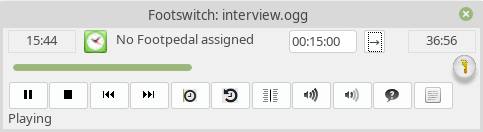
★ ★ ☆ ☆ ☆
Post your review
You cannot post reviews until you have logged in. Login Here.
Reviews
Janusz Muzyczyszyn Apr 6, 2024, 5:24 PM (10 months ago)
☆ ☆ ☆ ☆ ☆
Extension does not work on Windows 11 LO 24.2. The following error appears:
com.sun.star.uno.RuntimeException: Error during invoking function footswitch in module file:///C:/Users/Janusz/AppData/Roaming/LibreOffice/4/user/uno_packages/cache/uno_packages/lu180441w532m.tmp_/footswitch.oxt/footswitch/footswitch.py (<class 'AttributeError'>: 'NoneType' object has no attribute 'setPlaybackLoop'
File "C:\Program Files\LibreOffice\program\pythonscript.py", line 916, in invoke
ret = self.func( *args )
File "C:\Users\Janusz\AppData\Roaming\LibreOffice\4\user\uno_packages\cache\uno_packages\lu180441w532m.tmp_\footswitch.oxt\footswitch\footswitch.py", line 357, in footswitch
player.setPlaybackLoop(False)
)
Bips Nami Jun 21, 2023, 12:20 PM (19 months ago)
★ ★ ★ ★ ☆
Same as the other users have suggested, I think playback speed control would be a great addition. Other than that, thank you for this! Great work.
Yal gb Jun 27, 2021, 8:04 PM (4 years ago)
★ ★ ★ ★ ☆
Working great on my Linux box, in LO Writer 7.1.3.2. Thx a lot for this extension.
+1 to Rich's suggestion of considering adding a playback speed control, that would be neat.
Rich Aug 18, 2020, 10:16 AM (4 years ago)
★ ★ ★ ☆ ☆
Got it working on the latest update on Windows 10 for me. Love how you can customize the hotkeys and the amount of time it goes back whenever you hit pause or go back and forth. I think it really needs the ability to set the speed of the playback and ability to customize the how the timestamps are formatted.
Also, I've encountered this weird bug where it crashes Writer once I exit out of the extension. Didn't happen the first few times but seems to be every time I do it now.
TLDR: good extension, just needs a bit of ironing out.
LinuxLover Aug 15, 2020, 2:51 AM (4 years ago)
★ ☆ ☆ ☆ ☆
I am unable to get this extension working on Deepin Linux 15.11. The hotkeys do not work. I have tried going in and specifying them as per the instructions but they just simply don't work.
No one has commented on this page yet.
RSS feed for reviews on this page | RSS feed for all reviews