Copy only visible cells
This extension provides an alternative to the 'Select Visible Cells' command in Microsoft Excel. It´s useful to use with subtotals or ranges with hidden columns or rows.
latest release: 2024-03-21 15:08:57
Description
To use Copy only visible cells, do the following steps:
1. install the extension;
2. restart LibreOffice;
3. open your sheet with hidden rows or columns;
4. select a range;
5. insted the simple copy button, click on Copy only visible cells button (or Edit -> Copy only visible cells menu);
6. paste in your target document, for example, another sheet or a RTF text table.
The hidden rows or columns won´t paste.
Note: it´s not possible paste especial with 'DDE Link' option in Writer.
Available on 16 languages: Bulgarian, Catalan, Danish, Dutch, English (default language), Estonian, French, German, Hungarian, Italian, Lithuanian, Portuguese (Brazil), Portuguese (Portugal), Slovenian, Spanish and Swedish. Special thanks: Andrew Pitonyak, Stephan Wunderlich, Ryan Nelson, Sheila Tozatti, Paolo Mantovani, Christian Junker and Comune di Bologna.
Homepage: http://wiki.documentfoundation.org/PT-BR/Extensions/Projects/CopyVisiCells/en
| Release | Description | Compatibility | Operating Systems | License | Release notes | Updated | |
|---|---|---|---|---|---|---|---|
| 2.0 | The code was completely refactored for LibreOffice 5.2.x. | 5.2 | Linux, Windows, macOS | LGPL | 2020-03-05 22:50:34 | Download | |
| 1.1 | Big ranges copy bug fixed. | 4.1 | LGPL | 2020-03-05 22:50:34 | Download | ||
| 1.0.5 | New Catalan and Dutch translations. | 3.3 | LGPL | 2020-03-05 22:50:34 | Download | ||
| 1.2 | Added 5.0 and 5.1 compatibility. Important: this version is not 5.2 compatible. | 5.0 | Linux, Windows, macOS | LGPL | 2020-03-05 22:50:34 | Download |


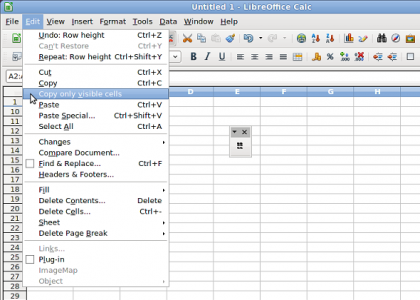
★ ★ ★ ☆ ☆
Post your review
You cannot post reviews until you have logged in. Login Here.
Reviews
Abhay Oct 12, 2020, 5:01 PM (4 years ago)
★ ★ ★ ★ ★
Thanks for this extension! It was so frustrating without it.
C Sep 16, 2020, 5:46 PM (4 years ago)
★ ★ ★ ★ ★
Works as described with LibreOffice 6.4.6.2, thank you for providing this extension!
It's a shame that this not included in the core version though :-\
Carlos Alberto Sep 3, 2020, 12:02 AM (4 years ago)
★ ★ ★ ★ ☆
Olá, não consigo fazer o download da extensão.
Como faço e onde está o link para o download?
Grato
Carlos Alberto
C Sep 16, 2020, 5:49 PM (4 years ago)
The download link is on this very page, where it says "Download" :-)
« previous 1 2
No one has commented on this page yet.
RSS feed for reviews on this page | RSS feed for all reviews