 Code Highlighter
Code Highlighter
This extension highlights the code snippets over 350 languages in LibreOffice.
latest release: 2023-11-27 20:50:20
Description
To highlight a code snippet, follow these steps:
- Insert a new Text Box (Insert -> Text Box)
- Copy and paste/write your code snippet into the text box (You can choose any fonts based on your preference)
- Select the text box
- Go to Tools -> Highlight Code -> <Language of the code>
That's it. Your code should be colored based on the syntax.
I have tested only a few languages. If you find any bugs, please report them at GiHub Issues.
Note: This extension uses pygments to color the code. Pygments does not highlight some languages properly. Therefore, you may not get the best outcome for some languages. Sorry for the inconvenience.
Requirements (Close all LibreOffice products before installing these dependencies):
Python 3python3-pygmentslibreoffice-script-provider-python(May be optional)
Ubuntu and its derivatives users can install the dependencies using the following commands:
sudo apt install libreoffice-script-provider-python python3-pipsudo pip3 install pygments
Windows users can install the dependencies using the following commands:
pip3 install pygmentsMac users can install it by following the instructions given at
- https://github.com/slgobinath/libreoffice-code-highlighter/issues/10
- https://github.com/slgobinath/libreoffice-code-highlighter/issues/14
Windows requires the environment variable: PYTHONPATH pointing to: C:\Users\<UserName>\AppData\Local\Programs\Python\Python<PythonVersion>\Lib\site-packages
-
https://github.com/slgobinath/libreoffice-code-highlighter/issues/25
-
https://github.com/slgobinath/libreoffice-code-highlighter/issues/29
-
https://github.com/slgobinath/libreoffice-code-highlighter/issues/26
Additional documentation: https://github.com/slgobinath/libreoffice-code-highlighter
Homepage: https://github.com/slgobinath/libreoffice-code-highlighter
| Release | Description | Compatibility | Operating Systems | License | Release notes | Updated | |
|---|---|---|---|---|---|---|---|
| 1.2 | - Support automatic language detection - Long list of languages are categorized into submenus |
4.0 | Linux, Windows, macOS | GPL | 2020-03-05 22:50:10 | Download | |
| 1.0 | Code Highlighter 1.0 379 Languages Tested with LO 5.3.2.2 |
4.0 | Linux | GPL | Supports 379 languages Tested with LibreOffice Writer, Calc and Impress 5.3.2.2 Tested languages: Java Python C |
2020-03-05 22:50:09 | Download |
| 1.1 | Fixed error when coloring Yaml | 4.0 | Linux | GPL | The pygments' language lexers and styles have some conflicting tokens which caused to runtime errors in this extension. Such bugs are fixed in this release. See GitHub issue #5 |
2020-03-05 22:50:09 | Download |
| 1.5 | Fix script error in highlighting text selection in LO Impress | 4.0 | Linux, Windows, macOS | GPL | 2020-03-05 22:50:08 | Download | |
| 1.4 | Release 1.4 | 4.0 | Linux, Windows | GPL | Release 1.4 | 2020-03-05 22:50:07 | Download |
| 1.6 | Include a dialog to select custom styles | 4.0 | Linux, Windows, macOS | GPL | 2020-03-05 22:50:06 | Download | |
| 1.3 | Support C++ | 4.0 | Linux, Windows, macOS | GPL | Support C++ | 2020-03-05 22:50:05 | Download |


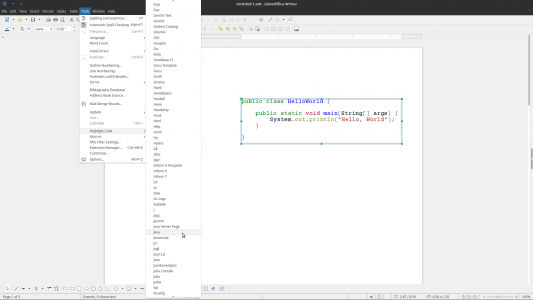
★ ★ ☆ ☆ ☆
Post your review
You cannot post reviews until you have logged in. Login Here.
Reviews
Fabian Jun 3, 2020, 1:27 AM (5 years ago)
★ ☆ ☆ ☆ ☆
Seems not to work under LibreOffice 6.4.3.2...
Installation runs fine, but it keeps throwing errors when I'm trying to use it.
Jim May 28, 2020, 4:47 AM (5 years ago)
★ ☆ ☆ ☆ ☆
Tried to download and kept getting this error.
Failed to register package for vnd.sun.star.expand:$UNO_USER_PACKAGES_CACHE/uno_packages/lu11512q61hem.tmp_/ea4db15f_codehighlighter.oxt/python
Gael Langlais Feb 1, 2021, 3:54 PM (4 years ago)
Hi Jim,
The following did it for my:
sudo apt-get install python3-pip
sudo -H pip3 install --system pygments
sudo apt install libreoffice-script-provider-python
« previous 1 2
No one has commented on this page yet.
RSS feed for reviews on this page | RSS feed for all reviews