Change multiple images in Writer: PicTool
Set independently Name, Size, Colors, Cropping, Anchor, Alignment, TextWrap, FrameStyle of (or delete) a single selected image, all images within a selection or all images (if nothing selected). Images can be filtered by name, FrameStyle and skipped by
latest release: 2024-03-21 20:43:40
Description
PicTool
Set independently Name, Size, Colors, Cropping, Anchor, Alignment, TextWrap, FrameStyle, protection and printability of (or delete) a single selected image, all images within a selection or all images (if nothing selected). Images can be filtered by name, FrameStyle and skipped by repeated pattern: 1 means "do", 0 or any other number "skip". For example 001 means only process every 3rd image. (Note: For proper skipping you have to reload the document if you manually changed the order of the images). Images can also be resized only down or only up to new Size by using "up/down"-CheckBoxes. For example "down" means only scale down images that are greater than the new Size.
XShift and YShift can be used to shift images by the same amount relative to their "From Left" and "From Top"-Position.
Hint: If you have nothing selected all images will be changed: Also images in Header, Footer, Footnotes and Endnotes. To exclude these use a selection range. A selection range only affects images in the normal text area and ignores images in Header, Footer, Footnotes and Endnotes. So if you want to change all images but these simply select all (ctrl+a).
If you have selected a textframe all images inside will be affected. To affect textframes instead of images select "Change Frames!" checkbox.
You can always see how many images or textframes are selected in the Titlebar and which images or textframes are selected if you click on the "Filter (Image name contains)"-arrow.
Note: PicTool supports images in tables or textframes but not eg. images in textframes in a table in selection range.
The same extension for OpenOffice4:
http://extensions.openoffice.org/de/node/18393
PicTool is part of my free Project for LibreOffice and OpenOffice:
LibreOfficeSongbookArchitect (LOSA)
http://struckkai.blogspot.de/2015/04/libreofficesongbookarchitect.html
| Release | Description | Compatibility | Operating Systems | License | Release notes | Updated | |
|---|---|---|---|---|---|---|---|
| 1.1.1 | Workaround for Linux-Dialogs-Bug | 4.4 | Linux, Windows, macOS | CC0 | Workaround for Linux-Dialogs-Bug https://bugs.documentfoundation.org/show_bug.cgi?id=154745 |
2023-04-30 16:47:08 | Download |
| 1.1.0 | Fix for Dialogues in Linux | 4.4 | Linux, Windows, macOS | CC0 | Fix for Dialogues in Linux | 2023-04-19 17:51:24 | Download |
| 1.0.9 | Bugfix for applying Framestyles, 2nd bigger Dialog as Alternative | 4.4 | Linux, Windows, macOS | CC0 | Bugfix for applying Framestyles, 2nd bigger Dialog as Alternative | 2023-04-11 14:32:42 | Download |
| 1.0.7 | added error handling for images with a size of 0 | 4.4 | Linux, Windows, macOS | CC-BY | added error handling for images with a size of 0 | 2020-03-05 22:48:27 | Download |
| 1.0.6 | Added simple progress bar | 4.4 | CC-BY | Set independently Name, Size, Colors, Cropping, Anchor, Alignment, TextWrap, FrameStyle, protection and printability of (or delete) a single selected image, all images within a selection or all images (if nothing selected). Images can be filtered by name, FrameStyle and skipped by repeated pattern | 2020-03-05 22:48:27 | Download | |
| 1.0.5 | nocrash when deleting, better selection, better sizing, infos in Titlebar, textframe support, all measurement units, WrapSpace, protection options, printability | 4.4 | CC-BY | Set independently Name, Size, Colors, Cropping, Anchor, Alignment, TextWrap, FrameStyle, protection and printability of (or delete) a single selected image, all images within a selection or all images (if nothing selected). Images can be filtered by name, FrameStyle and skipped by repeated pattern | 2020-03-05 22:48:27 | Download | |
| 1.0.8 | Added XShift, YShift. Bigger Numberfields |
4.4 | Linux, Windows, macOS | CC-BY | Added XShift, YShift. Bigger Numberfields |
2020-03-05 22:48:26 | Download |
| 1.0.3 | Added multi rename feature. | 4.4 | CC-BY | Set independently Name, Size, Colors, Cropping, Anchor, Alignment, TextWrap, FrameStyle of a single selected image, all images within a selection or all images (if nothing selected). Images can be filtered by name, FrameStyle and skipped by repeated pattern | 2020-03-05 22:48:26 | Download | |
| 1.0.4 | More TextWrap Options PicTool now can delete images Namelist updates after renaming |
4.4 | CC-BY | PicTool Set independently Name, Size, Colors, Cropping, Anchor, Alignment, TextWrap, FrameStyle of (or delete) a single selected image, all images within a selection or all images (if nothing selected). Images can be filtered by name, FrameStyle and skipped by repeated pattern. |
2020-03-05 22:48:25 | Download |






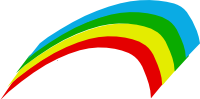

★ ★ ★ ☆ ☆
Post your review
You cannot post reviews until you have logged in. Login Here.
Reviews
Miguel Suárez May 26, 2022, 11:07 AM (3 years ago)
★ ★ ★ ★ ★
Herramienta muy completa para manejar fotos de forma masiva en Writer
rub siu Feb 3, 2022, 5:13 AM (3 years ago)
★ ★ ★ ★ ★
Thanks the author for this fantastic tool! it is easy to use and saved me hours of time to resize images. Five stars and a salute to you
Miguel Suárez Jul 1, 2021, 3:20 PM (3 years ago)
★ ★ ★ ★ ★
Muy buen herramienta. Sería interesante una opción extra para poner un tamaño 100% "paragraph Area X" pero que lo haga solo si la imagen es superior al tamaño del parrafo, si la imagen es más pequeña se quedaría en su tamaño original.
Alvaro Isaza May 22, 2021, 7:50 PM (4 years ago)
★ ★ ☆ ☆ ☆
Superimposed icons and input fields, unusable!
Miguel Dec 10, 2020, 10:49 AM (4 years ago)
☆ ☆ ☆ ☆ ☆
Muy buena herramienta. Te permite probar cambios y ver los resultados. Cuando estés contento con el resultado la cierras.
Santi Jul 9, 2020, 9:48 AM (4 years ago)
☆ ☆ ☆ ☆ ☆
Layout is broken and makes the extension unusable
No one has commented on this page yet.
RSS feed for reviews on this page | RSS feed for all reviews