 calCalc - Pop-up calendar for Calc
calCalc - Pop-up calendar for Calc
Simple, self-localized, gregorian type date picker for Calc
latest release: 2024-03-21 18:15:57
Description
While pointing on a cell or a multi-cells selection, just do ctrl + right-click (cmd⌘ + right-click on MacOS) to show the pop-up calendar. Then click on any date to insert it into the selected cells.
By now, calCalc only supports gregorian calendar.
calCalc uses the default date format for the cell locale, unless some custom number formatting is already applied.
Tip
Clicking once the month/year label turns it red and allows to browse calendar by year instead of by month. Clicking again restores monthly browsing.
Source code
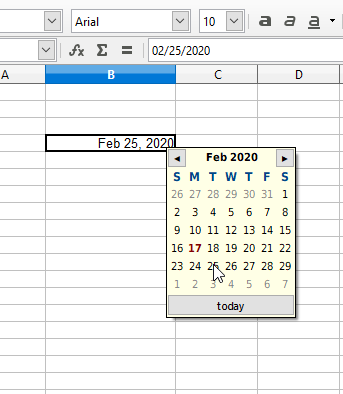 |
|---|
| calCalc in en_US environment under Windows 10 |
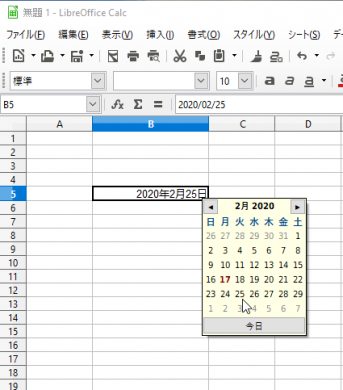 |
|---|
| calCalc in ja environment under Windows 10 |
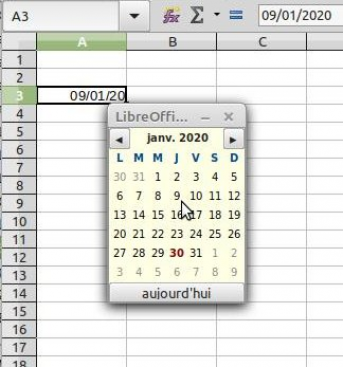 |
|---|
| calCalc in fr environment under Linux Mint |
Homepage: https://gitlab.com/jmzambon/calcalc
Repository: https://gitlab.com/jmzambon/calcalc/-/tree/master
| Release | Description | Compatibility | Operating Systems | License | Release notes | Updated | |
|---|---|---|---|---|---|---|---|
| v0.3 | Add option page and pick current cell date if exists | 6.2 | Linux, Windows, macOS | Option page allows to tweak calendar size and font height. Make the calendar start in the current filled date of the cell. Erase superfluous lines. Fix a bug with special Februaries. |
2021-06-02 19:05:32 | Download | |
| First release | 6.2 | Linux, Windows, macOS | 2021-05-10 19:22:31 | Download |


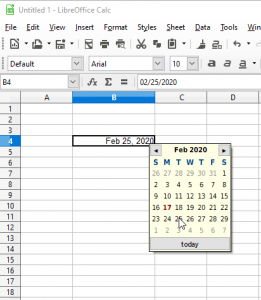

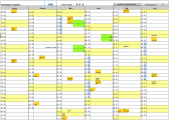
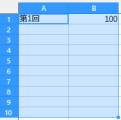
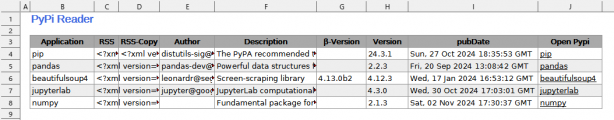
★ ★ ★ ★ ★
Post your review
You cannot post reviews until you have logged in. Login Here.
Reviews
Randall Snyder May 3, 2024, 11:43 PM (9 months ago)
★ ★ ★ ★ ★
A nice and easy to use Date Picker. CTRL+Right-Click works for me.
Jean-Marc Zambon May 4, 2024, 10:43 AM (9 months ago)
Hi,
Thank you for your comment. Glad that calCalc can be useful for LibO users.
No one has commented on this page yet.
RSS feed for reviews on this page | RSS feed for all reviews