 DateBS
DateBS
Converts date from BS to AD and vice versa.
latest release: 2024-02-02 11:48:43
Description
Converts date from BS to AD and vice versa.
Addons expose the following custom function so that date from BS to AD and vice versa.
- DateToBS(datestring)
- DateToAD(datestring)
Please install the dependency python package through following command before installing the extension.
pip install datebs
Homepage: https://maharjansujit.com.np/projects/DateBS/
Repository: https://github.com/shubhajeet/datebspy


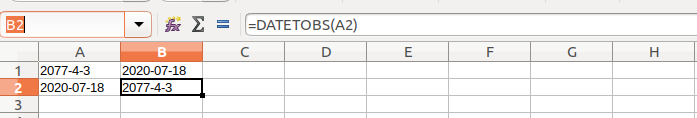
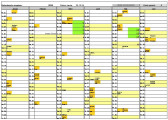
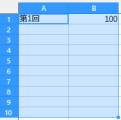
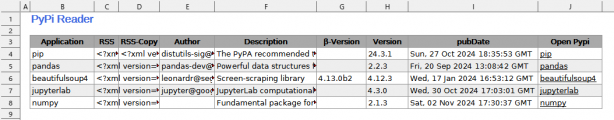

☆ ☆ ☆ ☆ ☆
Post your review
You cannot post reviews until you have logged in. Login Here.
Reviews
Sital Babu Khatri Aug 17, 2020, 4:39 PM (4 years ago)
☆ ☆ ☆ ☆ ☆
<class 'ImportError'>: No module named 'datebs' (or 'datebs.DateBS' is unknown), traceback follows
File "C:\Program Files\LibreOffice\program\pythonloader.py", line 146, in writeRegistryInfo
mod = self.getModuleFromUrl( locationUrl )
File "C:\Program Files\LibreOffice\program\pythonloader.py", line 101, in getModuleFromUrl
exec(codeobject, mod.__dict__)
File "C:\Users\Sital\AppData\Roaming\LibreOffice\4\user\uno_packages\cache\uno_packages\lu132003zneq.tmp_\datenp-v2.oxt\npdate.py", line 6, in <module>
from datebs import DateBS
File "C:\Program Files\LibreOffice\program\uno.py", line 422, in _uno_import
raise uno_import_exc
File "C:\Program Files\LibreOffice\program\uno.py", line 345, in _uno_import
return _builtin_import(name, *optargs, **kwargs)
this is the problem
Sujit Maharjan Oct 7, 2020, 12:03 AM (4 years ago)
You have not install the required python dependency(package). You will need to install it using command.
pip install datebs
Sorry I dont know how to specify python package dependency in the libreoffice extension just yet.
Sital Babu Khatri Aug 17, 2020, 4:37 PM (4 years ago)
☆ ☆ ☆ ☆ ☆
not working
Tim Deaton Aug 13, 2020, 4:19 AM (4 years ago)
☆ ☆ ☆ ☆ ☆
What is "BS"? I think I understand that it's a calendar system, but what is it based on and how does it work?
No one has commented on this page yet.
RSS feed for reviews on this page | RSS feed for all reviews