Unofficial Zotero LibreOffice Integration with Tabbed UI support
Unofficial Zotero LibreOffice Integration comprises extensions for LibreOffice/OpenOffice.org/NeoOffice and Zotero that communicate using local web servers. This fork supports the Tabbed UI from LibreOffice. Credit to Julakali github.com/julakali/
latest release: 2024-03-21 22:10:59
Description
Steps to install:
1 - Download,
2 - Double-click to install,
3 - You will get a dialog referring that you already have this version of the extension installed,
4 - Ignore and install this version,
5 - Go to View -> User Interface -> Tabbed,
6 - Go to Extension tab, confirm that Zotero icons are there,
7 - Close the Zotero toolbar.
Homepage: https://github.com/Rosmaninho/zotero-libreoffice-integration
Repository: https://github.com/Rosmaninho/zotero-libreoffice-integration


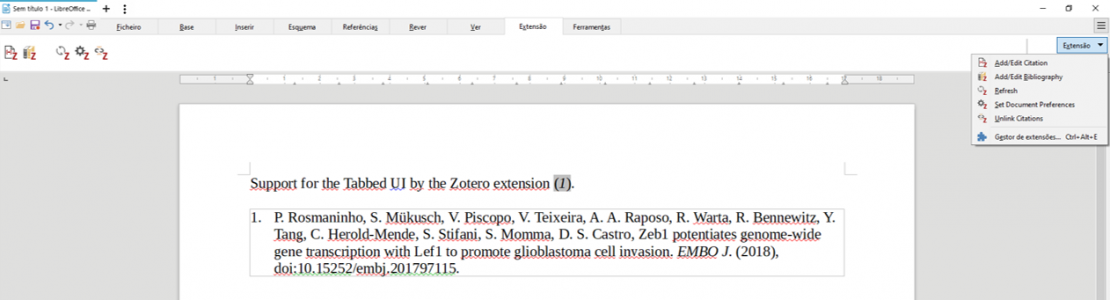

★ ★ ★ ☆ ☆
Post your review
You cannot post reviews until you have logged in. Login Here.
Reviews
Dalitso Mungomo Jun 11, 2024, 7:42 AM (6 months ago)
☆ ☆ ☆ ☆ ☆
I've downloaded per asked but during the installation process am incurring unexpected error which says " (com.sun.sta.uno.RuntimeException){{Message = "[JavaVirtualMachine]: An unexpected error occurred while searching for JJava, 11 at /build/libreoffice-CrMmcP/libreoffice-7.5.5~rc2/stoc/source/-javavm/ javavm.cxx:635", Context = (com.sun.star.uno.XInterface)@0}} " What does this means and how to deal with it?
Heiko Tietze Jun 13, 2024, 6:53 AM (5 months ago)
Is Java JRE/JDK installed?
See https://www.zotero.org/support/word_processor_plugin_troubleshooting#libreoffice for help
Flávio Oliveira Mar 9, 2023, 11:28 AM (21 months ago)
★ ★ ★ ★ ☆
I've been using the Zotero plugin for a while now, and it's been working pretty well. However, ever since Zotero was updated to version 6, the plugin seems to have become outdated. Now every time I open a new Writer document and use Zotero for the first time, I get this annoying message about the plugin being outdated. I can delete the message and carry on with my work, but it's still a hassle to deal with every time.
I would be greatly appreciated if you could fix this issue!
Michael Barnes Feb 28, 2023, 1:24 PM (21 months ago)
★ ★ ★ ★ ☆
I'm a user of Zotero on other office platforms. When I try to install this extension, I get "Could not create Java implementation loader." Do you know what's going awry (besides the Java implementation loader)? :)
Thomas Schmitt Jul 29, 2020, 3:46 PM (4 years ago)
★ ★ ★ ★ ★
Appears to work as expected,the icons would be better if labelled. Please fix in next release.
No one has commented on this page yet.
RSS feed for reviews on this page | RSS feed for all reviews