"Style switcher"
Quickly switch between the style sheets of different document templates.
Description
This extension provides a toolbar with buttons to quickly switch between the style sheets of different document templates. However, unlike the Template Changer extension, StyleSwitcher does not associate the template with the document. The point of quickly switching styles is to get a view optimized for the screen or for printing or for other purposes, such as standard manuscript page counting.
This extension requires three document templates to be located in the template folder of your LibreOffice user profile:
- Default.ott (optimized for screen display)
- StandardPages.ott (standard manuscript format)
- Printout.ott (optimized for print output)
Unless you provide them yourself, StyleSwitcher can install customizable template documents as needed.
More information and a link to download the current version can be found on the project homepage.
Homepage: https://peter88213.github.io/StyleSwitcher/
Repository: https://github.com/peter88213/StyleSwitcher


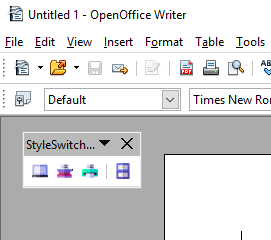


☆ ☆ ☆ ☆ ☆
Post your review
You cannot post reviews until you have logged in. Login Here.
Reviews
No one has commented on this page yet.
RSS feed for reviews on this page | RSS feed for all reviews