 Angry Reviewer
Angry Reviewer
Free academic style corrector for modern scientific writing. Generates suggestion for your abstracts, papers, theses, and grant applications.
latest release: 2024-03-21 12:18:47
Description
Angry Reviewer is a free and open-source academic style corrector for modern scientific writing. It generates suggestion for your abstracts, papers, theses, and grant applications. The algorithm knows hundreds of rules - stylistic, typographic, and just best practices. Below are the main guiding principles:
- Don't hype. Avoid words like novel, highly, clearly, greatly. Better still, avoid all adverbs.
- Don't use clichés. In a nutshell, by and large, they are clear as mud.
- Don't use "very" very often. Usually, there is a better word for it.
- Be concise. Avoid phrases like by means of, despite the fact that, in order to.
- Avoid negatives. For example, use "unable" instead of "not able".
- Avoid redundancy. For example, use "investigate" instead of "conduct an investigation of".
- Use active voice. Although not always possible, most of the text should be in active voice.
- Avoid inappropriate language. Keep words like "really, actually, pretty much" for social networks.
- Avoid rare words and latinisms. Non credo all readers know the meaning.
- Keep abbreviations to a minimum. Abbreviations are hard to read, consider just spelling it out.
- Beware of zombie nouns. Utilization of nominalization is causation of distraction.
Beside these and many smaller rules, Angry Reviewer checks for typical typographic mistakes, references, chemical elements, abbreviations and other details.
Homepage: https://www.angryreviewer.com
Repository: https://github.com/anufrievroman/libreoffice-angryreviewer
| Release | Description | Compatibility | Operating Systems | License | Release notes | Updated | |
|---|---|---|---|---|---|---|---|
| 1.2 | Adding checks for names of laws and quantities qualifiers | 6.0 | Linux, Windows, macOS | LGPL | New in this release: Check for articles with names of laws etc Check for right quantifiers (big/long/wide) for physical quantities Many small fixes |
2021-10-31 07:42:42 | Download |
| 1.1 | Added checks for cliches, redundancies, absolutes and few other rules | 4.0 | Linux, Windows, macOS | GPL | New in this release: Large list of clichés Large list of redundancies Check for comparative absolutes Minor fixes |
2021-09-14 12:47:14 | Download |
| 1.0 | Initial release of the plugin | 4.0 | Linux, Windows, macOS | GPL | 2021-09-11 14:37:11 | Download |


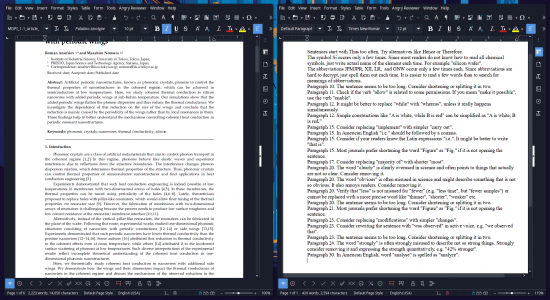


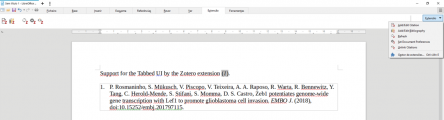

★ ★ ★ ★ ★
Post your review
You cannot post reviews until you have logged in. Login Here.
Reviews
George Self Jun 19, 2023, 1:32 PM (18 months ago)
★ ★ ★ ★ ☆
Angry Reviewer is an outstanding LibreOffice extension. It rapidly scans even lengthy documents and provides suggestions for more professional academic writing. In one of my documents, it discovered the following, among many others:
Check if the verb "allow" is related to some permissions. If you mean "make it possible", use the verb "enable".
Consider replacing "modify" with simpler "change".
Avoid constructions with "It is" since they obscure the main subject and action of a sentence.
My favorites are the amusing notes, such as:
The word "clearly" is clearly overused in science and often points to things that actually are not so clear. Consider removing it.
The word "actually" might actually be unnecessary.
Because the majority of my writing is academic in nature, I will frequently utilize Angry Reviewer. My only complaint is that the returned results refer to paragraph numbers, and there is no simple method to count paragraphs in LibreOffice. For instance:
Paragraph 142. Check if the verb "allow" is related to some permissions. If you mean "make it possible", use the verb "enable".
I will not attempt to count 142 paragraphs. As a workaround, made a backup copy of the document, then selected the entire document and activated an ordered list to number each paragraph, made corrections on the original document, then deleted the copy. However, the extension would have been simpler to use if it identified line numbers rather than paragraph numbers. Hence, the four stars rather than five.
Andreas Kainz Sep 12, 2021, 12:40 PM (3 years ago)
★ ★ ★ ★ ★
Lovely very welcome
Roman Anufriev Oct 31, 2021, 7:47 AM (3 years ago)
Thank you!
No one has commented on this page yet.
RSS feed for reviews on this page | RSS feed for all reviews