Timestamp Backup with shortcut key
by Kovács Tibor
latest release: 2024-11-30 09:53:29
Description
Create a timestamped backup copy of current document and save into the backup directory set in Tools - Options - Open/LibreOffice - Paths - Backups
Same as "Timestamp Backup" extension. The only change is that short cut key Ctrl + Shift + T added.
Homepage: http://flowcont.hu/LO_oxt_store/
Repository: https://github.com/kovleventer/timeStampBackup
| Release | Description | Compatibility | Operating Systems | License | Release notes | Updated | |
|---|---|---|---|---|---|---|---|
| 1.2.2 | Updated as per Eike Rathke comment | 3.3 | Linux, Windows, macOS | GPL | 2024-11-30 09:50:03 | Download | |
| 1.1.8b | as per Yannik Riekert comment | 3.3 | Linux, Windows, macOS | GPL | Added same short cut key Ctrl + Shift + T for calc | 2024-05-29 03:19:55 | Download |
| 1.1.8 | Added shortcut key | 3.3 | Linux, Windows, macOS | GPL | 2024-01-04 09:16:47 | Download |


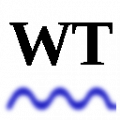


★ ★ ★ ☆ ☆
Post your review
You cannot post reviews until you have logged in. Login Here.
Reviews
Eike Rathke Nov 29, 2024, 9:08 PM (54 days ago)
★ ★ ★ ★ ★
Please note that the versions published as downloads here are old and outdated, newer version (currently 1.2.2) is available from the author's GitHub repository
https://github.com/kovleventer/timeStampBackup
(without the added shortcut).
Yannik Riekert May 28, 2024, 7:42 PM (8 months ago)
☆ ☆ ☆ ☆ ☆
Hello,
thank you for this extension!
The hotkey CTRL + SHIFT + T does work on Writer, but not on Calc. I can click on File > Save and timestamp-backup, so the extension loads, but the Hotkey is not available on Calc. It's available on all other Office Programs, as far as I can tell. May you check it? Thank you
Flatpak
Version: 24.2.3.2 (X86_64) / LibreOffice Community
Shantanu Oak May 29, 2024, 3:23 AM (8 months ago)
Done. Please check and confirm new version 1.1.8b
Yannik May 29, 2024, 6:26 AM (8 months ago)
Thank you very much, I think now it's perfect!
Have a nice day!
You could also add your fork to your Github and Link that URL to your extensions' source?
Currently, it redirects to the old hungarian http site.
No one has commented on this page yet.
RSS feed for reviews on this page | RSS feed for all reviews