 Python Numpy Extension for LibreOffice
Python Numpy Extension for LibreOffice
Numpy is The fundamental package for scientific computing with Python.
This is a LibreOffice extension that allows you to use Numpy in LibreOffice python macros and scripts.
latest release: 2024-12-26 00:47:43
Description
Example Usage:
# using OooDev to for easy access to LibreOffice import pandas as pd from ooodev.dialog.msgbox import MsgBox, MessageBoxType from ooodev.macro.macro_loader import MacroLoader from ooodev.office.calc import Calc from ooodev.utils.info import Info from ooodev.utils.lo import Lo def _do_work() -> None: # make sure we are working on a Calc Spreadsheet doc = Lo.XSCRIPTCONTEXT.getDocument() if not Info.is_doc_type(doc_type=Lo.Service.CALC, obj=doc): MsgBox.msgbox( msg="Not a Calc document", title="Error", boxtype=MessageBoxType.ERRORBOX, ) return # create a data frame and add some data to it. df = pd.DataFrame() df["Name"] = ["Anil", "Raju", "Arun"] df["Age"] = ["32", "34", "45"] data = (("Name", "Age"),) # Column names # convert data frame values into something that Calc can use. data += tuple(df.itertuples(index=False, name=None)) sheet = Calc.get_active_sheet() # set the data starting at cell A1 Calc.set_array(values=data, sheet=sheet, name="A1") def demo(*args) -> None: with MacroLoader(): # using MacroLoader so we can use OooDev in macros _do_work() g_exportedScripts = (demo,)
Note
If you have installed LibrePythonista it already installs Numpy, in which this extension will not be needed.
FAQ
Q: I am using LibrePyhtonista do I still need to install this extension?
A: The short answer is no. If you are using LibrePythonista extension then Pandas will be automatically installed with it. It will not show up as an extension; However, the python package pandas is installed which is what the extension installs.
Homepage: https://github.com/Amourspirit/python-libreoffice-numpy-ext
Repository: https://github.com/Amourspirit/python-libreoffice-numpy-ext
| Release | Description | Compatibility | Operating Systems | License | Release notes | Updated | |
|---|---|---|---|---|---|---|---|
| 2.0.0 | 2.0.0 Update | 7.0 | Linux, Windows, macOS | MIT | This release enables the option to change the Numpy installed version. This is done in the options for the extension. Installing OOO Development Tools (OooDev) has been removed from this extension. OOO Development Tools is available as a separate extension. |
2024-12-26 00:38:39 | Download |
| 1.2.5 | 1.2.5 update | 7.0 | Linux, Windows, macOS | MIT | Update OooDev and Example. | 2024-03-14 14:52:04 | Download |
| 1.2.4 | 1.2.4 Update | 7.0 | Linux, Windows, macOS | MIT | Update for flatpak install. | 2024-02-20 23:54:42 | Download |
| 1.2.2 | Better install error handling during install. | 7.0 | Linux, Windows, macOS | MIT | Better install error handling during install. Update to OooDev version 0.15.0 |
2023-12-04 20:21:51 | Download |
| 1.2.0 | Support for LibreOffice 32 and 64 bit versions for Windows | 7.0 | Linux, Windows, macOS | MIT | Support for LibreOffice 32 and 64 bit versions for Windows. If you running both 32 bit and 64 bint versions of LibreOffice on Windows now there will be no binary conflict and both version will work. | 2023-10-27 15:39:20 | Download |
| 1.1.1 | Update for Mac | 7.0 | Linux, Windows, macOS | MIT | Updates for better support on Mac and AppImage on Linux. | 2023-10-26 05:08:50 | Download |
| 1.0.0 | Initial Release | 7.0 | Linux, Windows, macOS | MIT | Initial Release | 2023-10-20 21:23:43 | Download |


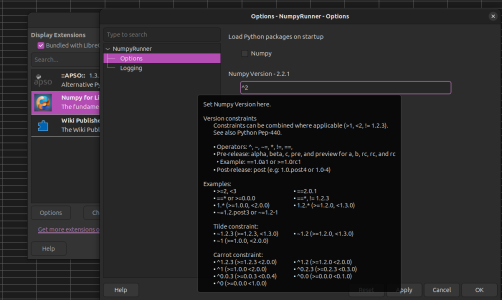




☆ ☆ ☆ ☆ ☆
Post your review
You cannot post reviews until you have logged in. Login Here.
Reviews
No one has commented on this page yet.
RSS feed for reviews on this page | RSS feed for all reviews