LibreOffice Calc TCP to RTD
This is a Python based extension for LibreOffice Calc to make real-time data available in Calc spreadsheets via a TCP socket
latest release: 2024-03-20 10:23:30
Description
Getting data should be as simple as having this in a cell: =RTD("key")
Now, in a different cell, type =RTD("__start") and a TCP listener will be started waiting for incoming data.
Next, data needs to be sent using a socket to port 13000. If you wish to manually test it, open up a telnet in a terminal: telnet localhost 13000. In the telnet, write '<key|example_data>' and then press ENTER. The cell with the formula =RTD("key") (from section 1) will now show "example_data" instead of "None"
Homepage: https://github.com/gilgil/RTD-Extension
Repository: https://github.com/gilgil/RTD-Extension



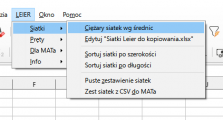
☆ ☆ ☆ ☆ ☆
Post your review
You cannot post reviews until you have logged in. Login Here.
Reviews
Rob Hock Apr 13, 2024, 6:48 PM (8 months ago)
☆ ☆ ☆ ☆ ☆
The Windows Defender warning makes me nervous.. Will this enable me to read from ThinkorSwim TOS?
No one has commented on this page yet.
RSS feed for reviews on this page | RSS feed for all reviews