Curriculum Vitae (Resume, CV) brique
This template requires a photo. No table, no frame, One column. Two versions.
latest release: 2024-07-01 13:11:30
Description
Structure
Two Pages: First Page, Default Page Style.
Fields: job sought field Title of File Properties.
Font: Luciole (red-orange version) or Remind Sans (blue-green one), not critical. The links are in the template if needed..
Unicode: the square (red orange version), ◼, has the Unicode code 25fc.
Usage and customization
To edit the photo, select it, right-click: fill to get another photo (or use Drawing toolbar).
The line of paragraphs in Heading 1 is a background. To separate the text from the line: make a non-breaking space before and after the text.
To have the text separated from the dates: a tabulation.
For the text following the titles of positions and training to be aligned with these titles, it must be indented from the body of the text.
To change colors:
-
go to "Ap photo" and Fill to change background of border and halo (or use Draw toolbar)
-
Change background of Heading 1 and Footer styles: draw a line in Draw, export to svg and add to backgrounds (area).
-
The rest is configured in the page, paragraph and character styles.
These explanations are in French and in English in the template.
Homepage: https://numericoach.net/Cv-brique
| Release | Description | Compatibility | Operating Systems | License | Release notes | Updated | |
|---|---|---|---|---|---|---|---|
| Version V2 | Minor fixes and style sequence. Two colors | 7.1 | Linux, Windows, macOS | CC-BY | The template now follows the same sequence of styles than my other templates of CV. It is in two colors: brique (red-orange) and bleu-vet (blue-green). The zip file contains both versions. | 2024-07-01 13:03:38 | Download |


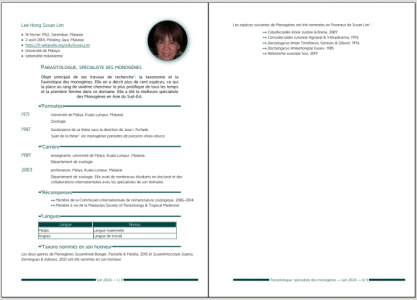
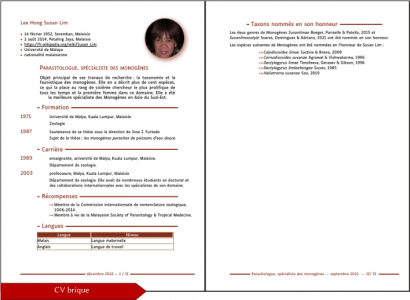
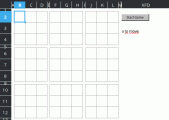
☆ ☆ ☆ ☆ ☆
Post your review
You cannot post reviews until you have logged in. Login Here.
Reviews
No one has commented on this page yet.
RSS feed for reviews on this page | RSS feed for all reviews