 Quick Paste
Quick Paste
F4 to copy - paste selected text quickly
latest release: 2024-03-13 14:09:10
Description
If you highlight some words and press F4 for this first time, a new file called "Extracts.odt" will be generated in your home directory (My Documents). When you highlight more words later, the new extracts will be pasted at the end of the file (and saved). You can also click on the "world icon" near the print button on standard toolbar. "Extracts.odt" file will be like mixed bag of assorted clippings from various documents. Never loose that important text again!
Homepage: https://stackoverflow.com/questions/74023298/clipboard-manager-extension-for-writer




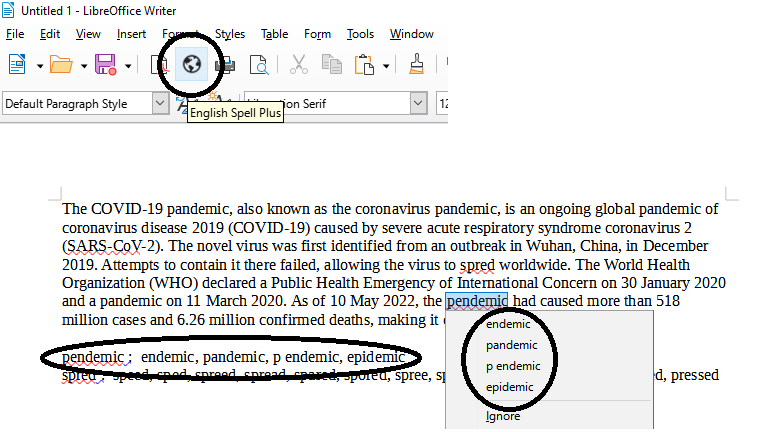
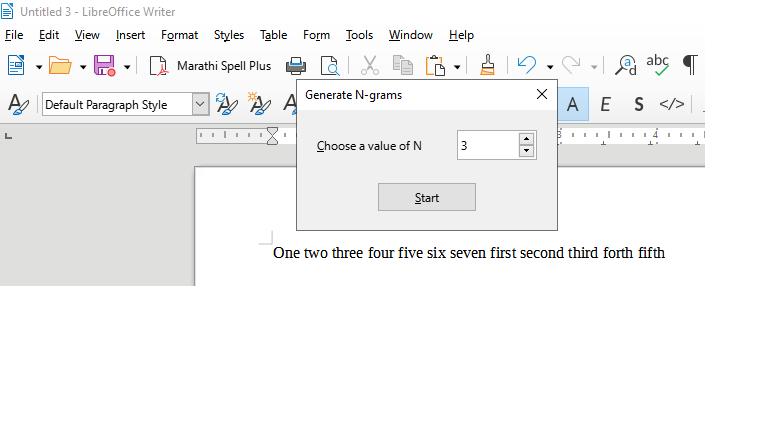
☆ ☆ ☆ ☆ ☆
Post your review
You cannot post reviews until you have logged in. Login Here.
Reviews
No one has commented on this page yet.
RSS feed for reviews on this page | RSS feed for all reviews