 UML Elements
UML Elements
This extension provides several galleries containing visually homogeneous elements for different types of UML diagrams.
latest release: 2024-09-16 07:43:02
Description
The Unified Modeling Language (UML) is a general-purpose graphical language for knowledge representation. In 2005, UML was also published by the International Organization for Standardization (ISO) as an approved ISO standard. Although UML is a standard way to visualize the design of any system it is mainly used in Software Development scenarios.
This LibreOffice extension provides several galleries containing visually homogeneous elements for the following types of UML diagrams:
- Use case diagram (in the Use Cases view gallery)
- Static class diagram (in the Static view gallery)
- Activity diagram (in the Activity view gallery)
- Sequence and Collaboration diagrams (in the Interaction view Gallery)
- Deployment diagram (in the Deployment view gallery)
- Package diagram (in the Model Management view gallery)
- Component diagram (in the Implementation view gallery)
Homepage: https://github.com/jfvelezserrano/UML-Elements/wiki
Repository: https://github.com/jfvelezserrano/UML-Elements
| Release | Description | Compatibility | Operating Systems | License | Release notes | Updated | |
|---|---|---|---|---|---|---|---|
| 2.0.2 / Recovering decision shape | Recover decision shape and dependency shape for Activity View gallery. Sorting the shapes in Activity View gallery. | 3.3 | Linux, Windows, macOS | LGPL | The decision shape was erroneously removed from the activity view. This release solves this issue. Also, we sort some shapes in the gallery to improve usability. Finally, some arrows have been rotated in for homogeneity. | 2024-08-30 07:58:45 | Download |
| 2.0.1 / Adjusting glue points | Adjusting glue points and a few shapes | 3.3 | Linux, Windows, macOS | LGPL | Adjusting glue points of: Class with generic type Class with generic type without properties Interface with generic type Class without properties Interface Component Artifact Modified shapes: Node Start End End of flow |
2024-06-21 15:31:18 | Download |
| 2.0.0 / Rescaled and Enhanced | Shapes resized to accommodate 12 pitch font as the default and some minor enhanced in shapes and gallery names. | 3.3 | Linux, Windows | LGPL | Shapes resized to accommodate 12 pitch font as the default, allowing for larger diagrams on A4 sheets. Also, this version incorporate improvements in the following shapes: package, component, complex component and artifact. This version also include some new shapes: class without properties,class with generic without properties, interface with generic. Finally, in order to follow the different views described in "The unified modeling language reference manual" to group the different types of diagrams, "Design View Gallery" and "Management Model Gallery" have been renamed to "Implementation View" ad "Model Management View". | 2024-02-29 10:16:50 | Download |
| 1.0.5 / Shadows and simplifying sequence diagrams | Consistent shadows and new shapes for sequence diagrams | 3.3 | Linux, Windows, macOS | LGPL | This release modifies class elements to allow for consistent shadows and incorporate some new shapes to simplify the creation of sequence diagrams. Also, it modifies the action shape to get less curvature in the corners. | 2023-10-31 12:40:57 | Download |
| 1.0.4.1 / Updating metadata | This release incorporate several metadata in a try to meet the libreofffice standards to appear in the add gallery button. | 3.3 | Linux, Windows, macOS | LGPL | The UML-Elements extension does not appear in the search of the Extension Gallery dialog of libreoffice. This release incorporate several metadata in a try to meet the libreofffice standards to appear in the add gallery button. |
2023-07-31 13:22:07 | Download |
| 1.0.4 / Reorganization of galleries, more new shapes and fixing minor bugs | Shape reorganization in different galleries, new shapes to almost complete the UML catalog, more glue points in all the shapes, check for update requests and fixing minor bugs | 3.3 | Linux, Windows, macOS | LGPL | New Class with template. Change name in folders and new shapes. New arrow for navigation, control flow and dependency and connector normalization of sizes in gallery. Modification of the interaction with class, interface and frame elements. Modification of end of activity element. New elements for collaboration, timer, signals, conditional frames, iteration, condition, end of flow and navigation. Adding check for update requests. More glue points. To install this version you have to uninstall the previous version to avoid mixing several similar galleries. This version contains info to check for update requests. So, the following versions may be updated using the "check for update" button of libreoffice. So, in the future you will not need to uninstall the previous version and install the new one. Tested on: LibreOffice 7.4.3 on Linux Neon 22.04 LibreOffice 5.1 on Lubuntu 18 LTS LibreOffice 7.4.3 on Windows 10 |
2022-11-24 16:30:29 | Download |
| 1.0.3 / Solving usability issues and more elements | Improvements in class element interaction and several new elements | 3.3 | Linux, Windows, macOS | LGPL | Description of the release: Modification of the interaction with class, interface and frame elements Modification of end of activity element New elements for collaboration, timer, signals, conditional frames, iteration, condition, end of flow and navigation New arrow for navigation, control flow and dependency Connector normalization of sizes in gallery Tested on: Linux - Neon 22.04 - LibreOffice 7.4 Windows 10 - LibreOffice 7.4 |
2022-11-06 22:25:03 | Download |
| 1.0.2 / Solving usability issues | Class diagram and Sequence diagram improvements | 3.3 | Linux, Windows, macOS | LGPL | This release includes: Removing Spanish dictionary from texts Fixing dimension of some elements: start, end and decision in activity diagrams New life line, message, return, class and interface elements that solves some problems with their usability. Tested on: Linux - Neon 22.04 - LIbreOffice 7.4 Windows 10 - LibreOffice 7.4 |
2022-11-04 13:29:38 | Download |
| 1.0.1 / Minor changes post first release | Correcting and adding some labels, an iteration shape to activity diagram and some size changes in some shapes | 3.3 | Linux, Windows, macOS | LGPL | This version contains the following changes: Adding multiplicity label to UML - Static class gallery Adding iteration shape to UML - Activity gallery Adding label to Interface shape in UML - Deployment gallery Changing size of shapes to adjust to cm grid Correcting label of artifacts and components in UML - Deployment gallery Tested on LibreOffice 7.4.2.3 |
2022-11-01 10:50:44 | Download |
| 1.0 / First release | First release of the extension to create UML diagrams | 3.3 | Linux, Windows, macOS | LGPL | First release with 6 galleries to cover the following UML diagram types: class, activity, sequence, use case, package and deployment. This version incorporates update information to allow updating to new releases. |
2022-10-31 09:44:10 | Download |


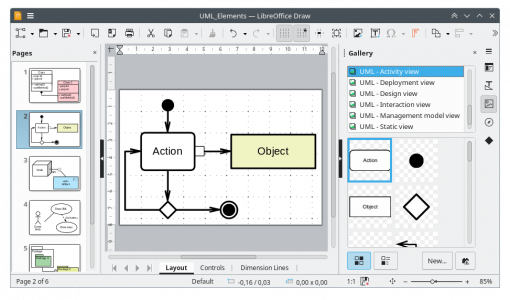
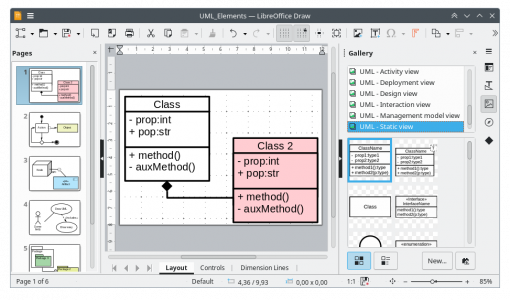
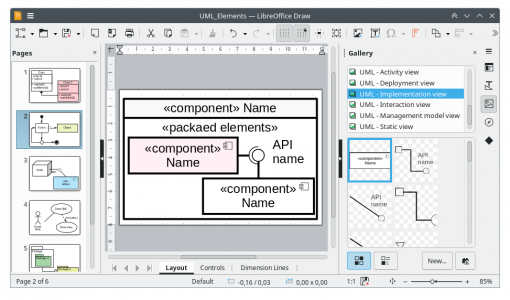
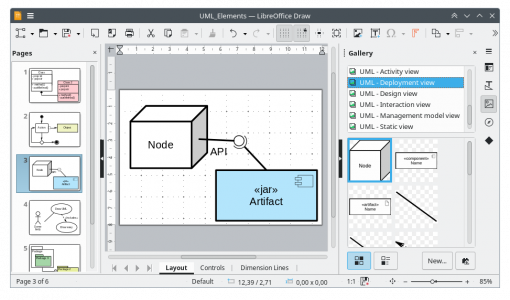
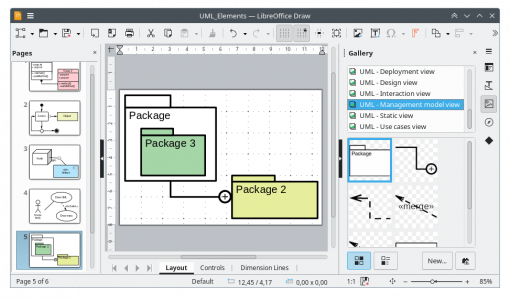
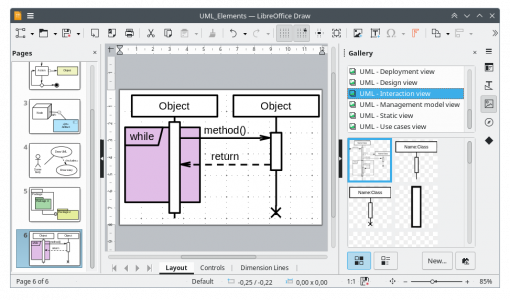
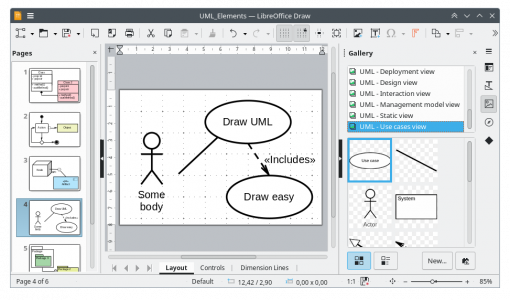
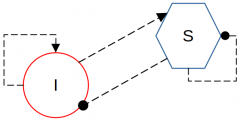



★ ★ ★ ☆ ☆
Post your review
You cannot post reviews until you have logged in. Login Here.
Reviews
Yance Lawang Oct 11, 2023, 4:09 PM (15 months ago)
☆ ☆ ☆ ☆ ☆
No Sequence diagram
Jose Velez Oct 30, 2023, 12:31 PM (14 months ago)
Dear Yance,
The part of the gallery entitled UML Interaction View is devoted to sequence diagrams. You can read a bit about using this part of the gallery in our wiki (https://github.com/jfvelezserrano/UML-Elements/wiki/Interaction-view)
I know that the implementation of this type of diagram is not perfect, but I am working on improving it.
Best regards.
Vasya Knyazev Feb 20, 2023, 3:04 PM (22 months ago)
★ ★ ★ ★ ★
Thank you. Please translate into Russian
ANTICHRISTUS REX Nov 14, 2022, 11:52 AM (2 years ago)
★ ★ ★ ★ ★
Firstly. Thank You Very Much for this extension!
As an Antediluvian Programmer, I do not have a GitHub account, I'll report bugs here!
#1 When updating from an old to a newer version, the older one is not overwritten, and both of the versions appear in the extensions' list.
#2 When more than a version are installed, galleries are duplicated, and only showing the elements of the oldest version, newly added ones are missing!
I hope I was clear!
AC R.
Jose Velez Nov 15, 2022, 2:30 PM (2 years ago)
Thank you for your comments.
I will try to solve the update issue.
ANTICHRISTUS REX Dec 10, 2022, 9:55 PM (2 years ago)
Thanks! bis.
No one has commented on this page yet.
RSS feed for reviews on this page | RSS feed for all reviews