 Import CSV As Text
Import CSV As Text
Tools for CSV files import as text only.
latest release: 2024-03-18 05:38:52
Description
Import CSV As Text imports CSV files as text to Calc documents.
-> All columns are in text format.
The tools comes as a two-buttons toolbar and can be also found under the Tools > Add-ons menu.
The first toolbutton (black) opens a dialogue allowing to define and test the import settings:
- source directory (default: documents directory),
- charset (default: UTF-8),
- start row (default: 1),
- column separator (default: comma),
- text delimiter (default: double-quotes),
- target (new document or new sheet in the current document; default : new document).
These settings are stored between sessions and used by the second toolbutton action. The dialogue also allows to test file imports.
The second toolbutton (white) directly select the CSV file to be imported and uses the settings as defined above.
The dialogue is shown in English (as default and fallback language) or in French, depending upon the LibreOffice UI language. Localizing the dialogue and messages is made by simply providing the corresponding PO file.
Icons are by Freepik (https://freepik.com).


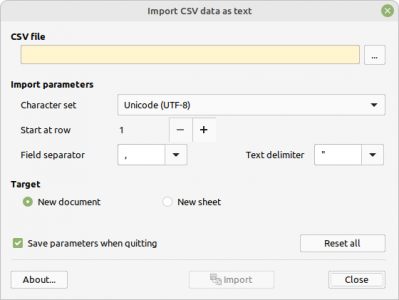
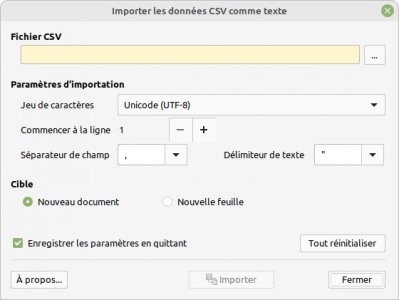
★ ★ ★ ★ ★
Post your review
You cannot post reviews until you have logged in. Login Here.
Reviews
Vladyslav Orlov Nov 1, 2022, 10:45 AM (2 years ago)
★ ★ ★ ★ ★
Solid, high-quality development, which fulfills exactly what is stated in the description. Perhaps it makes sense to think about placing the menu not in the Tools > Add-ons menu, but near the File-Open or Sheet - Insert Sheet from File?
No one has commented on this page yet.
RSS feed for reviews on this page | RSS feed for all reviews