Curriculum Vitae (Resume, CV) rose Mountbatten
A template which look like some Europass template.Sections two columns : border between the columns of the sections and between the sections. No table, no frame.
latest release: 2024-06-26 16:29:40
Description
The how to use and customize it is in the template that has been made to be the more easy possible to use. It requires to be pretty familiar with Writer and the sections. If not, you may find it difficult to use. It looks like some Europass CV templates, but it is only text (not table or anything). That way it can be modified, content and look, very fast and easily.
The template contains as many sections as headings (Heading 1). The Heading 1 style is automatically followed by a column break. To exit a section: Alt + Enter. If the next page does not start with a heading, you will have to make a manual column break so that the text appears in the right column.
Each section is separated by an empty paragraph in the Horizontal Line style which automatically adds a horizontal line.
Font: Jost*: https://indestructibletype.com/Jost.html.
The font is not critical, nor are the colours. To change the font in one step, go to the menu: Tools > Option > LibreOffice Writer > Standard fonts. This will only apply to the file.
For the colours: you will have to change the colour of the border of each section and the colours of the styles: Title, Main title, Title 1, Table title, Table content, Numbering character, Bullets and Internet link. You will have to change the table formatting "manually".
The footer content is automatic. You have to fill in the Title field in File > Properties.
These explanations are in French and in English in the template.
| Release | Description | Compatibility | Operating Systems | License | Release notes | Updated | |
|---|---|---|---|---|---|---|---|
| Version V2 | Minor fixes and style sequence. Two colours. | 7.0 | Linux, Windows, macOS | CC-BY | This template follows the same sequence of styles than my other template. It is in two versions: pink Mountbatten and cachou (a dark gray). The zip file contains both versions. | 2024-06-26 16:22:48 | Download |


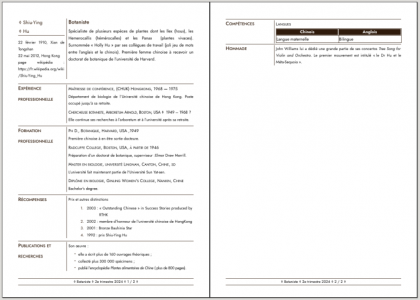
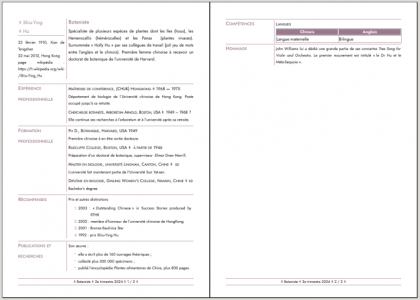
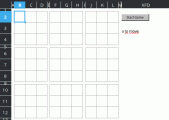
☆ ☆ ☆ ☆ ☆
Post your review
You cannot post reviews until you have logged in. Login Here.
Reviews
No one has commented on this page yet.
RSS feed for reviews on this page | RSS feed for all reviews