Statement Generator
Calculate interest amounts on deposits, loans and line-of-credits. Interest calculated daily and paid monthly.
Business
Calc
Education
Spreadsheets
Download latest
latest release: 2024-03-20 18:16:25
Description
Target audience
People who:
- Would like to check that their bank/financial institution is charging and/or paying the correct interest;
- Would like to loan/borrow money (or bitcoin‽) between family members and would like a program to calculate interest amounts;
- Have a business and would like to calculate and keep track of debits and credits with debtors and creditors;
- Are teachers/students and are studying mathematics, finance or accounting. Loan/Deposit variation with different repayment/deposit scenarios, such as weekly, fortnightly, 4 weekly or monthly; and
- Would like to see how well LibreOffice Calc can run Microsoft Excel VBA code.
Operating instructions
- Only required once: LibreOffice Menu Bar → Tools → Options… → LibreOffice → Security → Macro Security… → Security Level → Medium. OK. OK. Restart LibreOffice.
- Open this LibreOffice Calc spreadsheet template file and when the LibreOffice - Security Warning dialog prompts, click Enable Macros.
- Check the fields in the Range tab.
- Populate the Transactions, Interest Rates Cr and Interest Rates Dr tabs.
- Click Generate Statement button in the Range tab.
- Statement tab will be automatically populated. If requested, a PDF will be created in the same location as the spreadsheet file. Note: If a PDF file with the same name already exists, it will be overwritten.
We hope you find this LibreOffice Calc spreadsheet template useful.


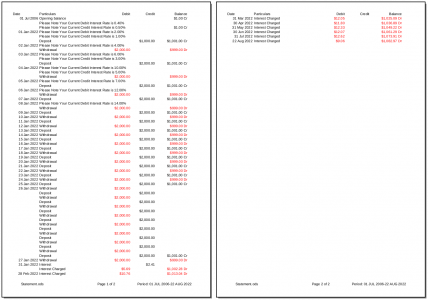
☆ ☆ ☆ ☆ ☆
Post your review
You cannot post reviews until you have logged in. Login Here.
Reviews
No one has commented on this page yet.
RSS feed for reviews on this page | RSS feed for all reviews