SpecialCells
Select numeric, textual, constant, formula and/or blank cells.
Select unique format ranges.
latest release: 2024-11-25 08:05:54
Description
Call menu:Tools>Add-Ins>SpecialCells. One of the two dialogs lets you select any combination of content cells. The second dialog lets you select unique format ranges.


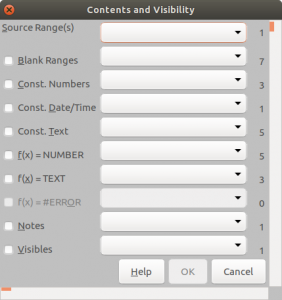
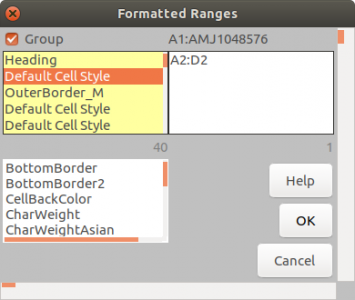




☆ ☆ ☆ ☆ ☆
Post your review
You cannot post reviews until you have logged in. Login Here.
Reviews
No one has commented on this page yet.
RSS feed for reviews on this page | RSS feed for all reviews