 Barcode
Barcode
Allows to insert Barcodes in LibreOffice.
latest release: 2024-03-21 20:11:30
Description
Allows to insert many different Barcode types in LibreOffice
- EAN-13
- ISBN-13
- ISB-13 from ISBN-10
- UPC-A
- JAN
- EAN-8
- UPC-E
- Standard 2 of 5 (Code 25)
- Interleaved 2 of 5 (ITF 25)
- Code 128
Works in:
- Writer
- Calc
- Impress
- Draw
Find it in the menu: Insert → Object → Barcode ...
API:
Barcodes can be generated via UNO API. For details, see https://github.com/LibreOffice/barcode#api .
Note: Due to a bug in LibreOffice, inserting a barcode in Writer does not work correctly (Text is wrongly positioned). See bug report for details.
This will be fixed in (upcoming) LibreOffice 6.4.7 and 7.0.2 (and all later versions).
Download
You can also check the github release page instead for the latest version.
Homepage: https://github.com/LibreOffice/barcode
Repository: https://github.com/LibreOffice/barcode
| Release | Description | Compatibility | Operating Systems | License | Release notes | Updated | |
|---|---|---|---|---|---|---|---|
| v2.4.0 | 4.0 | Linux, Windows, macOS | GPL | Changes: Polish translation added Make field "Position" translatable |
2021-11-08 09:04:01 | Download | |
| v2.3.0 | 4.0 | Linux, Windows, macOS | GPL | Changes: API: Throw error when trying to insert barcode with empty "BarcodeValue" Dialog: Handle empty value field (don't insert barcode) |
2020-11-24 11:14:08 | Download | |
| v2.2.0 | 4.0 | Linux, Windows, macOS | GPL | Changes: API: Allow specifying which component receives the Barcode. |
2020-09-24 09:51:07 | Download | |
| v2.1.0 | 4.0 | Linux, Windows, macOS | GPL | Changes: Add position x/y input fields to dialog Add API to insert Barcode via UNO API (see README for details) Disallow inserting Barcode when value field is empty |
2020-09-23 08:36:22 | Download | |
| v2.0.1 | 4.0 | Linux, Windows, macOS | GPL | Changes: Fix issue with reading bundled file |
2020-09-10 11:46:35 | Download | |
| v2.0.0 | 4.0 | Linux, Windows, macOS | GPL | Changes: Codebase migrated to Python 3 LibreOffice >= 4.0 now supported Barcode dialog now available in Writer, Calc and Impress too (formerly only Draw) Barcode text now uses monospaced font (Liberation Mono) Note: Due to a bug in LibreOffice, inserting a barcode in Writer does not work correctly (Text is wrongly positioned). See bug report for details. This will be fixed in (upcoming) LibreOffice 6.4.7 and 7.0.2 (and all later versions). |
2020-09-03 11:11:25 | Download |


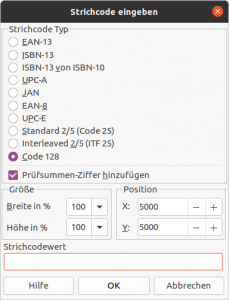



★ ★ ★ ★ ☆
Post your review
You cannot post reviews until you have logged in. Login Here.
Reviews
Matti Riikari Nov 30, 2022, 7:23 AM (2 years ago)
☆ ☆ ☆ ☆ ☆
Code 128 has variations 128A 128B and 128C
Inserting the available "Code 128" doesn't seem to work for invoices, where 128C is needed.
A small enhancements with variation selection is needed, thanks!
Gabriele Calcinaia Aug 4, 2022, 11:16 AM (2 years ago)
★ ★ ★ ★ ★
after installing the macro, is there a function to insert in the cell? for example
= code128 (C4)?
thank you
Vaclav Blaschke Jan 1, 2022, 12:39 AM (3 years ago)
★ ★ ★ ★ ☆
Very useful extension, well done. It helped me finally escape from CorelDraw to LO Draw.
Would it be possible to add Code 39 support, please? Thanks!
a ist Oct 14, 2021, 4:36 AM (3 years ago)
★ ★ ★ ★ ☆
MS excel can batch generate barcodes from csv, however, it has fatal problem: error to scanner, sometime! https://reurl.cc/aNGl5Z(in Japanese)
I turn to Barcode_2.3.0.oxt to generate barcode one by one manually, however, the installer has an error: "missing lisence_ja.txt", open with Libreoffice4, Japanese version. I have to rename the Barcode_2.3.0.oxt to Barcode_2.3.0.zip and insert lisence_ja.txt file manually.
Brian Blair Sep 5, 2020, 11:19 PM (4 years ago)
★ ★ ★ ★ ☆
Well done, that's very useful for me, however why is this not a part of the default installation? This is just as useful as making use of QR codes which is default.
Regards
Samuel Sep 24, 2020, 9:49 AM (4 years ago)
Because noone has implemented it inside LibreOffice yet :)
See https://bugs.documentfoundation.org/show_bug.cgi?id=67090 for the feature request.
Martial Sep 4, 2020, 11:51 AM (4 years ago)
★ ★ ★ ★ ★
Great support, stopped using MS Windows now...
No one has commented on this page yet.
RSS feed for reviews on this page | RSS feed for all reviews